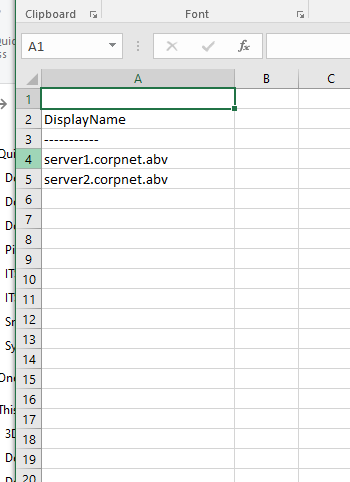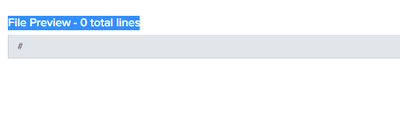- Find Answers
- :
- Premium Solutions
- :
- Splunk ITSI
- :
- Why does entity import from CSV upload incorrectly...
- Subscribe to RSS Feed
- Mark Topic as New
- Mark Topic as Read
- Float this Topic for Current User
- Bookmark Topic
- Subscribe to Topic
- Mute Topic
- Printer Friendly Page
- Mark as New
- Bookmark Message
- Subscribe to Message
- Mute Message
- Subscribe to RSS Feed
- Permalink
- Report Inappropriate Content
Hello,
I have a list of few hundered servers in csv file like in the picture below.
I am trying to import servers as entities in ITSI. When I do csv import I get below :
Any Idea why is not uploading correct?
ITSI we are using is 4.11.4
- Mark as New
- Bookmark Message
- Subscribe to Message
- Mute Message
- Subscribe to RSS Feed
- Permalink
- Report Inappropriate Content
@skramp Thanks for help, truly we figured it out import file needs more than one column . They should add this into a note somewhere becuase some people like to test with simple hostname lists only.
- Mark as New
- Bookmark Message
- Subscribe to Message
- Mute Message
- Subscribe to RSS Feed
- Permalink
- Report Inappropriate Content
@skramp Thanks for help, truly we figured it out import file needs more than one column . They should add this into a note somewhere becuase some people like to test with simple hostname lists only.
- Mark as New
- Bookmark Message
- Subscribe to Message
- Mute Message
- Subscribe to RSS Feed
- Permalink
- Report Inappropriate Content
I recreated your case. A csv might not be a valid csv for importing if there is no separator. Please try to add something to your csv so it might look like this:
DisplayName;myfield
-----------;foo
server1.corpnet.abv;server1.corpnet.abv
server2.corpnet.abv;server2.corpnet.abv
While I haven't had the second column, I also have had no results for importing.