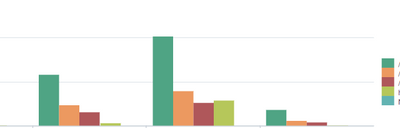- Splunk Answers
- :
- Splunk Premium Solutions
- :
- IT Ops Premium Solutions
- :
- Splunk IT Service Intelligence
- :
- Re: Timechart after Stats
- Subscribe to RSS Feed
- Mark Topic as New
- Mark Topic as Read
- Float this Topic for Current User
- Bookmark Topic
- Subscribe to Topic
- Mute Topic
- Printer Friendly Page
- Mark as New
- Bookmark Message
- Subscribe to Message
- Mute Message
- Subscribe to RSS Feed
- Permalink
- Report Inappropriate Content
Hi everyone,
I am trying to create a timechart showing distribution of accesses in last 24h filtered through stats command. More precisely I am sorting services with low accesses number but higher than 2 and considerating only 4 less accessed services using this:
index =
|bin _time span=1h
| stats count by Service _time
| where count>2
| sort 4 count
| rename count as "Access number"
| timechart span=1h count by Service
Results would show services with number of accesses of 1 or 2 in a day despite the where clause. Thank you in advance for your help.
- Mark as New
- Bookmark Message
- Subscribe to Message
- Mute Message
- Subscribe to RSS Feed
- Permalink
- Report Inappropriate Content
Something like this?
Here's the search that produced it.
| gentimes start=07/19/2020 end=07/20/2020 increment=10m | eval Service="Service_".random()%10, _time=starttime
``` Above just sets up test data```
| bin _time span=1h
| stats count by Service _time
| where count>2
| sort 4 count
| timechart span=1h count by ServiceIf this reply helps you, Karma would be appreciated.
- Mark as New
- Bookmark Message
- Subscribe to Message
- Mute Message
- Subscribe to RSS Feed
- Permalink
- Report Inappropriate Content
Yeah something like this is what I'm looking for, but first I need to consider only 4 services with lowest daily count
- Mark as New
- Bookmark Message
- Subscribe to Message
- Mute Message
- Subscribe to RSS Feed
- Permalink
- Report Inappropriate Content
If this reply helps you, Karma would be appreciated.
- Mark as New
- Bookmark Message
- Subscribe to Message
- Mute Message
- Subscribe to RSS Feed
- Permalink
- Report Inappropriate Content
Don't know why but in this way it only shows 1 service which reached 4 accesses in 1 hour, instead I would like to have a hour by hour timechart of the last 4 services by sum of daily events and having sum > 2 .
- Mark as New
- Bookmark Message
- Subscribe to Message
- Mute Message
- Subscribe to RSS Feed
- Permalink
- Report Inappropriate Content
Something like this?
Here's the search that produced it.
| gentimes start=07/19/2020 end=07/20/2020 increment=10m | eval Service="Service_".random()%10, _time=starttime
``` Above just sets up test data```
| bin _time span=1h
| stats count by Service _time
| where count>2
| sort 4 count
| timechart span=1h count by ServiceIf this reply helps you, Karma would be appreciated.
- Mark as New
- Bookmark Message
- Subscribe to Message
- Mute Message
- Subscribe to RSS Feed
- Permalink
- Report Inappropriate Content
But if I remove the sort how can I choose the 4 less accessed services?
This search gives me a list of data :
| stats count by Service _time
| where count>2
| sort 4 count
for instance in last 24h
Service | Accesses
A | 3
B | 5
How can I reproduce a chart that would show me how this services are distributed hour per hour in last 24h?
- Mark as New
- Bookmark Message
- Subscribe to Message
- Mute Message
- Subscribe to RSS Feed
- Permalink
- Report Inappropriate Content
Re-sort the results by time.
index =
| bin _time span=1h
| stats count by Service _time
| where count>2
| sort 4 count
| sort _time
| timechart span=1h count by Service
If this reply helps you, Karma would be appreciated.
- Mark as New
- Bookmark Message
- Subscribe to Message
- Mute Message
- Subscribe to RSS Feed
- Permalink
- Report Inappropriate Content
The timechart command requires events to be in time order, but the query uses sort to put them in a different order. Try removing the sort.
If this reply helps you, Karma would be appreciated.