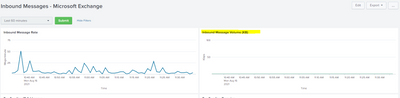Turn on suggestions
Auto-suggest helps you quickly narrow down your search results by suggesting possible matches as you type.
Showing results for
Splunk IT Service Intelligence
Turn on suggestions
Auto-suggest helps you quickly narrow down your search results by suggesting possible matches as you type.
Showing results for
- Splunk Answers
- :
- Splunk Premium Solutions
- :
- IT Ops Premium Solutions
- :
- Splunk IT Service Intelligence
- :
- ITSI - Exchange - Dashboard - Inbound Messages - M...
Options
- Subscribe to RSS Feed
- Mark Topic as New
- Mark Topic as Read
- Float this Topic for Current User
- Bookmark Topic
- Subscribe to Topic
- Mute Topic
- Printer Friendly Page
- Mark as New
- Bookmark Message
- Subscribe to Message
- Mute Message
- Subscribe to RSS Feed
- Permalink
- Report Inappropriate Content
ITSI - Exchange - Dashboard - Inbound Messages - Microsoft Exchange - Inbound Message Volume - Built-in macro bug?
corti77
Communicator
08-16-2021
03:12 AM
Hi,
after the installation of ITE Works 4.9.2 and the exchange content pack. I checked all the dashboards to be sure the data was correctly processed and I realized that some panels were blank.
One of them, Inbound Messages - Microsoft Exchange, the panel related to the inbound message volume is empty. looking into the search,
`msgtrack-inbound-messages`|eval total_kb=total_bytes/1024|timechart fixedrange=t bins=120 per_second(total_kb) as "Bandwidth"
I realized that the first macro does not return a column total_bytes so the eval cannot create the new field total_kb so the timechart can not visualize anything.
is there some configuration missing on my side or is it a known bug of the content pack?
Cheers
- Mark as New
- Bookmark Message
- Subscribe to Message
- Mute Message
- Subscribe to RSS Feed
- Permalink
- Report Inappropriate Content
eduncan

Splunk Employee
08-26-2021
06:30 AM
Hey I will load this on my env and take a look and if it is a bug I will let the developer know.
Get Updates on the Splunk Community!
Announcing Scheduled Export GA for Dashboard Studio
We're excited to announce the general availability of Scheduled Export for Dashboard Studio. Starting in ...
Extending Observability Content to Splunk Cloud
Watch Now!
In this Extending Observability Content to Splunk Cloud Tech Talk, you'll see how to leverage ...
More Control Over Your Monitoring Costs with Archived Metrics GA in US-AWS!
What if there was a way you could keep all the metrics data you need while saving on storage costs?This is now ...