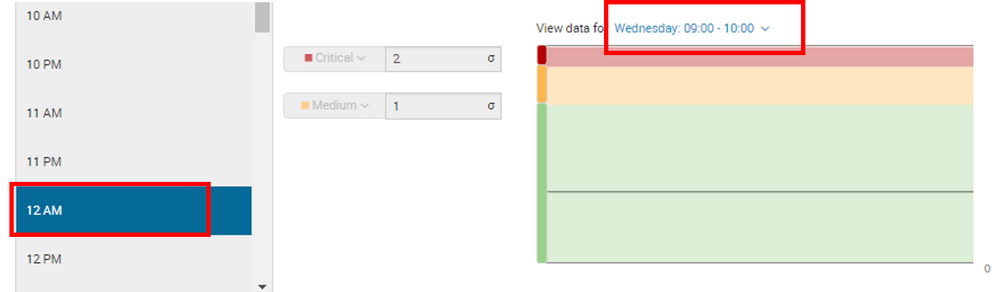Turn on suggestions
Auto-suggest helps you quickly narrow down your search results by suggesting possible matches as you type.
Showing results for
Splunk IT Service Intelligence
Turn on suggestions
Auto-suggest helps you quickly narrow down your search results by suggesting possible matches as you type.
Showing results for
- Splunk Answers
- :
- Splunk Premium Solutions
- :
- IT Ops Premium Solutions
- :
- Splunk IT Service Intelligence
- :
- Different time displayed(ITSI threshold for time p...
Options
- Subscribe to RSS Feed
- Mark Topic as New
- Mark Topic as Read
- Float this Topic for Current User
- Bookmark Topic
- Subscribe to Topic
- Mute Topic
- Printer Friendly Page
- Mark as New
- Bookmark Message
- Subscribe to Message
- Mute Message
- Subscribe to RSS Feed
- Permalink
- Report Inappropriate Content
Different time displayed(ITSI threshold for time policy)
satokoji
Explorer
01-30-2019
06:14 PM
Hi
I'm using ITSI ver 3.1.4.
In ”threshold for time policy" page, displayed time of time policy selector and "View data to ..." are diffrent.
User time zone is (GMT+09:00) , and the difference of time is just 9h (ref. attached image),
so one is standard time and the other is user time zone.
Is it possible to display only user time zone?
Thanks.
- Mark as New
- Bookmark Message
- Subscribe to Message
- Mute Message
- Subscribe to RSS Feed
- Permalink
- Report Inappropriate Content
curtismcginity
Explorer
03-08-2019
08:58 AM
So I solved this problem by applying a time zone offset using kvstore_to_json.py operations. The documentation very clearly details how to make this work.
Just remember to enter your time offset in SECONDS, as I missed this the first time around 🙂
Edit: Link doesn't seem to appear, so adding here: http://docs.splunk.com/Documentation/ITSI/4.1.2/Configure/kvstore_to_json.pyoperations#Apply_time_zo...
Get Updates on the Splunk Community!
Extending Observability Content to Splunk Cloud
Watch Now!
In this Extending Observability Content to Splunk Cloud Tech Talk, you'll see how to leverage ...
More Control Over Your Monitoring Costs with Archived Metrics!
What if there was a way you could keep all the metrics data you need while saving on storage costs?This is now ...
New in Observability Cloud - Explicit Bucket Histograms
Splunk introduces native support for histograms as a metric data type within Observability Cloud with Explicit ...