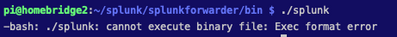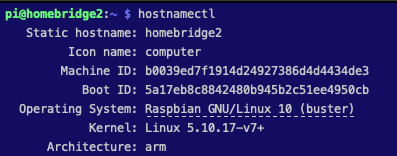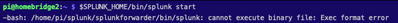- Splunk Answers
- :
- Splunk Platform Products
- :
- Splunk Enterprise
- :
- Re: raspberry installation
- Subscribe to RSS Feed
- Mark Topic as New
- Mark Topic as Read
- Float this Topic for Current User
- Bookmark Topic
- Subscribe to Topic
- Mute Topic
- Printer Friendly Page
- Mark as New
- Bookmark Message
- Subscribe to Message
- Mute Message
- Subscribe to RSS Feed
- Permalink
- Report Inappropriate Content
raspberry pi installation- Why am I receiving this error?
trying to forward logs from node process that runs on a raspberry pi model 3b
the error i get when i try ti run the splunk universal forwarder on my pi
running the file command on the splunk executable returns this result:
of course i downloaded the arm version of the universal forwarder.
any help will be much appreciated
rpi specs:
os details:
- Mark as New
- Bookmark Message
- Subscribe to Message
- Mute Message
- Subscribe to RSS Feed
- Permalink
- Report Inappropriate Content
You are probably using a 32bit raspberry pi os and trying to run the 64bit UF
last ARMv6 is 8.1.9 universal forwarder
- Mark as New
- Bookmark Message
- Subscribe to Message
- Mute Message
- Subscribe to RSS Feed
- Permalink
- Report Inappropriate Content
which OS you are using to install the UF?
- Mark as New
- Bookmark Message
- Subscribe to Message
- Mute Message
- Subscribe to RSS Feed
- Permalink
- Report Inappropriate Content
First thing I notice is that you aren't passing in any arguments. Simply running the splunk binary won't have any effect. If you're trying to start it up for the first time try using:
$SPLUNK_HOME/bin/splunk start
An upvote would be appreciated and Accept Solution if it helps!
- Mark as New
- Bookmark Message
- Subscribe to Message
- Mute Message
- Subscribe to RSS Feed
- Permalink
- Report Inappropriate Content
Thanks for answering!
Obviously it returns the same error since the error is that the file can't even be execute...
Here is an example:
- Mark as New
- Bookmark Message
- Subscribe to Message
- Mute Message
- Subscribe to RSS Feed
- Permalink
- Report Inappropriate Content
Try adding execute permissions to the binary:
chmod +x $SPLUNK_HOME/bin/splunk
Also, who owns it? If it's owned by root be sure you are using sudo or log in as the root user.
sudo $SPLUNK_HOME/bin/splunk start
An upvote would be appreciated and Accept Solution if it helps!
- Mark as New
- Bookmark Message
- Subscribe to Message
- Mute Message
- Subscribe to RSS Feed
- Permalink
- Report Inappropriate Content
Really appreciate your helping!
As I said before as I suspect the issue here is that the OS cannot execute the file at all.
Tried you suggestion and got the same error, the file permissions are:
-r-xr-xr-xso no issue there.
Any other ideas? thanks again!
- Mark as New
- Bookmark Message
- Subscribe to Message
- Mute Message
- Subscribe to RSS Feed
- Permalink
- Report Inappropriate Content
Who owns the binary? It looks like you have it installed at /home/pi so you'll need to either run it as root or as the "pi" user. Any user other than root or "pi" won't be able to execute it.
An upvote would be appreciated and Accept Solution if it helps!
- Mark as New
- Bookmark Message
- Subscribe to Message
- Mute Message
- Subscribe to RSS Feed
- Permalink
- Report Inappropriate Content
You might also check the reply by @hsesterhenn_spl on this topic:
https://community.splunk.com/t5/Splunk-Enterprise/Splunk-on-ARM-Achitecture/m-p/512005
An upvote would be appreciated and Accept Solution if it helps!