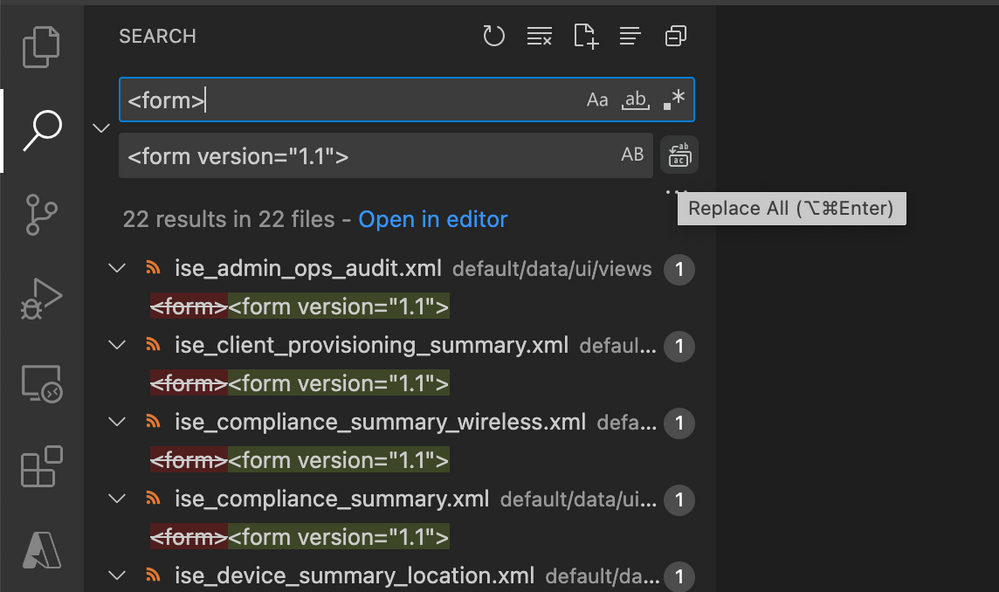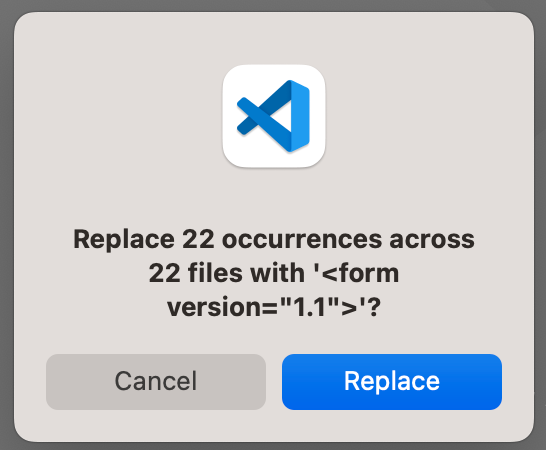- Splunk Answers
- :
- Splunk Platform Products
- :
- Splunk Enterprise
- :
- Why receiving error"This dashboard version is miss...
- Subscribe to RSS Feed
- Mark Topic as New
- Mark Topic as Read
- Float this Topic for Current User
- Bookmark Topic
- Subscribe to Topic
- Mute Topic
- Printer Friendly Page
- Mark as New
- Bookmark Message
- Subscribe to Message
- Mute Message
- Subscribe to RSS Feed
- Permalink
- Report Inappropriate Content
Why receiving error"This dashboard version is missing. Update the dashboard version in source" after upgrading on prem?
We recently upgraded our on prem Splunks to version 9.0.0 and now any time we click on our home grown Dashboards we get this error:
This dashboard version is missing. Update the dashboard version in source
we were on an older version of Splunk 8.x for a while so no idea when this has changed
- Mark as New
- Bookmark Message
- Subscribe to Message
- Mute Message
- Subscribe to RSS Feed
- Permalink
- Report Inappropriate Content
Another option is to use Microsoft Visual Studio Code ( https://code.visualstudio.com/ ). VSCode lets you find/replace text in multiple files.
While I'm here, I'll add a shameless plug for the Splunk VSCode extension ( https://marketplace.visualstudio.com/items?itemName=Splunk.splunk ). The extension will provide IntelliSense for .conf files, it has snippets for common configurations, provides a debug mechanism for those who code on top of Splunk, and more.
- Mark as New
- Bookmark Message
- Subscribe to Message
- Mute Message
- Subscribe to RSS Feed
- Permalink
- Report Inappropriate Content
I resolved this error on all of the dashboards at once using the following commands (beware that this will overwrite contents of app "default" dashboards so it will not be an "upgrade-safe" change. This just means the changes will be overwritten when you upgrade any apps. I tested this on Splunk 9.0.3 and didn't change any files in the manifest.
Please be sure to mark this as the answer if it resolves the issue.
perl -pi -e 's/<form(?=[ >])((?:(?:[^>]| )(?!version="1\.1"))*>)/<form version="1.1"\1/' /opt/splunk/etc/apps/*/*/data/ui/views/*.xml
perl -pi -e 's/<dashboard(?=[ >])((?:(?:[^>]| )(?!version="1\.1"))*>)/<dashboard version="1.1"\1/' /opt/splunk/etc/apps/*/*/data/ui/views/*.xml
- Mark as New
- Bookmark Message
- Subscribe to Message
- Mute Message
- Subscribe to RSS Feed
- Permalink
- Report Inappropriate Content
Hello @Gregski11 ,
This message is related to jQuery 3.5 upgrade. More details on this docs: https://docs.splunk.com/Documentation/UpgradejQuery/1/UpgradejQuery/jQueryOverview
"If you encounter an issue with jQuery in a Simple XML dashboard that you own, update your custom JavaScript to work with jQuery 3.5, and certify that the dashboard works with jQuery 3.5 by adding version="1.1" to the root node of the dashboard source code. "
- Mark as New
- Bookmark Message
- Subscribe to Message
- Mute Message
- Subscribe to RSS Feed
- Permalink
- Report Inappropriate Content
uh, ya, what Greg said -- what/where is the "root node"? (I've been or admin/dev on our Splunk infrastructure since v4.0, and I don't' follow you.). Karma points for you if you don't answer cryptically or with another link to a doc that doesn't answer the question...
- Mark as New
- Bookmark Message
- Subscribe to Message
- Mute Message
- Subscribe to RSS Feed
- Permalink
- Report Inappropriate Content
root node is Splunkish for the very first stupid line of any code
so in the case below it's the <form> tag
<form>
<label>Accounts accessed by a specific device</label>
<fieldset submitButton="true">
<input type="time" token="field1">
<label>Enter Date & Time Range</label>
<default>
so make it look like this
<form version="1.1">
and yes this is the dumbest thing we have to do ever
- Mark as New
- Bookmark Message
- Subscribe to Message
- Mute Message
- Subscribe to RSS Feed
- Permalink
- Report Inappropriate Content
@danielcj wrote:Hello @Gregski11 ,
This message is related to jQuery 3.5 upgrade. More details on this docs: https://docs.splunk.com/Documentation/UpgradejQuery/1/UpgradejQuery/jQueryOverview
"If you encounter an issue with jQuery in a Simple XML dashboard that you own, update your custom JavaScript to work with jQuery 3.5, and certify that the dashboard works with jQuery 3.5 by adding version="1.1" to the root node of the dashboard source code. "
thank you so much can you explain what the root node of the dashboard source code means, I have been adding the version parameter to either the <form version="1.1"> form tag or the <dashboard version="1.1"> tag since some have one and not the other, should all of our custom Dashboards have the <dashboard version="1.1"> tag at the top of the source code, is that best practice?
by the way I did not write this code, I inherited it, thank you for your help
- Mark as New
- Bookmark Message
- Subscribe to Message
- Mute Message
- Subscribe to RSS Feed
- Permalink
- Report Inappropriate Content
Hello All,
is there a way to upgrade multiple dashboards XML with the Version 1.1? i have a large number of dashboards to update. Thank you in advance.
- Mark as New
- Bookmark Message
- Subscribe to Message
- Mute Message
- Subscribe to RSS Feed
- Permalink
- Report Inappropriate Content
even i am in same position, after my splunk upgrade i am getting warning to update the dashboard version .
As we have multiple dashboards, we cannot do it manually.
We can some script to update the dashboard version.
but i am not sure on the script
can anyone help on this
- Mark as New
- Bookmark Message
- Subscribe to Message
- Mute Message
- Subscribe to RSS Feed
- Permalink
- Report Inappropriate Content
Had the same issue, click Edit on the dashboard that is reporting the error. Click on Source
Update the first line of code
From
<form>
to
<form version="1.1">
Save then refresh
- Mark as New
- Bookmark Message
- Subscribe to Message
- Mute Message
- Subscribe to RSS Feed
- Permalink
- Report Inappropriate Content
I wish I read this thread in reverse 🙂
- Mark as New
- Bookmark Message
- Subscribe to Message
- Mute Message
- Subscribe to RSS Feed
- Permalink
- Report Inappropriate Content
When you are updating to 9.0.4+ or at least 9.0.5 this adding version string to dashboards/forms should be happening automatic. Some older version 9.0.4 etc. have some issues with some special tags etc. You could get more information from slack https://splunk-usergroups.slack.com/archives/C03M9ENE6AD