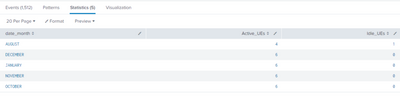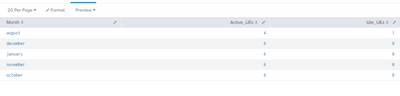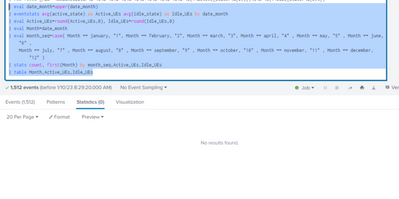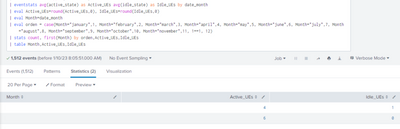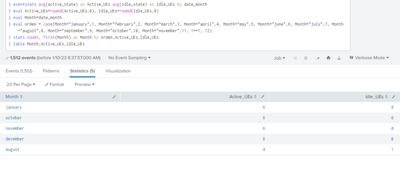- Splunk Answers
- :
- Splunk Platform Products
- :
- Splunk Enterprise
- :
- Trying to sort month in chronological order and no...
- Subscribe to RSS Feed
- Mark Topic as New
- Mark Topic as Read
- Float this Topic for Current User
- Bookmark Topic
- Subscribe to Topic
- Mute Topic
- Printer Friendly Page
- Mark as New
- Bookmark Message
- Subscribe to Message
- Mute Message
- Subscribe to RSS Feed
- Permalink
- Report Inappropriate Content
was using this below Search,
***| rex field=_raw "<measResults>\d+\s\d+\s\d+\s\d+\s\d+\s\d+\s\d+\s\d+\s(?<active_state>\d{0,3})\s\d+\s(?<idle_state>\d{0,3})"
| eval date_month=upper(date_month)
| eventstats avg(active_state) as Active_UEs avg(idle_state) as Idle_UEs by date_month
| eval Active_UEs=round(Active_UEs,0), Idle_UEs=round(Idle_UEs,0)
| stats count by date_month,Active_UEs,Idle_UEs
| table date_month,Active_UEs,Idle_UEsbut now i was trying to sort month in chronological order i used the below Search
***| eventstats avg(active_state) as Active_UEs avg(idle_state) as Idle_UEs by date_month
| eval Active_UEs=round(Active_UEs,0), Idle_UEs=round(Idle_UEs,0)
| eval Month=date_month
| eval orden = if(Month="january",1,if(Month="february",2,if(Month="march",3,if(Month="april",4,if(Month="may",5,if(Month="june",6,if(Month="july",7,if(Month="august",8,if(Month="september",9,if(Month="october",10,if(Month="november",11,12)))))))))))
| sort num(Month)
| stats count by Month,Active_UEs,Idle_UEs
| table Month,Active_UEs,Idle_UEshere also month are sorted in alphabetically order not in chronilogical order.
- Mark as New
- Bookmark Message
- Subscribe to Message
- Mute Message
- Subscribe to RSS Feed
- Permalink
- Report Inappropriate Content
Finally got this done using below
| eval month=strftime(_time,"%m")
| eval month_name=date_month
| eval monthyear=date_year
| stats count by month,month_name,monthyear,AvgCPU,MaxCPU
| sort num(monthyear), num(month)
| table month_name,AvgCPU,MaxCPU
- Mark as New
- Bookmark Message
- Subscribe to Message
- Mute Message
- Subscribe to RSS Feed
- Permalink
- Report Inappropriate Content
Hello @chandankr
The efficient way is to create a new field to get the month number from _time field as below
|strftime month_num=strftime(_time,"%m")
| stats count by Month,month_num,Active_UEs,Idle_UEs
|sort month_num
If this helps, karma would be appreciated.
Thanks,
Manasa
- Mark as New
- Bookmark Message
- Subscribe to Message
- Mute Message
- Subscribe to RSS Feed
- Permalink
- Report Inappropriate Content
this is not working in sort month in chronical order
- Mark as New
- Bookmark Message
- Subscribe to Message
- Mute Message
- Subscribe to RSS Feed
- Permalink
- Report Inappropriate Content
Why go through the bother of converting Month into a number and then not use it? Sorting by orden would solve the problem, except the stats command re-sorts the data. Try this query.
***| eventstats avg(active_state) as Active_UEs avg(idle_state) as Idle_UEs by date_month
| eval Active_UEs=round(Active_UEs,0), Idle_UEs=round(Idle_UEs,0)
| eval Month=date_month
| eval orden = case(Month="january",1, Month="february",2, Month="march",3, Month="april",4, Month="may",5, Month="june",6, Month="july",7, Month="august",8, Month="september",9, Month="october",10, Month="november",11, 1==1, 12)
| stats count, first(Month) by orden,Active_UEs,Idle_UEs
| table Month,Active_UEs,Idle_UEsBTW, the num function will not convert text ("january") into digits (1).
If this reply helps you, Karma would be appreciated.
- Mark as New
- Bookmark Message
- Subscribe to Message
- Mute Message
- Subscribe to RSS Feed
- Permalink
- Report Inappropriate Content
@richgalloway also i was going through eval case and show this
eval error_msg = case(error == 404, "Not found", error == 500, "Internal Server Error", error == 200, "OK")
eval command examples - Splunk Documentation
so i tried the below Queary
| eval date_month=upper(date_month)
| eventstats avg(active_state) as Active_UEs avg(idle_state) as Idle_UEs by date_month
| eval Active_UEs=round(Active_UEs,0), Idle_UEs=round(Idle_UEs,0)
| eval Month=date_month
| eval month_seq=case( Month == january, "1", Month == february, "2", Month == march, "3", Month == april, "4" , Month == may, "5" , Month == june, "6" ,
Month == july, "7" , Month == august, "8" , Month == september, "9" , Month == october, "10" , Month == november, "11" , Month == december, "12" )
| stats count, first(Month) by month_seq,Active_UEs,Idle_UEs
| table Month,Active_UEs,Idle_UEs
- Mark as New
- Bookmark Message
- Subscribe to Message
- Mute Message
- Subscribe to RSS Feed
- Permalink
- Report Inappropriate Content
In this query, the case statement is trying to compare the Month field to fields january, february, etc. rather than strings "january", "february", etc. As a result, none of the cases match so month_seq is set to NULL. When stats is told to group by a null field it always returns no results.
If this reply helps you, Karma would be appreciated.
- Mark as New
- Bookmark Message
- Subscribe to Message
- Mute Message
- Subscribe to RSS Feed
- Permalink
- Report Inappropriate Content
got this
- Mark as New
- Bookmark Message
- Subscribe to Message
- Mute Message
- Subscribe to RSS Feed
- Permalink
- Report Inappropriate Content
- Mark as New
- Bookmark Message
- Subscribe to Message
- Mute Message
- Subscribe to RSS Feed
- Permalink
- Report Inappropriate Content
Oops! I left out an as clause in the stats command. Try this revision.
***| eventstats avg(active_state) as Active_UEs avg(idle_state) as Idle_UEs by date_month
| eval Active_UEs=round(Active_UEs,0), Idle_UEs=round(Idle_UEs,0)
| eval Month=date_month
| eval orden = case(Month="january",1, Month="february",2, Month="march",3, Month="april",4, Month="may",5, Month="june",6, Month="july",7, Month="august",8, Month="september",9, Month="october",10, Month="november",11, 1==1, 12)
| stats count, first(Month) as Month by orden,Active_UEs,Idle_UEs
| table Month,Active_UEs,Idle_UEs
If this reply helps you, Karma would be appreciated.
- Mark as New
- Bookmark Message
- Subscribe to Message
- Mute Message
- Subscribe to RSS Feed
- Permalink
- Report Inappropriate Content
still no luck
- Mark as New
- Bookmark Message
- Subscribe to Message
- Mute Message
- Subscribe to RSS Feed
- Permalink
- Report Inappropriate Content
I am not sure why you are doing eventstats as well as stats. Just use bin _time to group by a monthly time span and then use _time in the stats. As stats sorts automatically it will sort by time and then you can just format time as the Month, so get rid of all the stuff from eventstats up to stats and replace with
| bin _time span=1mon
| stats avg(active_state) as Active_UEs avg(idle_state) as Idle_UEs by _time
| eval Month=strftime(_time, "%B")
| table Month,Active_UEs,Idle_UEs
| eval Active_UEs=round(Active_UEs,0), Idle_UEs=round(Idle_UEs,0)
- Mark as New
- Bookmark Message
- Subscribe to Message
- Mute Message
- Subscribe to RSS Feed
- Permalink
- Report Inappropriate Content
- Mark as New
- Bookmark Message
- Subscribe to Message
- Mute Message
- Subscribe to RSS Feed
- Permalink
- Report Inappropriate Content
Finally got this done using below
| eval month=strftime(_time,"%m")
| eval month_name=date_month
| eval monthyear=date_year
| stats count by month,month_name,monthyear,AvgCPU,MaxCPU
| sort num(monthyear), num(month)
| table month_name,AvgCPU,MaxCPU