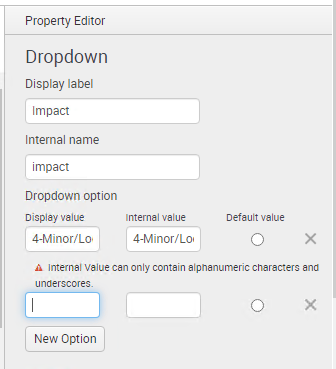Join the Conversation
- Find Answers
- :
- Splunk Platform
- :
- Splunk Enterprise
- :
- Splunk Addon builder error Internal Value can only...
- Subscribe to RSS Feed
- Mark Topic as New
- Mark Topic as Read
- Float this Topic for Current User
- Bookmark Topic
- Subscribe to Topic
- Mute Topic
- Printer Friendly Page
- Mark as New
- Bookmark Message
- Subscribe to Message
- Mute Message
- Subscribe to RSS Feed
- Permalink
- Report Inappropriate Content
Hi,
I am trying to build a alert action where I have an drop down with fixed values. But when I am passing the data to internal value . I am getting error like Internal Value can only contain alphanumeric characters and underscores. How to resolve this issue can anyone help?
Internal Value: 4-Minor/Localized
- Mark as New
- Bookmark Message
- Subscribe to Message
- Mute Message
- Subscribe to RSS Feed
- Permalink
- Report Inappropriate Content
The workaround solution is to edit the HTML file and pass the internal values with special charachters.
Path to edit: /opt/splunk/etc/app_name/default/ui/nav/alerts/custom_alert.html
<option value="4-Minor/Localized">4-Minor/Localized</option>
- Mark as New
- Bookmark Message
- Subscribe to Message
- Mute Message
- Subscribe to RSS Feed
- Permalink
- Report Inappropriate Content
The workaround solution is to edit the HTML file and pass the internal values with special charachters.
Path to edit: /opt/splunk/etc/app_name/default/ui/nav/alerts/custom_alert.html
<option value="4-Minor/Localized">4-Minor/Localized</option>
- Mark as New
- Bookmark Message
- Subscribe to Message
- Mute Message
- Subscribe to RSS Feed
- Permalink
- Report Inappropriate Content
I'm not an AoB user, but it seems pretty straightforward to me. Use only alphanumerics and underscores in the "Internal Value" box. "4_Minor_Localized" in your example. Since it's internal it doesn't have to be pretty and the lack of special characters will avoid other nasty surprises.
If this reply helps you, Karma would be appreciated.