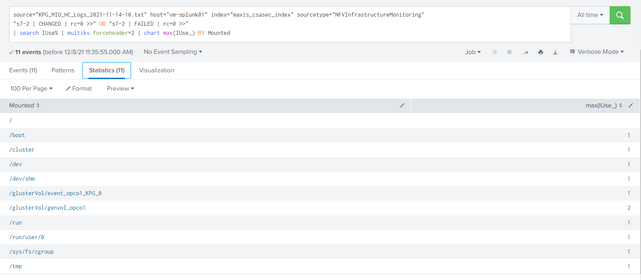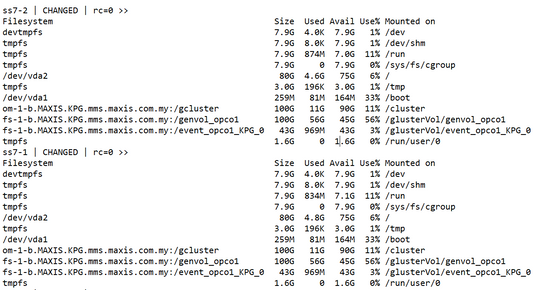Turn on suggestions
Auto-suggest helps you quickly narrow down your search results by suggesting possible matches as you type.
Splunk Enterprise
×
Join the Conversation
Without signing in, you're just watching from the sidelines. Sign in or Register to connect, share, and be part of the Splunk Community.
Turn on suggestions
Auto-suggest helps you quickly narrow down your search results by suggesting possible matches as you type.
- Find Answers
- :
- Splunk Platform
- :
- Splunk Enterprise
- :
- How to find maximum value
Options
- Subscribe to RSS Feed
- Mark Topic as New
- Mark Topic as Read
- Float this Topic for Current User
- Bookmark Topic
- Subscribe to Topic
- Mute Topic
- Printer Friendly Page
- Mark as New
- Bookmark Message
- Subscribe to Message
- Mute Message
- Subscribe to RSS Feed
- Permalink
- Report Inappropriate Content
Azwaliyana
Path Finder
12-07-2021
07:45 PM
I want to display the maixmum percentage and the mounted but I do not know the command.
because the file is not in csv. It is a txt file and I use multikv to extract the field.
1 Solution
- Mark as New
- Bookmark Message
- Subscribe to Message
- Mute Message
- Subscribe to RSS Feed
- Permalink
- Report Inappropriate Content
ITWhisperer

SplunkTrust
12-09-2021
10:36 PM
| multikv forceheader=2
| eval Use_ = rtrim(Use_,"%")
| chart max(Use_) by Mounted- Mark as New
- Bookmark Message
- Subscribe to Message
- Mute Message
- Subscribe to RSS Feed
- Permalink
- Report Inappropriate Content
bowesmana

SplunkTrust
12-07-2021
09:08 PM
Can you give an example of the data you have
- Mark as New
- Bookmark Message
- Subscribe to Message
- Mute Message
- Subscribe to RSS Feed
- Permalink
- Report Inappropriate Content
Azwaliyana
Path Finder
12-08-2021
04:53 PM
@bowesmana I have replied above
- Mark as New
- Bookmark Message
- Subscribe to Message
- Mute Message
- Subscribe to RSS Feed
- Permalink
- Report Inappropriate Content
Azwaliyana
Path Finder
12-07-2021
10:57 PM
- Mark as New
- Bookmark Message
- Subscribe to Message
- Mute Message
- Subscribe to RSS Feed
- Permalink
- Report Inappropriate Content
ITWhisperer

SplunkTrust
12-08-2021
08:30 PM
Please can you share as text in a code block </> rather than an image?
- Mark as New
- Bookmark Message
- Subscribe to Message
- Mute Message
- Subscribe to RSS Feed
- Permalink
- Report Inappropriate Content
Azwaliyana
Path Finder
12-09-2021
05:15 PM
fs-3 | CHANGED | rc=0 >>
Filesystem Size Used Avail Use% Mounted on
devtmpfs 16G 4.0K 16G 1% /dev
tmpfs 16G 16K 16G 1% /dev/shm
tmpfs 16G 1.6G 15G 10% /run
tmpfs 16G 0 16G 0% /sys/fs/cgroup
/dev/mapper/rhgs-root 23G 8.3G 15G 37% /
/dev/vda1 1014M 91M 924M 9% /boot- Mark as New
- Bookmark Message
- Subscribe to Message
- Mute Message
- Subscribe to RSS Feed
- Permalink
- Report Inappropriate Content
ITWhisperer

SplunkTrust
12-09-2021
10:36 PM
| multikv forceheader=2
| eval Use_ = rtrim(Use_,"%")
| chart max(Use_) by Mounted
Get Updates on the Splunk Community!
[Puzzles] Solve, Learn, Repeat: Dynamic formatting from XML events
This challenge was first posted on Slack #puzzles channelFor a previous puzzle, I needed a set of fixed-length ...
Enter the Agentic Era with Splunk AI Assistant for SPL 1.4
🚀 Your data just got a serious AI upgrade — are you ready?
Say hello to the Agentic Era with the ...
Stronger Security with Federated Search for S3, GCP SQL & Australian Threat ...
Splunk Lantern is a Splunk customer success center that provides advice from Splunk experts on valuable data ...