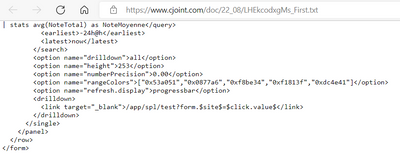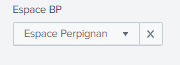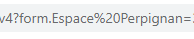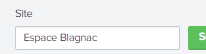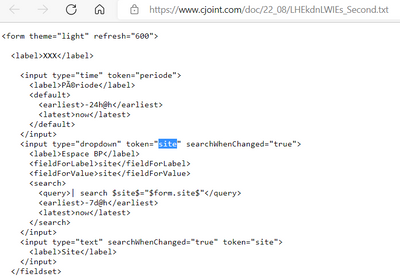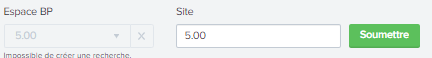- Splunk Answers
- :
- Splunk Platform Products
- :
- Splunk Enterprise
- :
- Re: help to pass a drilldown token
- Subscribe to RSS Feed
- Mark Topic as New
- Mark Topic as Read
- Float this Topic for Current User
- Bookmark Topic
- Subscribe to Topic
- Mute Topic
- Printer Friendly Page
- Mark as New
- Bookmark Message
- Subscribe to Message
- Mute Message
- Subscribe to RSS Feed
- Permalink
- Report Inappropriate Content
hello
In a first dashboard, I have a dropdown list
<input type="dropdown" token="site" searchWhenChanged="true">
<label>Espace</label>
<fieldForLabel>site</fieldForLabel>
<fieldForValue>site</fieldForValue>
<search>
so when I chosse a site value, the dashboard is updated with the selected site
now I want to drilldown on another dashboard from the selected site like this
<link target="_blank">/app/spl_pu/test?form.$site$=$click.value$</link>
In the second dashboard, i try to call the token like this but it doesnt works
| search site="$site$"
could you help please?
- Mark as New
- Bookmark Message
- Subscribe to Message
- Mute Message
- Subscribe to RSS Feed
- Permalink
- Report Inappropriate Content
The only thing you have in your single is a number, which is what you are passing with $click.value$ in the drilldown. Change the drilldown in the first dashboard to this
<drilldown>
<link target="_blank">/app/spl_publication_dashboard/agents_bpe_v4?form.site=$form.site|u$</link>
</drilldown>- Mark as New
- Bookmark Message
- Subscribe to Message
- Mute Message
- Subscribe to RSS Feed
- Permalink
- Report Inappropriate Content
- Mark as New
- Bookmark Message
- Subscribe to Message
- Mute Message
- Subscribe to RSS Feed
- Permalink
- Report Inappropriate Content
OK so why haven't you made the changes I suggested?
- Mark as New
- Bookmark Message
- Subscribe to Message
- Mute Message
- Subscribe to RSS Feed
- Permalink
- Report Inappropriate Content
I have tested it but it doesnt works
thats the reason why you can see your code
- Mark as New
- Bookmark Message
- Subscribe to Message
- Mute Message
- Subscribe to RSS Feed
- Permalink
- Report Inappropriate Content
This is the code you posted
As you can clearly see, it does not have the change I suggested.
- Mark as New
- Bookmark Message
- Subscribe to Message
- Mute Message
- Subscribe to RSS Feed
- Permalink
- Report Inappropriate Content
I understand but I have already test you code in a previous time and like Isaid it doesnt works
not sure your undesrtand my needs
I have a dropdown list with a token called "site"
when I a doing choice in this dropdown list, I try a way to drilldown the events in my second dashboard with the value selected in the dropdown list
thats the reason why in the example I sent to you, site is between $...$
<link target="_blank">/app/spl/test?form.$site$=$click.value$</link>while in your example site is not between $....$
<link target="_blank">/app/spl/test?form.site=$click.value$</link>- Mark as New
- Bookmark Message
- Subscribe to Message
- Mute Message
- Subscribe to RSS Feed
- Permalink
- Report Inappropriate Content
What is the token in your second dashboard called?
- Mark as New
- Bookmark Message
- Subscribe to Message
- Mute Message
- Subscribe to RSS Feed
- Permalink
- Report Inappropriate Content
Is anybody can help please?
- Mark as New
- Bookmark Message
- Subscribe to Message
- Mute Message
- Subscribe to RSS Feed
- Permalink
- Report Inappropriate Content
Try:
<link target="_blank">/app/spl_pu/test?form.site=$click.value$</link>You may also need to do:
| search site="$form.site$"- Mark as New
- Bookmark Message
- Subscribe to Message
- Mute Message
- Subscribe to RSS Feed
- Permalink
- Report Inappropriate Content
it doenst works
when I have a look to the URL of the second dashboard after the drilldown launching, the site in the URL is well the site selected in the first dashboard
But if I run the single panel in the second dashboard, the site is different from the site selected in the first dashboard
for example, if I have this in my first dashboard
you can see that the token pass in the URL of the second dashboard
but if I want to retrieve the token in a panel or in an text input of the second dash, it's not the good token....
- Mark as New
- Bookmark Message
- Subscribe to Message
- Mute Message
- Subscribe to RSS Feed
- Permalink
- Report Inappropriate Content
What is the drilldown code SimpleXML that you have used for this in your first dashboard?
- Mark as New
- Bookmark Message
- Subscribe to Message
- Mute Message
- Subscribe to RSS Feed
- Permalink
- Report Inappropriate Content
in the second dashboard I try to update the panel with
| search site="$form.site$"- Mark as New
- Bookmark Message
- Subscribe to Message
- Mute Message
- Subscribe to RSS Feed
- Permalink
- Report Inappropriate Content
You don't seem to have understood my question or perhaps you just don't understand how your dashboard code works?
From the code that you posted
The name of the token in the second dashboard is "site"
In order to reference and change this token when the dashboard is loaded by the drilldown link, you have refer to is as form.site not form.$site$
Hence, the drilldown link in the first dashboard should be something like
<link target="_blank">/app/spl/test?form.site=$click.value$</link>
- Mark as New
- Bookmark Message
- Subscribe to Message
- Mute Message
- Subscribe to RSS Feed
- Permalink
- Report Inappropriate Content
I dont understand anything
First dash :
dropdown list :
<input type="dropdown" token="site" searchWhenChanged="true">
<label>Espace BP</label>
<fieldForLabel>site</fieldForLabel>
<fieldForValue>site</fieldForValue>
<search>link for drilldown
<drilldown>
<link target="_blank">/app/spl_publication_dashboard/agents_bpe_v4?form.site=$click.value$</link>
</drilldown>second dash
i try to retrieve in another dropdown list the value selected in the first dropdown list
<input type="dropdown" token="form.site" searchWhenChanged="true">
<label>Espace BP</label>
<fieldForLabel>form.site</fieldForLabel>
<fieldForValue>form.site</fieldForValue>
<search>- Mark as New
- Bookmark Message
- Subscribe to Message
- Mute Message
- Subscribe to RSS Feed
- Permalink
- Report Inappropriate Content
For the drilldown, since this is a URL, you should ensure that the token in url-encoded
<drilldown>
<link target="_blank">/app/spl_publication_dashboard/agents_bpe_v4?form.site=$click.value|u$</link>
</drilldown>- Mark as New
- Bookmark Message
- Subscribe to Message
- Mute Message
- Subscribe to RSS Feed
- Permalink
- Report Inappropriate Content
unfortunately, it changes nothing
- Mark as New
- Bookmark Message
- Subscribe to Message
- Mute Message
- Subscribe to RSS Feed
- Permalink
- Report Inappropriate Content
What URL do you get in the address bar when you link to the second dashboard?
- Mark as New
- Bookmark Message
- Subscribe to Message
- Mute Message
- Subscribe to RSS Feed
- Permalink
- Report Inappropriate Content
In the first dash, if i choose "Espace Perpignan" in the dropdown list, here is a piece of the link
form.site=Espace%20Perpignanbut when I run the drilldown, the site which is displayed is different....
Here is the url piece of the second drilldown
agents_bpe_v4?form.site=Espace%20Blagnac
- Mark as New
- Bookmark Message
- Subscribe to Message
- Mute Message
- Subscribe to RSS Feed
- Permalink
- Report Inappropriate Content
Try making the dropdown in the second dashboard the same as the dropdown in the first dashboard
- Mark as New
- Bookmark Message
- Subscribe to Message
- Mute Message
- Subscribe to RSS Feed
- Permalink
- Report Inappropriate Content
If i do this :
I can retrieve the result of the value of the single panel
in the dropdown list and the input text of the second dashboard
But the dropdown list and the input text are both just for a test and for this test I would prefer to display the name of the site instead the result on the dropdown list choice (I dont know if it is possible)
Now the last thing I want to do is to filter the events in a panel of the second dashboard from the choice selected from the dropdown list of the first dashboard
It means that if I choose "toto" in the dropdown list of the first dashboard, I need to filter the events in the single panel of the second dashboard by "toto"
so I am doing this
| search site="$form.site$"
but it doenst works because when I run the search you can see that it's the value result which is searched instead the name of the site
| search site="3.00"
- Mark as New
- Bookmark Message
- Subscribe to Message
- Mute Message
- Subscribe to RSS Feed
- Permalink
- Report Inappropriate Content
The only thing you have in your single is a number, which is what you are passing with $click.value$ in the drilldown. Change the drilldown in the first dashboard to this
<drilldown>
<link target="_blank">/app/spl_publication_dashboard/agents_bpe_v4?form.site=$form.site|u$</link>
</drilldown>