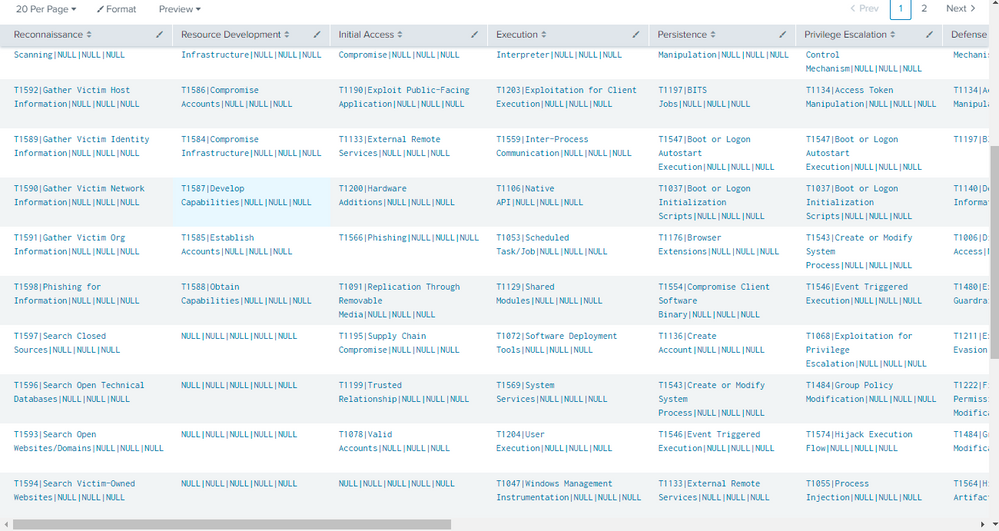Are you a member of the Splunk Community?
- Find Answers
- :
- Splunk Platform
- :
- Splunk Enterprise
- :
- Re: Fill the table with null row where there is No...
- Subscribe to RSS Feed
- Mark Topic as New
- Mark Topic as Read
- Float this Topic for Current User
- Bookmark Topic
- Subscribe to Topic
- Mute Topic
- Printer Friendly Page
- Mark as New
- Bookmark Message
- Subscribe to Message
- Mute Message
- Subscribe to RSS Feed
- Permalink
- Report Inappropriate Content
Fill the table with null row where there is No output.
I have get this table as output after my base query:
COL1 | COL2 | COL3 ..........................So On
A,a | B,b | C,c
X,x | | Y,y
Z,z
==================
Here A,a and X,x and Z,z are in the same row or same cell
Output:
COL1 | COL2 | COL3.........................So On
A,a | B,b | C,c
==================
X,x | Null,Null | Y,y
==================
Z,z | Null,Null | Null,Null
Can someone please please help me with this.
- Mark as New
- Bookmark Message
- Subscribe to Message
- Mute Message
- Subscribe to RSS Feed
- Permalink
- Report Inappropriate Content
Can you describe the output you want?
- Mark as New
- Bookmark Message
- Subscribe to Message
- Mute Message
- Subscribe to RSS Feed
- Permalink
- Report Inappropriate Content
I don't have image for this but I want the perfect rectangular or square table.
I will give you one example: If we consider there is only two columns then currently my output is as shown in
(TA0002) Execution | (TA0001) Initial Access
(TA0002) Execution | (TA0001) Initial Access
- Mark as New
- Bookmark Message
- Subscribe to Message
- Mute Message
- Subscribe to RSS Feed
- Permalink
- Report Inappropriate Content
Hi @abhishekpatel2,
I am not sure if I understood you problem but please try stats list(abc) like below;
index=* mitre_tactic != "null"
| eval mitre_tactic=split(mitre_tactic,","),mitre_technique=split(mitre_technique,",")
| stats count by mitre_tactic,mitre_technique,result
| eval new=mvzip(result,count)
| stats sum(count) as Total,values(new) as new by mitre_tactic,mitre_technique
| mvexpand new
| search new="not_blocked*"
| eval count=mvindex(split(new,","),1)
| eval percent=(count/Total)*100
| eval abc=mvzip(mitre_technique,percent)
| stats list(abc) by mitre_tactic
| transpose 0 header_field=mitre_tactic
| fields - column
- Mark as New
- Bookmark Message
- Subscribe to Message
- Mute Message
- Subscribe to RSS Feed
- Permalink
- Report Inappropriate Content
I want this form of output:
- Mark as New
- Bookmark Message
- Subscribe to Message
- Mute Message
- Subscribe to RSS Feed
- Permalink
- Report Inappropriate Content
No it is not working .It is giving me the same output as I have mentioned in the above image.
Can u help me with some another way??