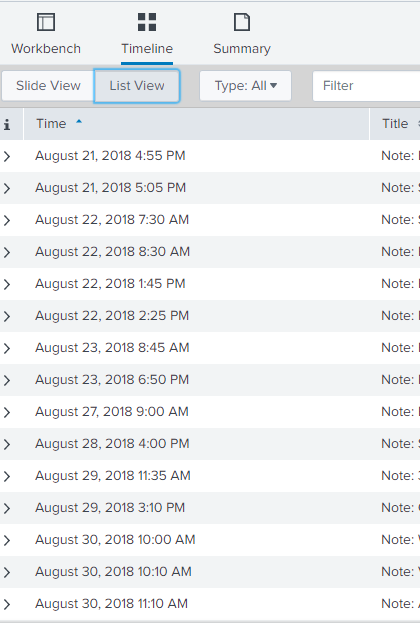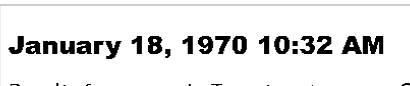Turn on suggestions
Auto-suggest helps you quickly narrow down your search results by suggesting possible matches as you type.
Showing results for
Splunk Enterprise Security
Turn on suggestions
Auto-suggest helps you quickly narrow down your search results by suggesting possible matches as you type.
Showing results for
- Splunk Answers
- :
- Splunk Premium Solutions
- :
- Security Premium Solutions
- :
- Splunk Enterprise Security
- :
- Why is ES changing Investigation Timeline Timestam...
Options
- Subscribe to RSS Feed
- Mark Topic as New
- Mark Topic as Read
- Float this Topic for Current User
- Bookmark Topic
- Subscribe to Topic
- Mute Topic
- Printer Friendly Page
- Mark as New
- Bookmark Message
- Subscribe to Message
- Mute Message
- Subscribe to RSS Feed
- Permalink
- Report Inappropriate Content
Why is ES changing Investigation Timeline Timestamp When Printing?
edwardrose
Contributor
08-31-2018
02:32 PM
Hello All,
We have just completed an upgrade to Splunk Base 7.1.2 and ES 5.1. We have a couple of ongoing investigations in ES and when we look at the details of these investigations in list mode.
We see the correct time and date that the event was logged into ES Investigations. But when we print the document, the time and date change to January 18, 1970
What could cause this issue?
Thanks
ed
- Mark as New
- Bookmark Message
- Subscribe to Message
- Mute Message
- Subscribe to RSS Feed
- Permalink
- Report Inappropriate Content
smoir_splunk

Splunk Employee
08-31-2018
03:54 PM
It's a known bug that is fixed in version 5.0.0 of Splunk Enterprise Security. Maybe it was regressed? I'd suggest you follow up with your support contact.
Get Updates on the Splunk Community!
Welcome to the Splunk Community!
(view in My Videos)
We're so glad you're here!
The Splunk Community is place to connect, learn, give back, and ...
Tech Talk | Elevating Digital Service Excellence: The Synergy of Splunk RUM & APM
Elevating Digital Service Excellence: The Synergy of Real User Monitoring and Application Performance ...
Adoption of RUM and APM at Splunk
Unleash the power of Splunk Observability
Watch Now
In this can't miss Tech Talk! The Splunk Growth ...