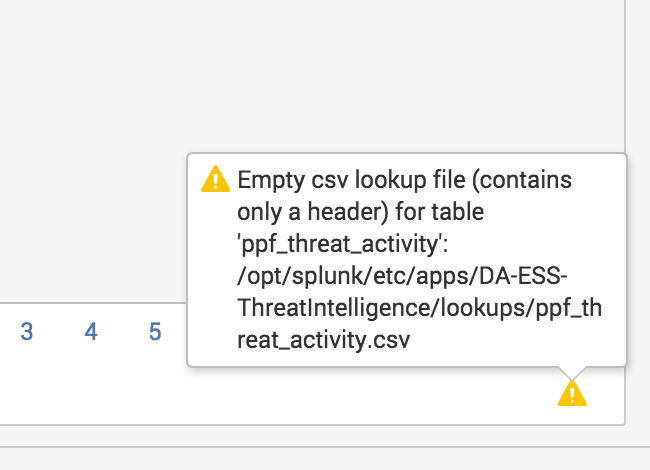Turn on suggestions
Auto-suggest helps you quickly narrow down your search results by suggesting possible matches as you type.
Showing results for
Splunk Enterprise Security
Turn on suggestions
Auto-suggest helps you quickly narrow down your search results by suggesting possible matches as you type.
Showing results for
- Splunk Answers
- :
- Splunk Premium Solutions
- :
- Security Premium Solutions
- :
- Splunk Enterprise Security
- :
- Re: Splunk App for Enterprise Security: Empty csv ...
Options
- Subscribe to RSS Feed
- Mark Topic as New
- Mark Topic as Read
- Float this Topic for Current User
- Bookmark Topic
- Subscribe to Topic
- Mute Topic
- Printer Friendly Page
- Mark as New
- Bookmark Message
- Subscribe to Message
- Mute Message
- Subscribe to RSS Feed
- Permalink
- Report Inappropriate Content
Splunk App for Enterprise Security: Empty csv lookup file (contains only a header) for table ppf_threat_activity
mcronkrite

Splunk Employee
09-08-2015
07:07 PM
New install of ES 3.3, the populating search appears not to have run... How can I jump start this lookup?
- Mark as New
- Bookmark Message
- Subscribe to Message
- Mute Message
- Subscribe to RSS Feed
- Permalink
- Report Inappropriate Content
DMohn
Motivator
02-25-2016
06:26 AM
This lookup gets populated, if you use the "Advanced Filter" on the Thread Activity Dashboard. Select one (or more) events in the Thread Activity Details Panel, and filter or highlight the events. This will add an entry in the ppf_thread_activity.csv lookup.
If you don't want to use this functionality, you could also highlight and unhighlight the event, which will still create an entry in the csv, and make the warning disappear - but no highlights will remain!
- Mark as New
- Bookmark Message
- Subscribe to Message
- Mute Message
- Subscribe to RSS Feed
- Permalink
- Report Inappropriate Content
jeremycarterdhs
Explorer
12-29-2016
10:14 AM
Thank you for the answer. I love when it's a simple fix!
Get Updates on the Splunk Community!
Announcing Scheduled Export GA for Dashboard Studio
We're excited to announce the general availability of Scheduled Export for Dashboard Studio. Starting in ...
Extending Observability Content to Splunk Cloud
Watch Now!
In this Extending Observability Content to Splunk Cloud Tech Talk, you'll see how to leverage ...
More Control Over Your Monitoring Costs with Archived Metrics GA in US-AWS!
What if there was a way you could keep all the metrics data you need while saving on storage costs?This is now ...