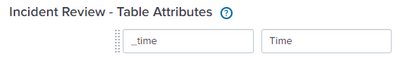Turn on suggestions
Auto-suggest helps you quickly narrow down your search results by suggesting possible matches as you type.
Showing results for
Splunk Enterprise Security
Turn on suggestions
Auto-suggest helps you quickly narrow down your search results by suggesting possible matches as you type.
Showing results for
- Splunk Answers
- :
- Splunk Premium Solutions
- :
- Security Premium Solutions
- :
- Splunk Enterprise Security
- :
- Re: How to change the event time of ES Incident Re...
Options
- Subscribe to RSS Feed
- Mark Topic as New
- Mark Topic as Read
- Float this Topic for Current User
- Bookmark Topic
- Subscribe to Topic
- Mute Topic
- Printer Friendly Page
- Mark as New
- Bookmark Message
- Subscribe to Message
- Mute Message
- Subscribe to RSS Feed
- Permalink
- Report Inappropriate Content
How to change the event time of ES Incident Review
hwang2021
Loves-to-Learn Lots
07-29-2021
10:20 AM
Hello, I am new for Splunk ES.
To configure the ES Incident Review, I use the default setting for the Time which should match the event time format?
event time format
However, my Incident review time shows different format? Where should I change it?
- Mark as New
- Bookmark Message
- Subscribe to Message
- Mute Message
- Subscribe to RSS Feed
- Permalink
- Report Inappropriate Content
aakwah
Builder
09-16-2022
06:23 AM
I had the same problem and I managed to find a workaround by creating a new calculated filed for stash sourcetype with the time format I want. (strftime(_time,"%d/%m/%Y %H:%M:%S"))
Then you can add NewTime filed to Incident Review dashboard.
- Mark as New
- Bookmark Message
- Subscribe to Message
- Mute Message
- Subscribe to RSS Feed
- Permalink
- Report Inappropriate Content
krispyswitch
Loves-to-Learn
01-10-2022
07:12 PM
I would also like to know how to modify this to reflect a real timestamp. "Today", "yesterday" are not useful.
Thanks,
Kris
Get Updates on the Splunk Community!
Introducing the 2024 SplunkTrust!
Hello, Splunk Community! We are beyond thrilled to announce our newest group of SplunkTrust members!
The ...
Introducing the 2024 Splunk MVPs!
We are excited to announce the 2024 cohort of the Splunk MVP program. Splunk MVPs are passionate members of ...
Splunk Custom Visualizations App End of Life
The Splunk Custom Visualizations apps End of Life for SimpleXML will reach end of support on Dec 21, 2024, ...