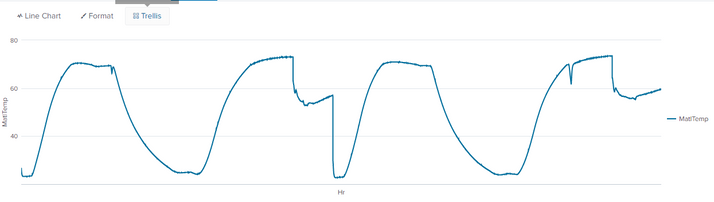- Splunk Answers
- :
- Splunk Premium Solutions
- :
- Security Premium Solutions
- :
- Splunk Enterprise Security
- :
- Re: How do I display 2 lines on a line graph? The ...
- Subscribe to RSS Feed
- Mark Topic as New
- Mark Topic as Read
- Float this Topic for Current User
- Bookmark Topic
- Subscribe to Topic
- Mute Topic
- Printer Friendly Page
- Mark as New
- Bookmark Message
- Subscribe to Message
- Mute Message
- Subscribe to RSS Feed
- Permalink
- Report Inappropriate Content
How do I display 2 lines on a line graph? The fields used are "MatlTemp" and "Hour" and it is sorted by "Batch"
I am using 2 csv files and the "inputlookup" method. Right now I am appending one of the csv to another csv, but the line chart that is displayed out only have one line. Both of the csv files has the same fields but i want the the graph to have 2 lines, one line for the first "batch" and the second line for the second "Batch" . How do I write the codes to let the graph get sorted by the "Batch" number so there will be 2 lines?
Current codes :
| from inputlookup:"5019609_V-094_9007270566.csv"| append [| from inputlookup "5019609_V-094_9007280926.csv"] | fields Hr MatlTemp
Current Picture of line graph :
- Mark as New
- Bookmark Message
- Subscribe to Message
- Mute Message
- Subscribe to RSS Feed
- Permalink
- Report Inappropriate Content
- Mark as New
- Bookmark Message
- Subscribe to Message
- Mute Message
- Subscribe to RSS Feed
- Permalink
- Report Inappropriate Content
Okay a second line appeared but is it there a solution to sort the line chart by fields instead? I have a big data so its not efficient to rename the fields every time I want to compare a new set of data. If there is a sorting solution then the data would automatically be sorted by the "Batch" number. Thank You!