- Splunk Answers
- :
- Splunk Platform Products
- :
- Splunk Cloud Platform
- :
- Splunk cloud app loading issue
- Subscribe to RSS Feed
- Mark Topic as New
- Mark Topic as Read
- Float this Topic for Current User
- Bookmark Topic
- Subscribe to Topic
- Mute Topic
- Printer Friendly Page
- Mark as New
- Bookmark Message
- Subscribe to Message
- Mute Message
- Subscribe to RSS Feed
- Permalink
- Report Inappropriate Content
Splunk cloud app loading issue
Hi
I have installed new app from splunkbase on splunkcloud trial platform. After successful installation app is showing continuous loading message. When checked using splunk search = _internal for error following details are shown Can anyone guide me on how to proceed with resolving this issue?
https://splunkbase.splunk.com/app/4486/
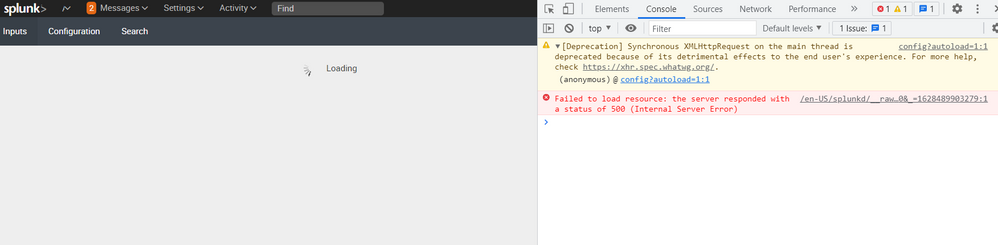
08-07-2021 11:40:08.253 +0000 ERROR AdminManagerExternal [5376 TcpChannelThread] - Stack trace from python handler:\nTraceback (most recent call last):\n File "/opt/splunk/lib/python3.7/site-packages/splunk/admin.py", line 154, in init\n hand = handler(mode, ctxInfo)\n File "/opt/splunk/etc/apps/TA-securityscorecard/bin/ta_securityscorecard/aob_py3/splunktaucclib/rest_handler/admin_external.py", line 67, in __init__\n get_splunkd_uri(),\n File "/opt/splunk/etc/apps/TA-securityscorecard/bin/ta_securityscorecard/aob_py3/solnlib/splunkenv.py", line 210, in get_splunkd_uri\n scheme, host, port = get_splunkd_access_info()\n File "/opt/splunk/etc/apps/TA-securityscorecard/bin/ta_securityscorecard/aob_py3/solnlib/splunkenv.py", line 182, in get_splunkd_access_info\n 'server', 'sslConfig', 'enableSplunkdSSL')):\n File "/opt/splunk/etc/apps/TA-securityscorecard/bin/ta_securityscorecard/aob_py3/solnlib/splunkenv.py", line 230, in get_conf_key_value\n stanzas = get_conf_stanzas(conf_name)\n File "/opt/splunk/etc/apps/TA-securityscorecard/bin/ta_securityscorecard/aob_py3/solnlib/splunkenv.py", line 284, in get_conf_stanzas\n out[section] = {item[0]: item[1] for item in parser.items(section)}\n File "/opt/splunk/etc/apps/TA-securityscorecard/bin/ta_securityscorecard/aob_py3/backports/configparser/__init__.py", line 870, in items\n return [(option, value_getter(option)) for option in d.keys()]\n File "/opt/splunk/etc/apps/TA-securityscorecard/bin/ta_securityscorecard/aob_py3/backports/configparser/__init__.py", line 870, in <listcomp>\n return [(option, value_getter(option)) for option in d.keys()]\n File "/opt/splunk/etc/apps/TA-securityscorecard/bin/ta_securityscorecard/aob_py3/backports/configparser/__init__.py", line 867, in <lambda>\n section, option, d[option], d)\n File "/opt/splunk/etc/apps/TA-securityscorecard/bin/ta_securityscorecard/aob_py3/backports/configparser/__init__.py", line 387, in before_get\n self._interpolate_some(parser, option, L, value, section, defaults, 1)\n File "/opt/splunk/etc/apps/TA-securityscorecard/bin/ta_securityscorecard/aob_py3/backports/configparser/__init__.py", line 437, in _interpolate_some\n "found: %r" % (rest,))\nbackports.configparser.InterpolationSyntaxError: '%' must be followed by '%' or '(', found: '%'\n
Thanks &Regards
Raghavendra
- Mark as New
- Bookmark Message
- Subscribe to Message
- Mute Message
- Subscribe to RSS Feed
- Permalink
- Report Inappropriate Content
@raghavendrakb Do you by chance have a custom login_content in your web.conf file? If not, I would check all your conf files for multi-line entries and make sure that your multi-lines have a space in them.
We just encountered a similar issue where we had a multi-line login banner and the last line was in column 1. Moving the last line to column 2 resolved this issue.
- Mark as New
- Bookmark Message
- Subscribe to Message
- Mute Message
- Subscribe to RSS Feed
- Permalink
- Report Inappropriate Content
Contact the developer of the app using the link on the app's splunkbase page.
If this reply helps you, Karma would be appreciated.
