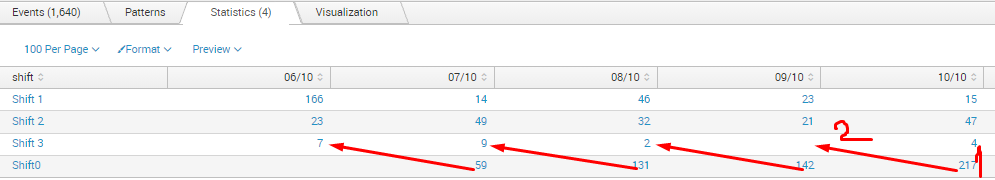Turn on suggestions
Auto-suggest helps you quickly narrow down your search results by suggesting possible matches as you type.
Showing results for
Other Usage
Turn on suggestions
Auto-suggest helps you quickly narrow down your search results by suggesting possible matches as you type.
Showing results for
- Splunk Answers
- :
- Using Splunk
- :
- Other Usage
- :
- Re: Get Result from next day for my report
Options
- Subscribe to RSS Feed
- Mark Topic as New
- Mark Topic as Read
- Float this Topic for Current User
- Bookmark Topic
- Subscribe to Topic
- Mute Topic
- Printer Friendly Page
- Mark as New
- Bookmark Message
- Subscribe to Message
- Mute Message
- Subscribe to RSS Feed
- Permalink
- Report Inappropriate Content
Get Result from next day for my report
lnn2204
Path Finder
10-15-2021
06:47 PM
Hi, I had 3 shift in a day, and the last shift from this night to the morning tomorrow. I want i can collect logs of this shift and count it. My SPL here:
Base Search here
| eval date_hour=strftime(_time,"%H")
| eval date=strftime(_time,"%d/%m")
| eval shift=case(date_hour>7 AND date_hour<15, "Shift 1", date_hour>14 AND date_hour<22, "Shift 2", date_hour>22 OR date_hour<8 , "Shift 3")
| stats count by a, b, date, shift
| chart sum(count) by shift, date
| addtotals
I'm using 24h format. The Shift 3 in case command does not work well. I missed the time between 0h-8h of next day for shift 3 of the day that I'm checking.
- Mark as New
- Bookmark Message
- Subscribe to Message
- Mute Message
- Subscribe to RSS Feed
- Permalink
- Report Inappropriate Content
ITWhisperer

SplunkTrust
10-15-2021
11:41 PM
Subtract 8 hours from the time when determining which shift the time is from
| eval date_hour=strftime(_time-(8*60*60),"%H")
| eval date=strftime(_time-(8*60*60),"%d/%m")- Mark as New
- Bookmark Message
- Subscribe to Message
- Mute Message
- Subscribe to RSS Feed
- Permalink
- Report Inappropriate Content
lnn2204
Path Finder
10-15-2021
11:51 PM
Thank you, but I don't think so. The result are not right 😄 btw, I got this statistics, and I want to make an addition from 1 to 2. This will be the right results
- Mark as New
- Bookmark Message
- Subscribe to Message
- Mute Message
- Subscribe to RSS Feed
- Permalink
- Report Inappropriate Content
ITWhisperer

SplunkTrust
10-16-2021
01:09 AM
Can you show your search which produced these results?
Get Updates on the Splunk Community!
Extending Observability Content to Splunk Cloud
Watch Now!
In this Extending Observability Content to Splunk Cloud Tech Talk, you'll see how to leverage ...
More Control Over Your Monitoring Costs with Archived Metrics!
What if there was a way you could keep all the metrics data you need while saving on storage costs?This is now ...
New in Observability Cloud - Explicit Bucket Histograms
Splunk introduces native support for histograms as a metric data type within Observability Cloud with Explicit ...