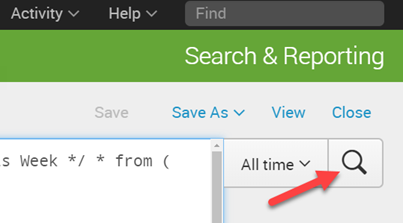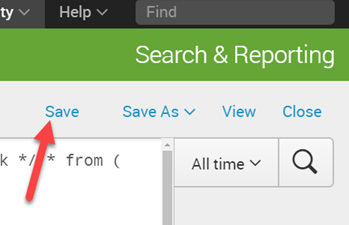Are you a member of the Splunk Community?
- Find Answers
- :
- Using Splunk
- :
- Other Using Splunk
- :
- Reporting
- :
- Re: Change report query
- Subscribe to RSS Feed
- Mark Topic as New
- Mark Topic as Read
- Float this Topic for Current User
- Bookmark Topic
- Subscribe to Topic
- Mute Topic
- Printer Friendly Page
- Mark as New
- Bookmark Message
- Subscribe to Message
- Mute Message
- Subscribe to RSS Feed
- Permalink
- Report Inappropriate Content
Is it possible to change the query for a report and save it with the original name? When I tru to do so, Splunk gives me an error that the report already exists.
The reason I want to edit this particular report is that I need to exclude the ip of my load balancer since it performs health checks every 5 seconds. I'd like to do so without having to save the altered report to a new one, deleting the existing report, then cloning the new report to the same name as the old one.
- Mark as New
- Bookmark Message
- Subscribe to Message
- Mute Message
- Subscribe to RSS Feed
- Permalink
- Report Inappropriate Content
Hi, you should be able to do so through the Manager:
Manager->Searches and reports->Edit
make sure you under the proper application while doing it.
- Mark as New
- Bookmark Message
- Subscribe to Message
- Mute Message
- Subscribe to RSS Feed
- Permalink
- Report Inappropriate Content
You have two options:
- Via the webinterface, go to Manager > Searches and reports and track down your search. If you know the name of the search you can even search for it. Click the name of the search you want to edit. Edit the search in the Search box and click Save. All done!
- Look for savedsearches.conf. This may be in one of many locations, depending on the owner and sharing permissions you have set for the search. Look in the following directories:
$SPLUNK_HOME/etc/search/local/,$SPLUNK_HOME/etc/apps/my_custom_app/local/,$SPLUNK_HOME/etc/users/user_name/search/local/. Once you have found the correct file, just look for the saved search you want to edit and modify thesearch =line to edit the search.
- Mark as New
- Bookmark Message
- Subscribe to Message
- Mute Message
- Subscribe to RSS Feed
- Permalink
- Report Inappropriate Content
I don't see any Manager link either. Could someone please clarify?
- Mark as New
- Bookmark Message
- Subscribe to Message
- Mute Message
- Subscribe to RSS Feed
- Permalink
- Report Inappropriate Content
Never mind. In my Splunk version, it's apparently called settings. Thanks!
- Mark as New
- Bookmark Message
- Subscribe to Message
- Mute Message
- Subscribe to RSS Feed
- Permalink
- Report Inappropriate Content
You have to rerun the report for the "Save" button to be enabled. For example, on the Reports page, click "Open in Search" make your changes to the query, then click the Search (magnifying glass) icon to run the revised query. The "Save" button should then be enabled.
- Mark as New
- Bookmark Message
- Subscribe to Message
- Mute Message
- Subscribe to RSS Feed
- Permalink
- Report Inappropriate Content
Hi. I don't see anything called "Manager" nor can I find any other way of editing a report query and saving it as the same report. Has this changed since 2010?,Can this please be updated for a current version of Splunk? I don't see any way to edit the query used for the report and I don't see anything called "Manager" Really wish there was an "Edit Report" function that let you do what it said it did.
- Mark as New
- Bookmark Message
- Subscribe to Message
- Mute Message
- Subscribe to RSS Feed
- Permalink
- Report Inappropriate Content
When you open a saved report (using .../report_builder_display?...) you've got several button s above the results (Export / Print / ... / Edit Report). The Edit Report option opens the report editor on a new window, and there you got the "Save" or "Save as" options. But I've found that if you change a number of things, the Save option disappear (for instance going back and forth between "define report" and "format Report").
- Mark as New
- Bookmark Message
- Subscribe to Message
- Mute Message
- Subscribe to RSS Feed
- Permalink
- Report Inappropriate Content
Both of you, thanks for the answer.
What confused me was the existence of the "Edit Report" button.
That button name implies you can modify the report. Which is partly true. You can change graphing options, labels, etc and hit apply to save those changes. But you can't save a new query from the "Edit Report" button. Maybe when you hit edit report, there should be a link or something that can take you to the manager page where you edit the report query.
Either way, you guys answered my question. Thanks.
- Mark as New
- Bookmark Message
- Subscribe to Message
- Mute Message
- Subscribe to RSS Feed
- Permalink
- Report Inappropriate Content
You have two options:
- Via the webinterface, go to Manager > Searches and reports and track down your search. If you know the name of the search you can even search for it. Click the name of the search you want to edit. Edit the search in the Search box and click Save. All done!
- Look for savedsearches.conf. This may be in one of many locations, depending on the owner and sharing permissions you have set for the search. Look in the following directories:
$SPLUNK_HOME/etc/search/local/,$SPLUNK_HOME/etc/apps/my_custom_app/local/,$SPLUNK_HOME/etc/users/user_name/search/local/. Once you have found the correct file, just look for the saved search you want to edit and modify thesearch =line to edit the search.
- Mark as New
- Bookmark Message
- Subscribe to Message
- Mute Message
- Subscribe to RSS Feed
- Permalink
- Report Inappropriate Content
Hi, you should be able to do so through the Manager:
Manager->Searches and reports->Edit
make sure you under the proper application while doing it.
- Mark as New
- Bookmark Message
- Subscribe to Message
- Mute Message
- Subscribe to RSS Feed
- Permalink
- Report Inappropriate Content
Stating the Obvious. For version 6, replace Manager with Settings.