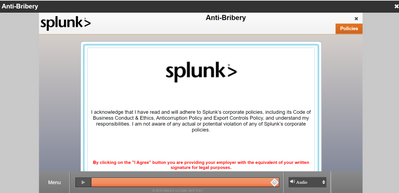Turn on suggestions
Auto-suggest helps you quickly narrow down your search results by suggesting possible matches as you type.
#Random
This is a place to discuss all things outside of Splunk, its products, and its use cases.
×
Join the Conversation
Without signing in, you're just watching from the sidelines. Sign in or Register to connect, share, and be part of the Splunk Community.
Turn on suggestions
Auto-suggest helps you quickly narrow down your search results by suggesting possible matches as you type.
- Find Answers
- :
- Other Resources
- :
- #Random
- :
- Splunk Sales Rep 1- missing 'I agree' button on a...
Options
- Subscribe to RSS Feed
- Mark Topic as New
- Mark Topic as Read
- Float this Topic for Current User
- Bookmark Topic
- Subscribe to Topic
- Mute Topic
- Printer Friendly Page
- Mark as New
- Bookmark Message
- Subscribe to Message
- Mute Message
- Subscribe to RSS Feed
- Permalink
- Report Inappropriate Content
Splunk Sales Rep 1- missing 'I agree' button on anti-bribery module
Rosiepike1
New Member
10-21-2020
02:41 AM
Hi,
I am currently undergoing the Splunk Sales Rep 1 course in the Splunk Partner Portal. When I get to the end of the Anti-Bribery module, I find myself stuck as there isn't an 'I agree' button to click on. (see below)
I have clicked on everything and I have also attempted to scroll down but no luck. Please help as I cannot pass the module without progressing past this page. (I have already completed and passed the exam).
Thanks
Get Updates on the Splunk Community!
A Season of Skills: New Splunk Courses to Light Up Your Learning Journey
There’s something special about this time of year—maybe it’s the glow of the holidays, maybe it’s the ...
Announcing the Migration of the Splunk Add-on for Microsoft Azure Inputs to ...
Announcing the Migration of the Splunk Add-on for Microsoft Azure Inputs to Officially Supported Splunk ...
Splunk Observability for AI
Don’t miss out on an exciting Tech Talk on Splunk Observability for AI!
Discover how Splunk’s agentic AI ...