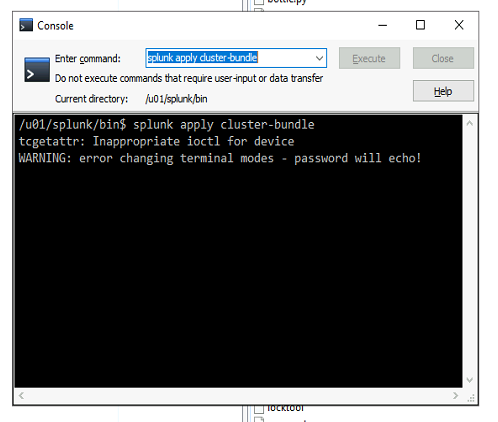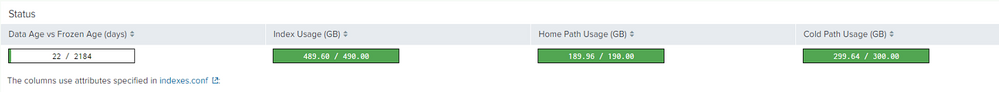- Splunk Answers
- :
- Splunk Administration
- :
- Monitoring Splunk
- :
- How to change the total disk space use in Splunk (...
- Subscribe to RSS Feed
- Mark Topic as New
- Mark Topic as Read
- Float this Topic for Current User
- Bookmark Topic
- Subscribe to Topic
- Mute Topic
- Printer Friendly Page
- Mark as New
- Bookmark Message
- Subscribe to Message
- Mute Message
- Subscribe to RSS Feed
- Permalink
- Report Inappropriate Content
Hello,
Our Splunk system just got an increase in size as image below (we have a Master, 1:1 indexes cluster struture)
Meaning we have an increase for hot from 500GB -> 1T and cold from 1.5T -> 3T
I have change the stanza in splunk/etc/master-apps/_cluster/local/indexes.conf (where we put our individual indexes config like maxTotalDataSizeMB, homePath.MaxDataSizeMB, coldPath.MaxDataSizeMB) to match the newly provide disk space. But after I restart services for both our indexers and master, it won;t apply the newly assign disk space but still using old one. I suspect I miss something here.
Can anyone point me to where can I config overall setting? (Because I'm not familial with splunk structure)
- Mark as New
- Bookmark Message
- Subscribe to Message
- Mute Message
- Subscribe to RSS Feed
- Permalink
- Report Inappropriate Content
You need to deploy the cluster bundle to the peers. A restart will not apply the new settings
On the master:
splunk apply cluster-bundle
- Mark as New
- Bookmark Message
- Subscribe to Message
- Mute Message
- Subscribe to RSS Feed
- Permalink
- Report Inappropriate Content
You need to deploy the cluster bundle to the peers. A restart will not apply the new settings
On the master:
splunk apply cluster-bundle
- Mark as New
- Bookmark Message
- Subscribe to Message
- Mute Message
- Subscribe to RSS Feed
- Permalink
- Report Inappropriate Content
I tried running your command on master, but it show
- Mark as New
- Bookmark Message
- Subscribe to Message
- Mute Message
- Subscribe to RSS Feed
- Permalink
- Report Inappropriate Content
Try this in the CLI, path to where splunk is installed on the master indexers:
./splunk apply cluster-bundle
- Mark as New
- Bookmark Message
- Subscribe to Message
- Mute Message
- Subscribe to RSS Feed
- Permalink
- Report Inappropriate Content
I don't understand, to be honest. If you only expanded your storage, and raised your limits it doesn't mean that splunk will automatically fill all the storage space.
Firstly, as @richgalloway pointed out - there are volume settings. But even if you're not using volume-based restrictions, storage utilization depends on:
1) ingestion rate (if you're ingesting - for example - 10MB per day, you won't fill a 1TB drive in 10 days)
2) Size-based retention limits
3) Time-based retention limits
You might have your size limits increased but still buckets would get deleted if they got too old.
- Mark as New
- Bookmark Message
- Subscribe to Message
- Mute Message
- Subscribe to RSS Feed
- Permalink
- Report Inappropriate Content
1) We ingest 600GB data on a daily basis, and the old storage is too small for our need.
2) Sized base retention limit. There is an index that I want to extend, the old limit was
maxTotalDataSizeMB = 480000
homePath.maxDataSizeMB = 180000
coldPath.maxDataSizeMB = 300000We use this config since the start, and now it's not enough anymore so I set it as
maxTotalDataSizeMB = 1300000
homePath.maxDataSizeMB = 500000
coldPath.maxDataSizeMB = 800000I restart master, index01, index02 but it doesn't apply the new config.
3) We don't have time-based retention limit
And we don't have maxVolumnDataSizeMB in the first place, so why, if I don't add it, the new config won't apply when I change the limit for each index.
So I was wonder if there was a step else where that I missed in this?
- Mark as New
- Bookmark Message
- Subscribe to Message
- Mute Message
- Subscribe to RSS Feed
- Permalink
- Report Inappropriate Content
If you're using volumes (which is a good idea) then you'll need to adjust the maxVolumeDataSizeMB setting.
If this reply helps you, Karma would be appreciated.