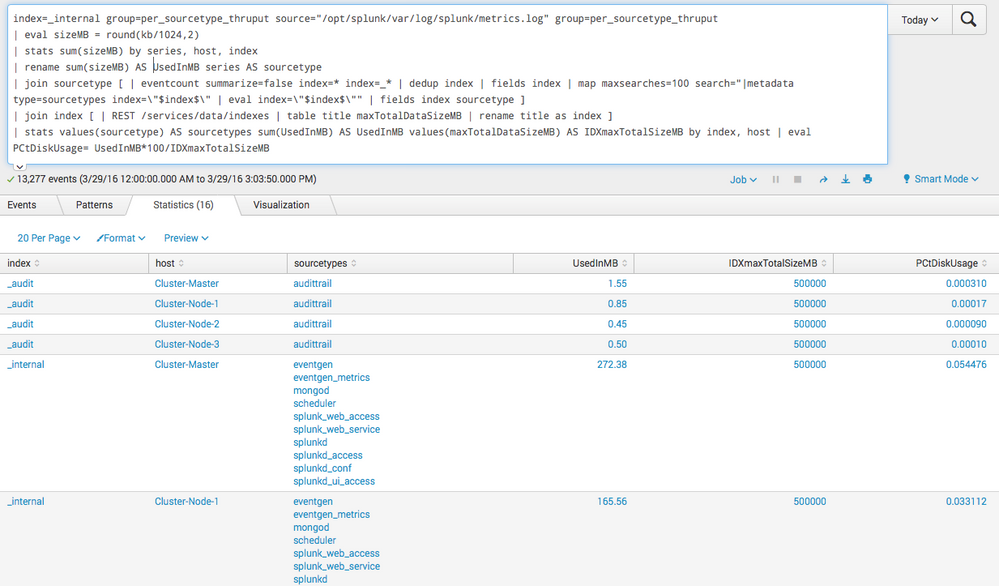- Splunk Answers
- :
- Splunk Administration
- :
- Monitoring Splunk
- :
- Does the license master have disk usage info from ...
- Subscribe to RSS Feed
- Mark Topic as New
- Mark Topic as Read
- Float this Topic for Current User
- Bookmark Topic
- Subscribe to Topic
- Mute Topic
- Printer Friendly Page
- Mark as New
- Bookmark Message
- Subscribe to Message
- Mute Message
- Subscribe to RSS Feed
- Permalink
- Report Inappropriate Content
I have a distributed Splunk setup. I have License Master that has around 10 slaves. All the ten are using the same license pool.
We want to have a report that depicts Disk usage by all indexes in the below format
Index sourcetype(s) Indexer Diskallocated DiskUsed PCtDiskUsage
I have tried dbinspect, but it gives data only about itself, not slaves.
I have tried looking at data under index=_introspection.
Tried few other options such as license_usage.log, metrics.log.
Have also tried installing FireBrigade, Splunk On Splunk, Utilization Monitor, Splunk Health monitor apps.
I am doubting if the relevant data is available at License Master level or not.
I observe that the data may be available on the Search head instead.
any help on this please.
- Mark as New
- Bookmark Message
- Subscribe to Message
- Mute Message
- Subscribe to RSS Feed
- Permalink
- Report Inappropriate Content
Hi bkumarm,
Since you're not using any license specific information here, you can run the following query (which is totally un-tuned and uses three sub searches (Bad bad bad and not really performing well!) but this is one way to get this combination of information to get what you need) from your search head:
index=_internal group=per_sourcetype_thruput source="/opt/splunk/var/log/splunk/metrics.log" group=per_sourcetype_thruput
| eval sizeMB = round(kb/1024,2)
| stats sum(sizeMB) by series, host, index
| rename sum(sizeMB) AS UsedInMB series AS sourcetype
| join sourcetype [ | eventcount summarize=false index=* index=_* | dedup index | fields index | map maxsearches=100 search="|metadata type=sourcetypes index=\"$index$\" | eval index=\"$index$\"" | fields index sourcetype ]
| join index [ | REST /services/data/indexes | table title maxTotalDataSizeMB | rename title as index ]
| stats values(sourcetype) AS sourcetypes sum(UsedInMB) AS UsedInMB values(maxTotalDataSizeMB) AS IDXmaxTotalSizeMB by index, host | eval PCtDiskUsage= UsedInMB*100/IDXmaxTotalSizeMB
Everything before the first join get you the information about the disk space usage per sourcetype. The first join gets all sourcetypes from all indexes and the second join will get the max size per index. The final stats is used to group everything and the eval will get the percentage of disk space used for this sourcetype in this index.
The result will look like this:
And if you want to know why I wrote bad bad bad because of my three subsearches; you can read some details over here https://answers.splunk.com/answers/129424/how-to-compare-fields-over-multiple-sourcetypes-without-jo... and get some general guidance on this topic.
Hope this helps ...
cheers, MuS
- Mark as New
- Bookmark Message
- Subscribe to Message
- Mute Message
- Subscribe to RSS Feed
- Permalink
- Report Inappropriate Content
We had also found another version of it:
| rest /services/data/indexes/ count=0 | rename title AS index splunk_server AS Indexer currentDBSizeMB AS usage maxTotalDataSizeMB AS size |join index [| tstats values(sourcetype) AS SourceTypes by index] | stats sum(usage) AS usage sum(size) AS size by index,SourceTypes,Indexer| eval DiskPer=((usage*100)/size) | rename usage as DiskUsage(MB), size AS DiskQuota(MB), DiskPer AS Used(%)
- Mark as New
- Bookmark Message
- Subscribe to Message
- Mute Message
- Subscribe to RSS Feed
- Permalink
- Report Inappropriate Content
Nice one as well; but the tstats sub search seems incorrect it does not return anything. Try this one instead:
| rest /services/data/indexes/ count=0
| rename title AS index splunk_server AS Indexer currentDBSizeMB AS usage maxTotalDataSizeMB AS size
| join index [ | tstats count where index=* by sourcetype, index ]
| stats sum(usage) AS usage sum(size) AS size by index, sourcetype, Indexer
| eval DiskPer=((usage*100)/size) | rename usage as DiskUsage(MB), size AS DiskQuota(MB), DiskPer AS Used(%)
cheers, MuS
- Mark as New
- Bookmark Message
- Subscribe to Message
- Mute Message
- Subscribe to RSS Feed
- Permalink
- Report Inappropriate Content
How to avoid the JOIN operation and make use of just stats command?
- Mark as New
- Bookmark Message
- Subscribe to Message
- Mute Message
- Subscribe to RSS Feed
- Permalink
- Report Inappropriate Content
The join in this example is actually not bad because these are two generating searches and the tstats sub search also is not likely to hit any of the nasty sub search limits. But if you insist to remove the join just use the this as the tstats search:
| tstats append=true prestats=true count where index=* by sourcetype, index
cheers, MuS
- Mark as New
- Bookmark Message
- Subscribe to Message
- Mute Message
- Subscribe to RSS Feed
- Permalink
- Report Inappropriate Content
Hi bkumarm,
Since you're not using any license specific information here, you can run the following query (which is totally un-tuned and uses three sub searches (Bad bad bad and not really performing well!) but this is one way to get this combination of information to get what you need) from your search head:
index=_internal group=per_sourcetype_thruput source="/opt/splunk/var/log/splunk/metrics.log" group=per_sourcetype_thruput
| eval sizeMB = round(kb/1024,2)
| stats sum(sizeMB) by series, host, index
| rename sum(sizeMB) AS UsedInMB series AS sourcetype
| join sourcetype [ | eventcount summarize=false index=* index=_* | dedup index | fields index | map maxsearches=100 search="|metadata type=sourcetypes index=\"$index$\" | eval index=\"$index$\"" | fields index sourcetype ]
| join index [ | REST /services/data/indexes | table title maxTotalDataSizeMB | rename title as index ]
| stats values(sourcetype) AS sourcetypes sum(UsedInMB) AS UsedInMB values(maxTotalDataSizeMB) AS IDXmaxTotalSizeMB by index, host | eval PCtDiskUsage= UsedInMB*100/IDXmaxTotalSizeMB
Everything before the first join get you the information about the disk space usage per sourcetype. The first join gets all sourcetypes from all indexes and the second join will get the max size per index. The final stats is used to group everything and the eval will get the percentage of disk space used for this sourcetype in this index.
The result will look like this:
And if you want to know why I wrote bad bad bad because of my three subsearches; you can read some details over here https://answers.splunk.com/answers/129424/how-to-compare-fields-over-multiple-sourcetypes-without-jo... and get some general guidance on this topic.
Hope this helps ...
cheers, MuS
- Mark as New
- Bookmark Message
- Subscribe to Message
- Mute Message
- Subscribe to RSS Feed
- Permalink
- Report Inappropriate Content
while trying to save it as a dashboard, it fails o get the value $index$.
any update for fixing this? I want to display it as dashboard panel showing data for last 30 days !!!
Thanks
- Mark as New
- Bookmark Message
- Subscribe to Message
- Mute Message
- Subscribe to RSS Feed
- Permalink
- Report Inappropriate Content
Easy as this:
index=_internal group=per_sourcetype_thruput source="/opt/splunk/var/log/splunk/metrics.log" group=per_sourcetype_thruput
| eval sizeMB = round(kb/1024,2)
| stats sum(sizeMB) by series, host, index
| rename sum(sizeMB) AS UsedInMB series AS sourcetype
| join sourcetype [ | eventcount summarize=false index=* index=_* | dedup index | fields index | map maxsearches=100 search="|metadata type=sourcetypes index=\"$$index$$\" | eval index=\"$$index$$\"" | fields index sourcetype ]
| join index [ | REST /services/data/indexes | table title maxTotalDataSizeMB | rename title as index ]
| stats values(sourcetype) AS sourcetypes sum(UsedInMB) AS UsedInMB values(maxTotalDataSizeMB) AS IDXmaxTotalSizeMB by index, host | eval PCtDiskUsage= UsedInMB*100/IDXmaxTotalSizeMB
Hint: http://docs.splunk.com/Documentation/Splunk/6.3.1/Viz/tokens
- Mark as New
- Bookmark Message
- Subscribe to Message
- Mute Message
- Subscribe to RSS Feed
- Permalink
- Report Inappropriate Content
License Master does not seem to store Sourcetype level of storage information..
Search Heads can access these data from Indexers. However we cannot have sourcetype level of individual breakup. A method to project this is to list all the sorucetype values in a single data cell.
Splunk team needs to be informed that customers may ask for such info and stating logging the,.
- Mark as New
- Bookmark Message
- Subscribe to Message
- Mute Message
- Subscribe to RSS Feed
- Permalink
- Report Inappropriate Content
Splunk stores data in disk in data buckets which are specific to indexes. So if you're looking for an split of disk usage by sourcetype, it's not available.
The dbinspect can give you disk usage by index and Indexer (field splunk_server in the output is Indexer) and it can be run from Search Head OR License Master as long as it has Indexers added as search peers.