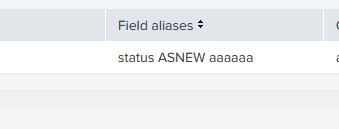- Splunk Answers
- :
- Splunk Administration
- :
- Knowledge Management
- :
- Why doesn't my field alias work?
- Subscribe to RSS Feed
- Mark Topic as New
- Mark Topic as Read
- Float this Topic for Current User
- Bookmark Topic
- Subscribe to Topic
- Mute Topic
- Printer Friendly Page
- Mark as New
- Bookmark Message
- Subscribe to Message
- Mute Message
- Subscribe to RSS Feed
- Permalink
- Report Inappropriate Content
Why doesn't my field alias work?
I created a field alias via the UI -
I made it global and under $SPLUNK_HOME/etc/apps/<app name>/local/props.conf, we see -
[<sourcetype>]
FIELDALIAS-test2 = status ASNEW aaaaaa
When searching - index=<index_name> sourcetype="<sourcetype>" status=* the field aaaaaa dones't show up.
What do I miss?
- Mark as New
- Bookmark Message
- Subscribe to Message
- Mute Message
- Subscribe to RSS Feed
- Permalink
- Report Inappropriate Content
Hi @danielbb ,
Syntax for defining FIELDALIAS is incorrect. It should be,
[<sourcetype>]
FIELDALIAS-test2 = status AS aaaaaa
Refer to the document, https://docs.splunk.com/Documentation/Splunk/8.0.0/Knowledge/Configurefieldaliaseswithprops.conf
As you have configured it from the UI this should not be the case. Which Splunk version you are using?
May be your FIELDALIAS created from UI is being ignored by any manually added FIELDALIAS for same sourcetype with same name.
UPDATE
From version 7, FIELDALIAS created from web are store with ASNEW keyword.
As per the documentation, creating FIELDALIAS with props.conf AS keyword is used in definition.
But both will work.
- Mark as New
- Bookmark Message
- Subscribe to Message
- Mute Message
- Subscribe to RSS Feed
- Permalink
- Report Inappropriate Content
Perfect. I made the changes. Do I need to bounce the SH?
- Mark as New
- Bookmark Message
- Subscribe to Message
- Mute Message
- Subscribe to RSS Feed
- Permalink
- Report Inappropriate Content
If its standalone search head, you can refresh configuration without restart by, goto
‘https://splunk_host:8000/en-US/debug/refresh/‘ and hit Refresh button.
- Mark as New
- Bookmark Message
- Subscribe to Message
- Mute Message
- Subscribe to RSS Feed
- Permalink
- Report Inappropriate Content
I ran it and reports back about field aliasing saying - Refreshing admin/fieldaliases OK
But the action field is not available.
- Mark as New
- Bookmark Message
- Subscribe to Message
- Mute Message
- Subscribe to RSS Feed
- Permalink
- Report Inappropriate Content
what do you mean by action field is not available?
- Mark as New
- Bookmark Message
- Subscribe to Message
- Mute Message
- Subscribe to RSS Feed
- Permalink
- Report Inappropriate Content
Sorry, the mapping reads now -
FIELDALIAS-toaction = status AS action
And index=<index_name> sourcetype="<sourcetype>" action=* returns no results.
- Mark as New
- Bookmark Message
- Subscribe to Message
- Mute Message
- Subscribe to RSS Feed
- Permalink
- Report Inappropriate Content
can you please check the permission of the FIELDALIAS?
If permission is private and you are looking for FIELDALIAS in the different app that it is created, it will not show.
If the permission is private, change it to 'All Apps', 'Read' allow 'Everyone'.
- Mark as New
- Bookmark Message
- Subscribe to Message
- Mute Message
- Subscribe to RSS Feed
- Permalink
- Report Inappropriate Content
Right, the sharing is Global and the SH was bounced.
- Mark as New
- Bookmark Message
- Subscribe to Message
- Mute Message
- Subscribe to RSS Feed
- Permalink
- Report Inappropriate Content
Still it is not working? which Splunk version you are using?
Check the article with FieldAlias bug on Splunk versions.
https://docs.splunk.com/Documentation/Splunk/7.3.1/ReleaseNotes/Fieldaliasbehaviorchange