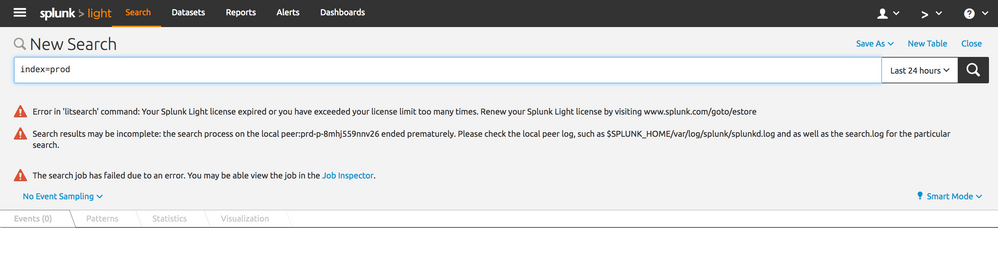Turn on suggestions
Auto-suggest helps you quickly narrow down your search results by suggesting possible matches as you type.
Showing results for
Installation
Turn on suggestions
Auto-suggest helps you quickly narrow down your search results by suggesting possible matches as you type.
Showing results for
- Splunk Answers
- :
- Splunk Administration
- :
- Installation
- :
- Can't search after upgrading from free trial (Splu...
Options
- Subscribe to RSS Feed
- Mark Topic as New
- Mark Topic as Read
- Float this Topic for Current User
- Bookmark Topic
- Subscribe to Topic
- Mute Topic
- Printer Friendly Page
- Mark as New
- Bookmark Message
- Subscribe to Message
- Mute Message
- Subscribe to RSS Feed
- Permalink
- Report Inappropriate Content
Can't search after upgrading from free trial (Splunk Light Cloud) -- "Your Splunk Light license expired or you have exceeded your license limit too many times"
darkstore
New Member
10-25-2017
08:44 AM
Hi, we just upgraded from our free trial of splunk light cloud. The upgrade completed yesterday, and since then, I get the following for every search:
I've checked our usage report and it does not look like that we have even come close to exceeding our data limit:
I've also tried restarting the system with no effect.
This is a very urgent issue for us. Please let me know what you need to diagnose the issue.
- Mark as New
- Bookmark Message
- Subscribe to Message
- Mute Message
- Subscribe to RSS Feed
- Permalink
- Report Inappropriate Content
khaynes_splunk

Splunk Employee
10-25-2017
03:30 PM
You need to contact Splunk Support and request a "reset key" to reset your existing license violations to zero. The problem is that the previous license violations do not automatically clear out when you apply a new license. Without the reset key, the excessive violations will remain until they age out after 30 days.
Get Updates on the Splunk Community!
.conf24 | Registration Open!
Hello, hello! I come bearing good news: Registration for .conf24 is now open!
conf is Splunk’s rad annual ...
ICYMI - Check out the latest releases of Splunk Edge Processor
Splunk is pleased to announce the latest enhancements to Splunk Edge Processor.
HEC Receiver authorization ...
Introducing the 2024 SplunkTrust!
Hello, Splunk Community! We are beyond thrilled to announce our newest group of SplunkTrust members!
The ...