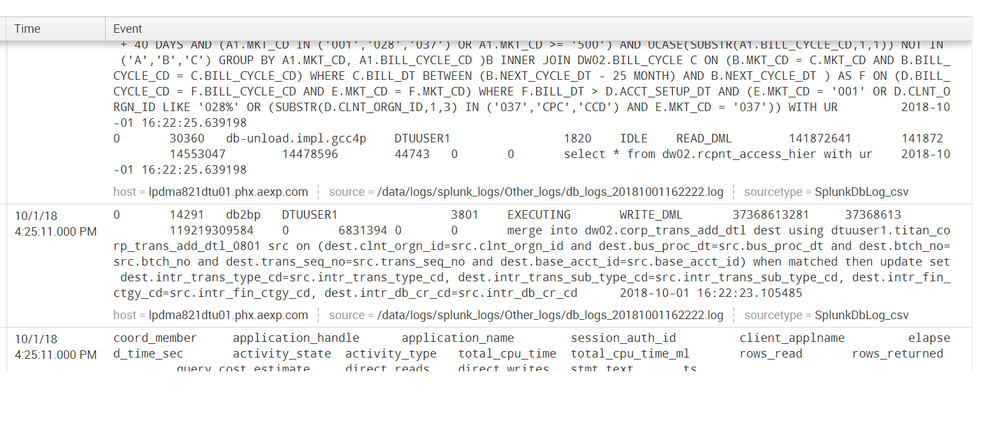Turn on suggestions
Auto-suggest helps you quickly narrow down your search results by suggesting possible matches as you type.
Getting Data In
×
Are you a member of the Splunk Community?
Sign in or Register with your Splunk account to get your questions answered, access valuable resources and connect with experts!
Turn on suggestions
Auto-suggest helps you quickly narrow down your search results by suggesting possible matches as you type.
- Find Answers
- :
- Splunk Administration
- :
- Getting Data In
- :
- tab delimited file not getting split in the indexe...
Options
- Subscribe to RSS Feed
- Mark Topic as New
- Mark Topic as Read
- Float this Topic for Current User
- Bookmark Topic
- Subscribe to Topic
- Mute Topic
- Printer Friendly Page
- Mark as New
- Bookmark Message
- Subscribe to Message
- Mute Message
- Subscribe to RSS Feed
- Permalink
- Report Inappropriate Content
tab delimited file not getting split in the indexer
hemanthhebbursh
New Member
10-01-2018
07:06 PM
Hi
I am new to splunk
Am trying to split Tab delimited file in the indexer .
Below are the entries of the different config files .
In spite of these the data that gets ingested in splunk is not split by field names .
What am i doing wrong ?
Entries :
/opt/apps/splunkforwarder/etc/apps/DtuApp/local>vi props.conf
[SplunkJobLog_csv]
SHOULD_LINEMERGE = False
pulldown_type = 1
REPORT-myname = getJobLogData
[SplunkDbLog_csv]
SHOULD_LINEMERGE = False
pulldown_type = 1
REPORT-myname = getDbLogData
/opt/apps/splunkforwarder/etc/apps/DtuApp/local>cat transforms.conf
[getJobLogData]
DELIMS = "\t"
FIELDS = "ORDERID","JOBNAME","TYPE","ODATE","STATE","STATUS","FILENAME","APPLICATION","SUBAPPLICATION","STARTED","ENDED","TIME_OF_LOG_GEN"
[getDbLogData]
DELIMS = "\t"
FIELDS = "coord_member","application_handle","application_name","session_auth_id","client_applname","elapsed_time_sec","activity_state","activity_type","total_cpu_time","total_cpu_time_ml","rows_read","rows_returned","query_cost_estimate","direct_reads","direct_writes","stmt_text","ts"
/opt/apps/splunkforwarder/etc/apps/DtuApp/local>cat inputs.conf
[default]
host=xxxxxxx
[monitor:///data/logs/splunk_logs/Job_status_logs/*.log]
_TCP_ROUTING = DtuSplunk
disabled=false
index = 140868736_dtu_idx3
sourcetype=SplunkJobLog_csv
crcSalt = <SOURCE>
[default]
host=xxxxxxxxx
[monitor:///data/logs/splunk_logs/Other_logs/*.log]
_TCP_ROUTING = DtuSplunk
disabled=false
index = 140868736_dtu_idx3
sourcetype=SplunkDbLog_csv
crcSalt = <SOURCE>
Output.conf
[tcpout]
defaultGroup=DtuSplunk
[tcpout:DtuSplunk]
server= <splunk_ip>:13938
useACK = true
- Mark as New
- Bookmark Message
- Subscribe to Message
- Mute Message
- Subscribe to RSS Feed
- Permalink
- Report Inappropriate Content
harsmarvania57
Ultra Champion
10-02-2018
05:04 AM
Hi @hemanthhebburshekar,
Please try to configure props.conf on Universal Forwarder only with below config and remove other configuration files.
props.conf
[SplunkJobLog_csv]
INDEXED_EXTRACTIONS = TSV
FIELD_NAMES = "ORDERID","JOBNAME","TYPE","ODATE","STATE","STATUS","FILENAME","APPLICATION","SUBAPPLICATION","STARTED","ENDED","TIME_OF_LOG_GEN"
[SplunkDbLog_csv]
INDEXED_EXTRACTIONS = TSV
FIELD_NAMES = "coord_member","application_handle","application_name","session_auth_id","client_applname","elapsed_time_sec","activity_state","activity_type","total_cpu_time","total_cpu_time_ml","rows_read","rows_returned","query_cost_estimate","direct_reads","direct_writes","stmt_text","ts"
and then restart splunkforwarder.
EDIT: Updated props.conf configuration.
Get Updates on the Splunk Community!
October Community Champions: A Shoutout to Our Contributors!
As October comes to a close, we want to take a moment to celebrate the people who make the Splunk Community ...
Community Content Calendar, November Edition
Welcome to the November edition of our Community Spotlight! Each month, we dive into the Splunk Community to ...
Stay Connected: Your Guide to November Tech Talks, Office Hours, and Webinars!
What are Community Office Hours?
Community Office Hours is an interactive 60-minute Zoom series where ...