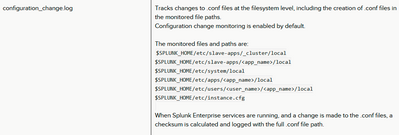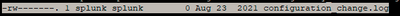Join the Conversation
- Find Answers
- :
- Splunk Administration
- :
- Getting Data In
- :
- configuration_change.log is not enabled by default...
- Subscribe to RSS Feed
- Mark Topic as New
- Mark Topic as Read
- Float this Topic for Current User
- Bookmark Topic
- Subscribe to Topic
- Mute Topic
- Printer Friendly Page
- Mark as New
- Bookmark Message
- Subscribe to Message
- Mute Message
- Subscribe to RSS Feed
- Permalink
- Report Inappropriate Content
Hello everyone,
I have been reading about the way Splunk can audit the changes at the configuration files and I found this as a possibility
https://docs.splunk.com/Documentation/Splunk/8.2.2/Troubleshooting/WhatSplunklogsaboutitself
But even though the documentation said is enabled by default my Splunk instance is not logging anything into that log
Do you know what I should be doing to track it?
Current Version 8.2.2
Cluster environment
Linux
Thank you in advance.
- Mark as New
- Bookmark Message
- Subscribe to Message
- Mute Message
- Subscribe to RSS Feed
- Permalink
- Report Inappropriate Content
The default actually seems to be :
[config_change_audit] disabled = true
mode = auto
in 8.2.2 from: https://docs.splunk.com/Documentation/Splunk/8.2.2/Admin/Serverconf#Configuration_Change_Audit
so you'll need to set that to false to enable it.
Thanks,
Jamie
- Mark as New
- Bookmark Message
- Subscribe to Message
- Mute Message
- Subscribe to RSS Feed
- Permalink
- Report Inappropriate Content
Thank you so much!
- Mark as New
- Bookmark Message
- Subscribe to Message
- Mute Message
- Subscribe to RSS Feed
- Permalink
- Report Inappropriate Content
The default actually seems to be :
[config_change_audit] disabled = true
mode = auto
in 8.2.2 from: https://docs.splunk.com/Documentation/Splunk/8.2.2/Admin/Serverconf#Configuration_Change_Audit
so you'll need to set that to false to enable it.
Thanks,
Jamie