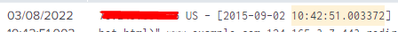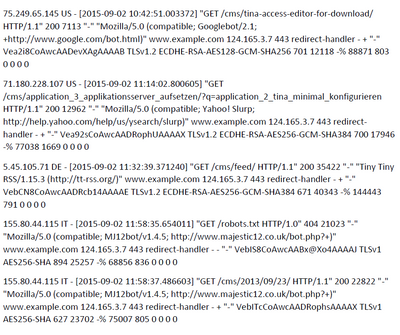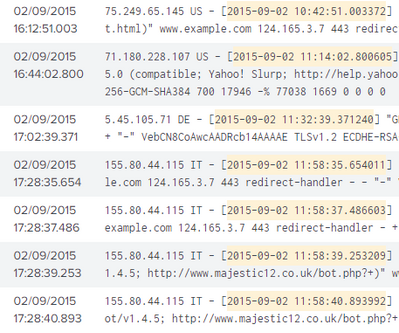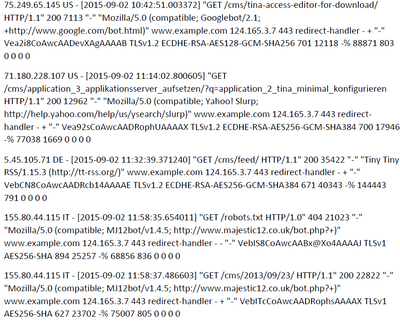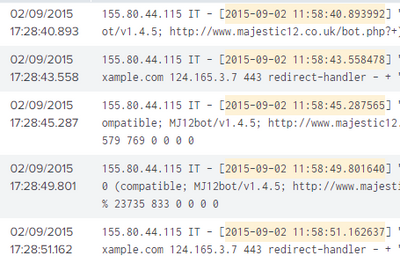- Splunk Answers
- :
- Splunk Administration
- :
- Getting Data In
- :
- Why is Event Log time and Indexed time different?
- Subscribe to RSS Feed
- Mark Topic as New
- Mark Topic as Read
- Float this Topic for Current User
- Bookmark Topic
- Subscribe to Topic
- Mute Topic
- Printer Friendly Page
- Mark as New
- Bookmark Message
- Subscribe to Message
- Mute Message
- Subscribe to RSS Feed
- Permalink
- Report Inappropriate Content
hi,
Please check with below screenshot
The indexed time and event log time both are different. Kindly let me know the solution to fix this error.
- Mark as New
- Bookmark Message
- Subscribe to Message
- Mute Message
- Subscribe to RSS Feed
- Permalink
- Report Inappropriate Content
Hi @Atchyuth_P,
anyway, please try in your props.conf:
[your_sourcetype]
TIME_PREFIX = ^\d+\.\d+\.\d+\.\d+\s+w\s+\w+\s+\[
TIME_FORMAT = %Y-%m-%d \s+\H:|M:|S.%6N
MAX_TIMESTAMP_LOOKAHEAD = 26This props.conf must be located on Indexers or (if present) On Heavy Forwarders.
Ciao.
Giuseppe
- Mark as New
- Bookmark Message
- Subscribe to Message
- Mute Message
- Subscribe to RSS Feed
- Permalink
- Report Inappropriate Content
- Mark as New
- Bookmark Message
- Subscribe to Message
- Mute Message
- Subscribe to RSS Feed
- Permalink
- Report Inappropriate Content
Hi @Atchyuth_P,
this means thet there's a parsing error.
Could your share a sample of your logs to find the correct configuration?
Ciao.
Giuseppe
- Mark as New
- Bookmark Message
- Subscribe to Message
- Mute Message
- Subscribe to RSS Feed
- Permalink
- Report Inappropriate Content
Hi @gcusello
Please check the below screenshot for reference.
I have applied the MAX_DAYS_AGO setting in Splunk it identified the Y-m-d but was unable to find out the exact hours, minutes, seconds
I have tried with the TZ setting but was unable to solve it.
Please help
- Mark as New
- Bookmark Message
- Subscribe to Message
- Mute Message
- Subscribe to RSS Feed
- Permalink
- Report Inappropriate Content
Hi @Atchyuth_P,
anyway, please try in your props.conf:
[your_sourcetype]
TIME_PREFIX = ^\d+\.\d+\.\d+\.\d+\s+w\s+\w+\s+\[
TIME_FORMAT = %Y-%m-%d \s+\H:|M:|S.%6N
MAX_TIMESTAMP_LOOKAHEAD = 26This props.conf must be located on Indexers or (if present) On Heavy Forwarders.
Ciao.
Giuseppe
- Mark as New
- Bookmark Message
- Subscribe to Message
- Mute Message
- Subscribe to RSS Feed
- Permalink
- Report Inappropriate Content
Hi @Atchyuth_P,
please share your logs as text in the "Insert/Edit Code Sample" otherwise I cannot use them.
Ciao.
Giuseppe
- Mark as New
- Bookmark Message
- Subscribe to Message
- Mute Message
- Subscribe to RSS Feed
- Permalink
- Report Inappropriate Content
Hello,
You will need to provide timestamp extraction settings to correctly identify that time stamp, if none of the pre trained source types are picking it up.
I suggest you try to add that data using different sourcetypes in the data preview tool, to see which on extracts your time stamp, then use that setting in your own sourcetype settings.
https://docs.splunk.com/Documentation/Splunk/9.0.0/Data/HowSplunkextractstimestamps
- Mark as New
- Bookmark Message
- Subscribe to Message
- Mute Message
- Subscribe to RSS Feed
- Permalink
- Report Inappropriate Content
Hi @chaker
Thank you so much. I have learned a lot about Splunk while watching your videos and those helped me to shift my career transition.
Please check the below screenshot for reference.
I have applied the MAX_DAYS_AGO setting in Splunk it identified the Y-m-d but was unable to find out the exact hours, minutes, seconds
I have tried with the TZ setting but was unable to solve it.
Please help
- Mark as New
- Bookmark Message
- Subscribe to Message
- Mute Message
- Subscribe to RSS Feed
- Permalink
- Report Inappropriate Content
This may help you.