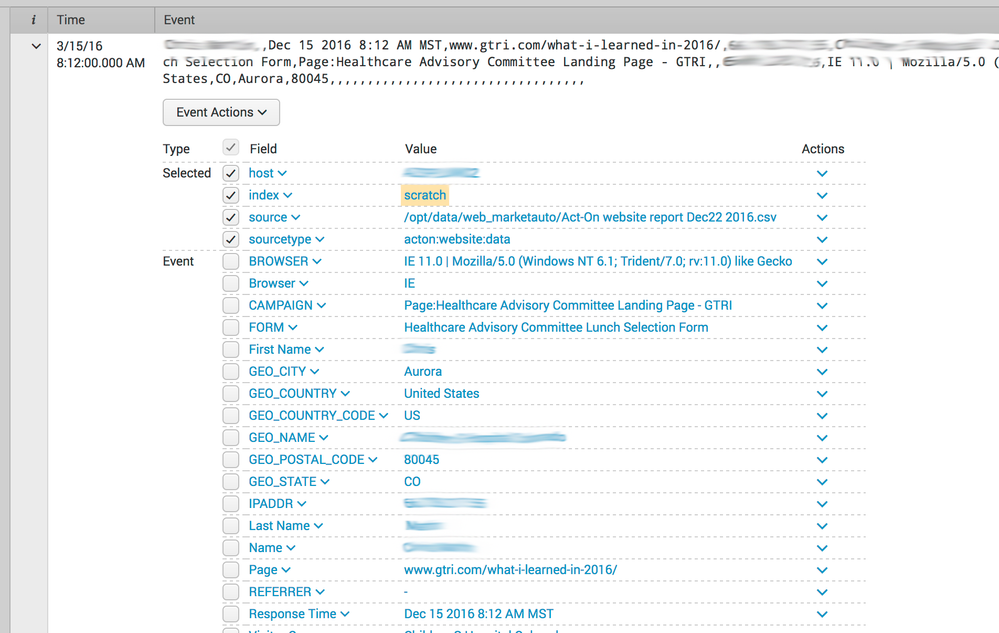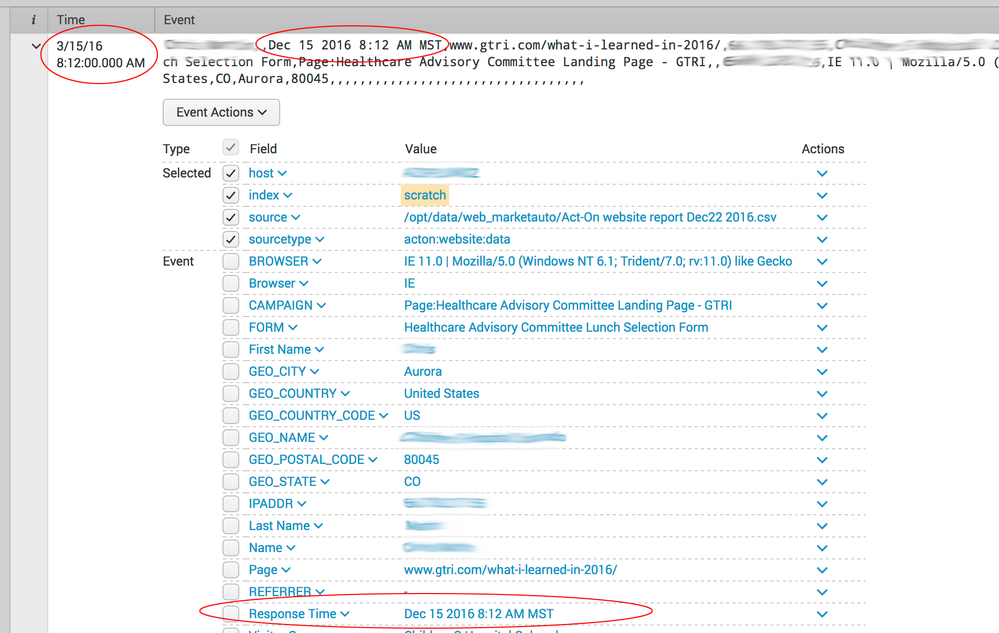- Splunk Answers
- :
- Splunk Administration
- :
- Getting Data In
- :
- Why does importing CSV files from a server directo...
- Subscribe to RSS Feed
- Mark Topic as New
- Mark Topic as Read
- Float this Topic for Current User
- Bookmark Topic
- Subscribe to Topic
- Mute Topic
- Printer Friendly Page
- Mark as New
- Bookmark Message
- Subscribe to Message
- Mute Message
- Subscribe to RSS Feed
- Permalink
- Report Inappropriate Content
I am monitoring a directory on the search head server that contains a group of CSV's that are being imported into Splunk. I have setup an app for this import type with inputs, props and transforms (code pasted below) and it works for 9,997 out 10,012 line items in an example CSV - yes the CSV does contain header fields that I have extracted, however the CSV header row is not consistent from file to file - the time field "Response Time" is however and is what I need the data to be time stamped on.
The issue I am running across is that a few events are not picking up the correct MONTH even though I have defined what field to extract the time from for the event. I cannot find any pattern or reason for the few odd ball events to be showing a different month than the "Response Time" defined in the transforms.conf file.
I might be missing something or have things turned around but at a loss of as now.
inputs.conf:
[monitor:///opt/data/web_marketauto]
index = scratch
sourcetype = acton:website:data
props.conf
[acton:website:data]
INDEXED_EXTRACTIONS = csv
NO_BINARY_CHECK = true
SHOULD_LINEMERGE = false
CHECK_FOR_HEADER = True
CATEGORY = Structured
DESCRIPTION = Website data from Act-On
PULLDOWN_TYPE = true
HEADER_FIELD_LINE_NUMBER = 1
TRANSFORMS-webfieldtransform = web_field_trans
transforms.conf
[web_field_trans]
TIME_FIELD = Response Time
TIME_FORMAT = %b %d &Y %H:%M %Z
DELIMS = ,
Screenshot of the indexed oddball event:
- Mark as New
- Bookmark Message
- Subscribe to Message
- Mute Message
- Subscribe to RSS Feed
- Permalink
- Report Inappropriate Content
I reworked my .conf files and in doing so solved my issue (and a few others) - instead of letting Splunk define my fields and timestamp I am using TIME_PREFIX, REGEX, FIELDS, TRANSFORMS and REPORT to explicitly tell Splunk what to do. Everything works great now and it gives me more flexibility to define/rename new fields via REPORT if the header names ever change or new ones added in the future.
inputs.conf
[monitor:///opt/data/web_marketauto/...]
host = XX.XXX.XX.XXX
index = scratch
sourcetype = acton:website:data
- Monitoring a directory for all files
- Defining host since the host is not included in the source files
- Dumping to a test "scratch" index for testing
- Defining sourcetype
props.conf
[acton:website:data]
description = Website data from Act-On
KV_MODE = none
SHOULD_LINEMERGE = false
NO_BINARY_CHECK = true
TIME_PREFIX= ^[^\w]?^[^\d]+\,
MAX_TIMESTAMP_LOOKAHEAD = 25
TIME_FORMAT = %b %d %Y %I:%M %p %Z
TZ = MST
TRANSFORMS-t2 = delete_web_headers
REPORT-acton_website_fields = acton_website_fields
- Sourcetype as defined in inputs.conf
- Description of sourcetype
- "KV_MODE = none" is forcing Splunk to not autogenerate fields that might over-ride my defined fields in transforms.conf
- no line merging
- no binary check
- Defining where to find my timestamp that Splunk should used at index time
- How far ahead to look for the end of the timestamp from the end of my regex
- Defining the time stamp format in my source file
- What time zone my source file was written from
- Defining a index time TRANSFORMS that will eliminate the header row from my source file
- Defining a search time REPORT that will define the fields to use
transforms.conf
[delete_web_headers]
REGEX = ^(Name\s\,.*)
DEST_KEY = queue
FORMAT = nullQueue
[acton_website_fields]
DELIMS = ","
FIELDS = name,email,response_time,visited_page,ip_address,visitor_company,visitor_locations,referrer,search_engine,search_query,browser,event_name,event_start_date,user_type,first_name,last_name,email_address,registered,attended,duration,title,company,phone,address_1,address_2,city,state,post_code,country,company,job_title,business_phone,currently_use_splunk,company_splunk_use,upcoming_splunk_project,splunk_experience_level,topic,source_campaign,form,campaign,campaign_id,ip_address_2,browser_2,referrer_2,search,geo_company_name,geo_country_code,geo_country,geo_state,geo_city,geo_postal_code,page_url,email_3,description,lead_source,heard_about_gtri,email_4,middle_name,department,business_street,business_city,business_state,business_postal_code,business_country,business_fax,cell_phone,business_website,personal_website,account_name,full_name,mobile_phone,modified_on,ownder,parent_account,website,all_job_functions,linkedin_profile,twitter_profile,facebook_profile,gtri_splunk_services,additional_details,comments,address_id,splunk_experience,splunk_use_case
[delete_web_headers]
- REGEX that captures the first row in my source file
- DEST_KEY tells Splunk to move the first row defined by the REGEX
- FORMAT tells Splunk to dump the first row of data into null at index time
- This eliminates capturing the first row from my source file
[acton_website_fields]
- DELIMS tells Splunk what the delimiterwill be when I define my fields
- FIELDS are the manually assigned fields that I defined for every row of my source file(s)
- This allows me a ton of options in order to normalize the field names atsearch time
I have gone a bit further in indexing other sources and defined individual fields on a row by row basis based on certain attributes of data in that row using multiple REPORTS - helps when groups of rows contain different fields.
Hopefully this helps someone out, hate it when solutions are not posted 😉
- Mark as New
- Bookmark Message
- Subscribe to Message
- Mute Message
- Subscribe to RSS Feed
- Permalink
- Report Inappropriate Content
I reworked my .conf files and in doing so solved my issue (and a few others) - instead of letting Splunk define my fields and timestamp I am using TIME_PREFIX, REGEX, FIELDS, TRANSFORMS and REPORT to explicitly tell Splunk what to do. Everything works great now and it gives me more flexibility to define/rename new fields via REPORT if the header names ever change or new ones added in the future.
inputs.conf
[monitor:///opt/data/web_marketauto/...]
host = XX.XXX.XX.XXX
index = scratch
sourcetype = acton:website:data
- Monitoring a directory for all files
- Defining host since the host is not included in the source files
- Dumping to a test "scratch" index for testing
- Defining sourcetype
props.conf
[acton:website:data]
description = Website data from Act-On
KV_MODE = none
SHOULD_LINEMERGE = false
NO_BINARY_CHECK = true
TIME_PREFIX= ^[^\w]?^[^\d]+\,
MAX_TIMESTAMP_LOOKAHEAD = 25
TIME_FORMAT = %b %d %Y %I:%M %p %Z
TZ = MST
TRANSFORMS-t2 = delete_web_headers
REPORT-acton_website_fields = acton_website_fields
- Sourcetype as defined in inputs.conf
- Description of sourcetype
- "KV_MODE = none" is forcing Splunk to not autogenerate fields that might over-ride my defined fields in transforms.conf
- no line merging
- no binary check
- Defining where to find my timestamp that Splunk should used at index time
- How far ahead to look for the end of the timestamp from the end of my regex
- Defining the time stamp format in my source file
- What time zone my source file was written from
- Defining a index time TRANSFORMS that will eliminate the header row from my source file
- Defining a search time REPORT that will define the fields to use
transforms.conf
[delete_web_headers]
REGEX = ^(Name\s\,.*)
DEST_KEY = queue
FORMAT = nullQueue
[acton_website_fields]
DELIMS = ","
FIELDS = name,email,response_time,visited_page,ip_address,visitor_company,visitor_locations,referrer,search_engine,search_query,browser,event_name,event_start_date,user_type,first_name,last_name,email_address,registered,attended,duration,title,company,phone,address_1,address_2,city,state,post_code,country,company,job_title,business_phone,currently_use_splunk,company_splunk_use,upcoming_splunk_project,splunk_experience_level,topic,source_campaign,form,campaign,campaign_id,ip_address_2,browser_2,referrer_2,search,geo_company_name,geo_country_code,geo_country,geo_state,geo_city,geo_postal_code,page_url,email_3,description,lead_source,heard_about_gtri,email_4,middle_name,department,business_street,business_city,business_state,business_postal_code,business_country,business_fax,cell_phone,business_website,personal_website,account_name,full_name,mobile_phone,modified_on,ownder,parent_account,website,all_job_functions,linkedin_profile,twitter_profile,facebook_profile,gtri_splunk_services,additional_details,comments,address_id,splunk_experience,splunk_use_case
[delete_web_headers]
- REGEX that captures the first row in my source file
- DEST_KEY tells Splunk to move the first row defined by the REGEX
- FORMAT tells Splunk to dump the first row of data into null at index time
- This eliminates capturing the first row from my source file
[acton_website_fields]
- DELIMS tells Splunk what the delimiterwill be when I define my fields
- FIELDS are the manually assigned fields that I defined for every row of my source file(s)
- This allows me a ton of options in order to normalize the field names atsearch time
I have gone a bit further in indexing other sources and defined individual fields on a row by row basis based on certain attributes of data in that row using multiple REPORTS - helps when groups of rows contain different fields.
Hopefully this helps someone out, hate it when solutions are not posted 😉
- Mark as New
- Bookmark Message
- Subscribe to Message
- Mute Message
- Subscribe to RSS Feed
- Permalink
- Report Inappropriate Content
- Mark as New
- Bookmark Message
- Subscribe to Message
- Mute Message
- Subscribe to RSS Feed
- Permalink
- Report Inappropriate Content
From your data I can see Your timestamp should be like this
TIME_FORMAT = %b %d %Y %I:%M %p %Z
Dec 15 2016 8:12 AM MST
Maybe this is causing you problems
- Mark as New
- Bookmark Message
- Subscribe to Message
- Mute Message
- Subscribe to RSS Feed
- Permalink
- Report Inappropriate Content
Thanks for the sanity check, implemented the time format change - missed the 24 to 12 hour strftime formatting in my original TIME_FORMAT but the problem still exists.
- Mark as New
- Bookmark Message
- Subscribe to Message
- Mute Message
- Subscribe to RSS Feed
- Permalink
- Report Inappropriate Content
There's nothing incorrect I can see in that image.
It extracted Dec 15 2016 8:12 AM MST to Dec 15 2016 8:12 AM MST.
Is there a MONTH field, not shown, that is incorrect?
Or is there supposed to be a MONTH field that is missing?
- Mark as New
- Bookmark Message
- Subscribe to Message
- Mute Message
- Subscribe to RSS Feed
- Permalink
- Report Inappropriate Content
if you look at the Time stamp outside of the event - 3/15/16 8:12.00 AM
Supposed to be 12/15/16 8:12.00 AM as viewed in the event itself.