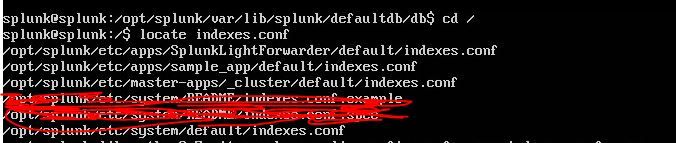- Splunk Answers
- :
- Splunk Administration
- :
- Getting Data In
- :
- Re: Which indexes.conf should I edit to set retire...
- Subscribe to RSS Feed
- Mark Topic as New
- Mark Topic as Read
- Float this Topic for Current User
- Bookmark Topic
- Subscribe to Topic
- Mute Topic
- Printer Friendly Page
- Mark as New
- Bookmark Message
- Subscribe to Message
- Mute Message
- Subscribe to RSS Feed
- Permalink
- Report Inappropriate Content
Hi,
I'm trying to delete old data due to space issue and I found this http://docs.splunk.com/Documentation/Splunk/6.2.1/Indexer/Setaretirementandarchivingpolicy.
But then I found that I have 4 indexes.conf on my linux. Which one should I edit?
- Mark as New
- Bookmark Message
- Subscribe to Message
- Mute Message
- Subscribe to RSS Feed
- Permalink
- Report Inappropriate Content
Hi wuming79,
indexes.conf is usually in apps or in $SPLUNK_HOME/etc/system/local.
From your screenshot I see that you haven't installed apps with indexes.conf, so you have to:
- copy the file you find in $SPLUNK_HOME/etc/system/default in $SPLUNK_HOME/etc/system/local,
then modify it changing or adding to the stanzas of the indexes to delete old data the following row.
frozenTimePeriodInSecs = xxx
where xxx is the retention time in seconds (e.g. one year is 31,536,000).
When you'll install or create new apps you have to do the same thing to indexes.conf file that you can find in the app (remember always to copy file from default to local folder).
Bye.
Giuseppe
- Mark as New
- Bookmark Message
- Subscribe to Message
- Mute Message
- Subscribe to RSS Feed
- Permalink
- Report Inappropriate Content
Hi wuming79,
indexes.conf is usually in apps or in $SPLUNK_HOME/etc/system/local.
From your screenshot I see that you haven't installed apps with indexes.conf, so you have to:
- copy the file you find in $SPLUNK_HOME/etc/system/default in $SPLUNK_HOME/etc/system/local,
then modify it changing or adding to the stanzas of the indexes to delete old data the following row.
frozenTimePeriodInSecs = xxx
where xxx is the retention time in seconds (e.g. one year is 31,536,000).
When you'll install or create new apps you have to do the same thing to indexes.conf file that you can find in the app (remember always to copy file from default to local folder).
Bye.
Giuseppe
- Mark as New
- Bookmark Message
- Subscribe to Message
- Mute Message
- Subscribe to RSS Feed
- Permalink
- Report Inappropriate Content
Hi,
May I know what kind of apps will have indexes.conf installed on local? I have installed many apps such as "Splunk for Snort", "Correlation{X}", "Splunk Security Essentials for Ransomware" but everytime when I follow the instructions from the documents, there are bound to be something missing or different...
- Mark as New
- Bookmark Message
- Subscribe to Message
- Mute Message
- Subscribe to RSS Feed
- Permalink
- Report Inappropriate Content
An example app is https://splunkbase.splunk.com/app/2647/ . After you install this one, a new index will be created.