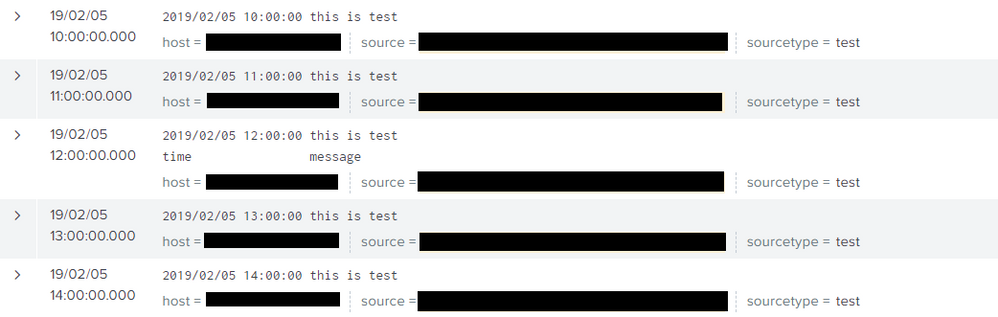- Splunk Answers
- :
- Splunk Administration
- :
- Getting Data In
- :
- What kind of situation should I configure "SHOULD_...
- Subscribe to RSS Feed
- Mark Topic as New
- Mark Topic as Read
- Float this Topic for Current User
- Bookmark Topic
- Subscribe to Topic
- Mute Topic
- Printer Friendly Page
- Mark as New
- Bookmark Message
- Subscribe to Message
- Mute Message
- Subscribe to RSS Feed
- Permalink
- Report Inappropriate Content
My environment:
UF ver 7.2.3 on windows
Indexer ver 7.2.3 on Linux
My UF is monitoring log that has second header line in middle of log like below.
* I don't know why, but this is specifications of certain product...
*This log is not CSV, also not any kind of structered data.
time message
2019/02/05 10:00:00 this is test
2019/02/05 11:00:00 this is test
2019/02/05 12:00:00 this is test
time message
2019/02/05 13:00:00 this is test
2019/02/05 14:00:00 this is test
I was thinking to avoid first header line by below settings, and ignore second header line.
Indexer's props.conf
[test]
DATETIME_CONFIG =
SHOULD_LINEMERGE = false
TIME_FORMAT = %Y/%m/%d %H:%M:%S
TZ = Asia/Tokyo
category = Custom
disabled = false
pulldown_type = true
LINE_BREAKER = ([\r\n]+)
UF's props.conf
[test]
CHARSET = UTF-8
NO_BINARY_CHECK = true
disabled = false
HEADER_FIELD_LINE_NUMBER = 2
But one event above second header line was merged with header line like below capture.
Anyway, I added SHOULD_LINEMERGE = false to UF's props.conf, then it was solved.
But I can't understand how it works!
I think that I have to configure SHOULD_LINEMERGE = false to props.conf of Indexer or HF, but is it wrong?
Is there some situation that I have to configure it to props.conf of UF?
Please someone tell me about it.
- Mark as New
- Bookmark Message
- Subscribe to Message
- Mute Message
- Subscribe to RSS Feed
- Permalink
- Report Inappropriate Content
Hi @yutaka1005
Set SHOULD_LINEMERGE = false - this should be set on your indexers (or heavy forwarder if the data goes through a heavy forwarder)
Also on the indexers you should set the props/transforms to "nullQueue" the header lines. You can do this by following these instructions: https://docs.splunk.com/Documentation/Splunk/7.2.3/Forwarding/Routeandfilterdatad#Discard_specific_e...
here is the props.conf that you need
[test]
DATETIME_CONFIG =
SHOULD_LINEMERGE = false
TIME_FORMAT = %Y/%m/%d %H:%M:%S
TZ = Asia/Tokyo
category = Custom
disabled = false
pulldown_type = true
LINE_BREAKER = ([\r\n]+)
TRANSFORMS-null= setnull
and here is the transforms.conf
[setnull]
REGEX = ^time\s
DEST_KEY = queue
FORMAT = nullQueue
Hope this helps you
- Mark as New
- Bookmark Message
- Subscribe to Message
- Mute Message
- Subscribe to RSS Feed
- Permalink
- Report Inappropriate Content
Hi @yutaka1005
Set SHOULD_LINEMERGE = false - this should be set on your indexers (or heavy forwarder if the data goes through a heavy forwarder)
Also on the indexers you should set the props/transforms to "nullQueue" the header lines. You can do this by following these instructions: https://docs.splunk.com/Documentation/Splunk/7.2.3/Forwarding/Routeandfilterdatad#Discard_specific_e...
here is the props.conf that you need
[test]
DATETIME_CONFIG =
SHOULD_LINEMERGE = false
TIME_FORMAT = %Y/%m/%d %H:%M:%S
TZ = Asia/Tokyo
category = Custom
disabled = false
pulldown_type = true
LINE_BREAKER = ([\r\n]+)
TRANSFORMS-null= setnull
and here is the transforms.conf
[setnull]
REGEX = ^time\s
DEST_KEY = queue
FORMAT = nullQueue
Hope this helps you
- Mark as New
- Bookmark Message
- Subscribe to Message
- Mute Message
- Subscribe to RSS Feed
- Permalink
- Report Inappropriate Content
Thank you for answer!
I was able to solve this problem by setting nullQueue to Indexer and delete HEADER_FIELD_LINE_NUMBER from Universal Forwarder!
Apparently setting HEADER_FIELD_LINE_NUMBER seems to be skipping the parsing process of Indexer side like when setting INDEXED_EXTRACTIONS.
I think that Indexer's SHOULD_LINEMERGE = false was ignored and that I was able to avoid log combining by setting on the UF side is caused by this movement.
I wonder if this content was described in the manual...