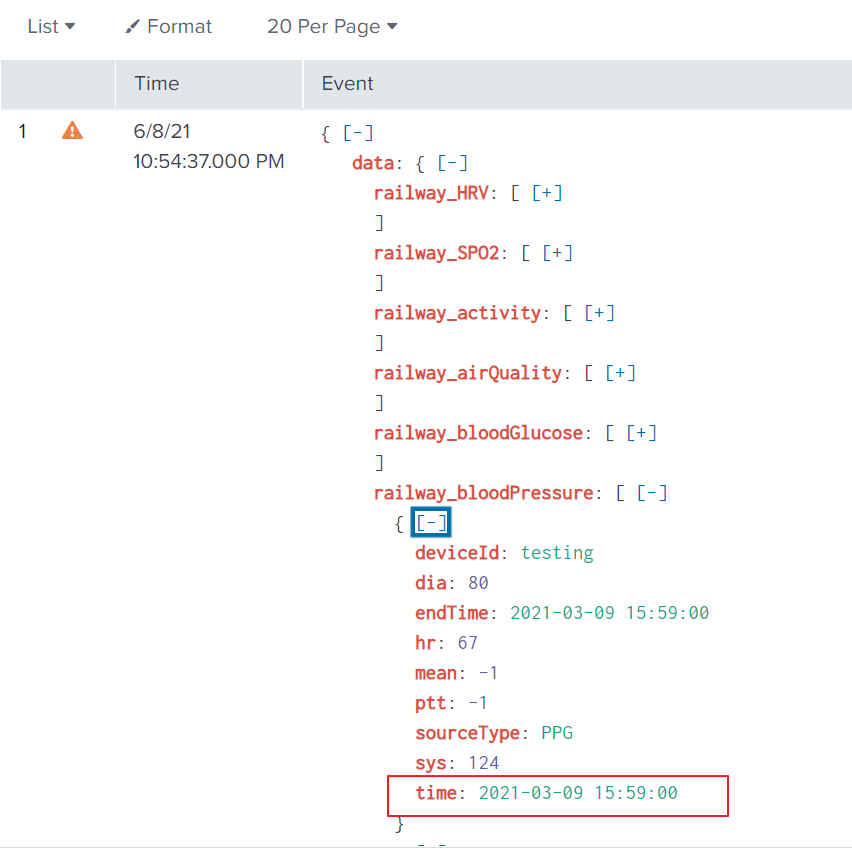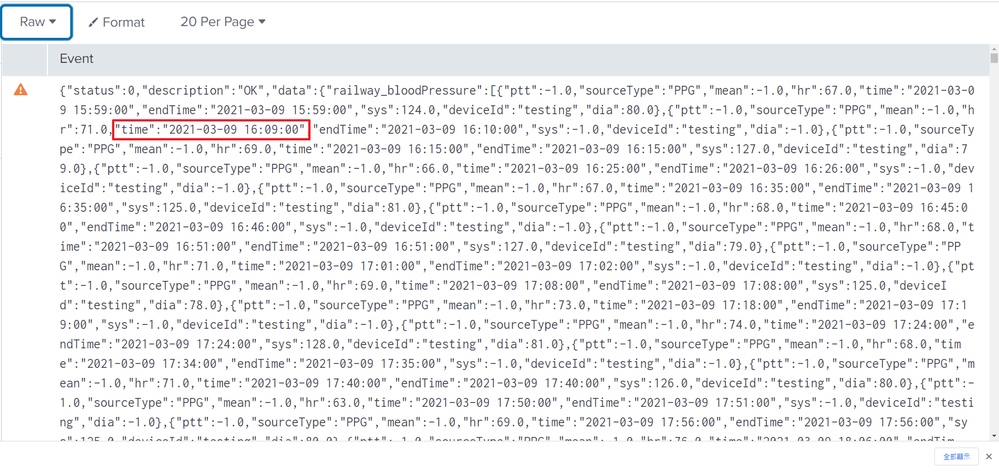Turn on suggestions
Auto-suggest helps you quickly narrow down your search results by suggesting possible matches as you type.
Showing results for
Getting Data In
Turn on suggestions
Auto-suggest helps you quickly narrow down your search results by suggesting possible matches as you type.
Showing results for
- Splunk Answers
- :
- Splunk Administration
- :
- Getting Data In
- :
- Timestamp Parsing in JSON failed
Options
- Subscribe to RSS Feed
- Mark Topic as New
- Mark Topic as Read
- Float this Topic for Current User
- Bookmark Topic
- Subscribe to Topic
- Mute Topic
- Printer Friendly Page
- Mark as New
- Bookmark Message
- Subscribe to Message
- Mute Message
- Subscribe to RSS Feed
- Permalink
- Report Inappropriate Content
sunallen
Engager
06-08-2021
08:04 AM
Can anyone help me with best configurations for timestamp parsing (where "time" is the actual time) for following JSON format :
{"status":0,"description":"OK","data":{"railway_bloodPressure":[{"ptt":-1.0,"sourceType":"PPG","mean":-1.0,"hr":67.0,"time":"2021-03-09 15:59:00","endTime":"2021-03-09 15:59:00","sys":124.0,"deviceId":"testing","dia":80.0},{"ptt":-1.0,"sourceType":"PPG","mean":-1.0,"hr":71.0,"time":"2021-03-09 16:09:00","endTime":"2021-03-09 16:10:00","sys":-1.0,"deviceId":"testing","dia":-1.0},{"ptt":-1.0,"sourceType":"PPG","mean":-1.0,"hr":69.0,"time":"2021-03-09 16:15:00","endTime":"2021-03-09 16:15:00","sys":127.0,"deviceId":"testing","dia":79.0},{"ptt":-1.0,"sourceType":"PPG","mean":-1.0,"hr":66.0,"time":"2021-03-09 16:25:00","endTime":"2021-03-09 16:26:00","sys":-1.0,"deviceId":"testing","dia":-1.0},{"ptt":-1.0,"sourceType":"PPG","mean":-1.0,"hr":67.0,"time":"2021-03-09 16:35:00","endTime":"2021-03-09 16:35:00","sys":125.0,"deviceId":"testing","dia":81.0},{"ptt":-1.0,"sourceType":"PPG","mean":-1.0,"hr":68.0,"time":"2021-03-09 16:45:00","endTime":"2021-03-09 16:46:00","sys":-1.0,"deviceId":"testing","dia":-1.0},{"ptt":-1.0,"sourceType":"PPG","mean":-1.0,"hr":68.0,"time":"2021-03-09 16:51:00","endTime":"2021-03-09 16:51:00","sys":127.0,"deviceId":"testing","dia":79.0}]}}
I have alrady tried in props.conf...but keep failing...
1 Solution
- Mark as New
- Bookmark Message
- Subscribe to Message
- Mute Message
- Subscribe to RSS Feed
- Permalink
- Report Inappropriate Content
richgalloway

SplunkTrust
06-09-2021
07:41 AM
The TIME_PREFIX and TIME_FORMAT settings are incorrect. Try these.
LINE_BREAKER = (.){"ptt
NO_BINARY_CHECK = true
TRUNCATE = 0
disabled = false
MAX_TIMESTAMP_LOOKAHEAD = 21
TIME_FORMAT = %Y-%m-%d %H:%M:%S
TIME_PREFIX = "time":"
INDEXED_EXTRACTIONS = json
---
If this reply helps you, Karma would be appreciated.
If this reply helps you, Karma would be appreciated.
- Mark as New
- Bookmark Message
- Subscribe to Message
- Mute Message
- Subscribe to RSS Feed
- Permalink
- Report Inappropriate Content
richgalloway

SplunkTrust
06-08-2021
08:59 AM
Please share your props.conf settings for that sourcetype.
---
If this reply helps you, Karma would be appreciated.
If this reply helps you, Karma would be appreciated.
- Mark as New
- Bookmark Message
- Subscribe to Message
- Mute Message
- Subscribe to RSS Feed
- Permalink
- Report Inappropriate Content
sunallen
Engager
06-08-2021
06:28 PM
My props.conf
DATETIME_CONFIG =
LINE_BREAKER = (.){"ptt
NO_BINARY_CHECK = true
TRUNCATE = 0
category = Custom
disabled = false
pulldown_type = 1
MAX_TIMESTAMP_LOOKAHEAD = 61
TIME_FORMAT = %Y-%m-%dT%T
TIME_PREFIX = \"time\":"(.*?)"
INDEXED_EXTRACTIONS = json- Mark as New
- Bookmark Message
- Subscribe to Message
- Mute Message
- Subscribe to RSS Feed
- Permalink
- Report Inappropriate Content
richgalloway

SplunkTrust
06-09-2021
07:41 AM
The TIME_PREFIX and TIME_FORMAT settings are incorrect. Try these.
LINE_BREAKER = (.){"ptt
NO_BINARY_CHECK = true
TRUNCATE = 0
disabled = false
MAX_TIMESTAMP_LOOKAHEAD = 21
TIME_FORMAT = %Y-%m-%d %H:%M:%S
TIME_PREFIX = "time":"
INDEXED_EXTRACTIONS = json
---
If this reply helps you, Karma would be appreciated.
If this reply helps you, Karma would be appreciated.
- Mark as New
- Bookmark Message
- Subscribe to Message
- Mute Message
- Subscribe to RSS Feed
- Permalink
- Report Inappropriate Content
sunallen
Engager
06-09-2021
06:16 PM
Get Updates on the Splunk Community!
Announcing Scheduled Export GA for Dashboard Studio
We're excited to announce the general availability of Scheduled Export for Dashboard Studio. Starting in ...
Extending Observability Content to Splunk Cloud
Watch Now!
In this Extending Observability Content to Splunk Cloud Tech Talk, you'll see how to leverage ...
More Control Over Your Monitoring Costs with Archived Metrics GA in US-AWS!
What if there was a way you could keep all the metrics data you need while saving on storage costs?This is now ...