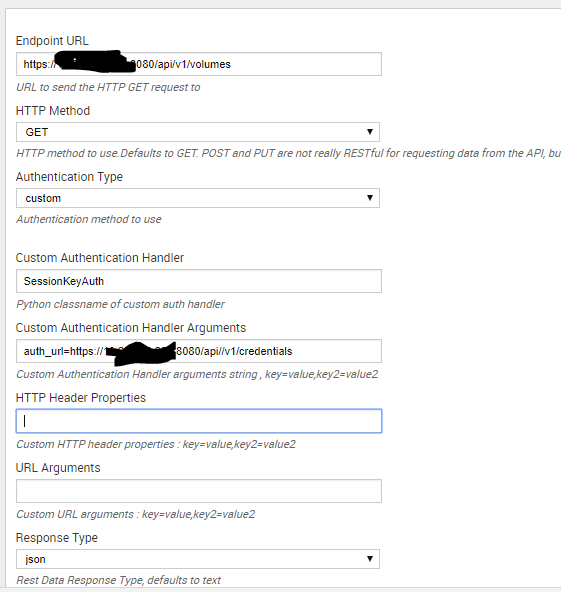Turn on suggestions
Auto-suggest helps you quickly narrow down your search results by suggesting possible matches as you type.
Showing results for
Getting Data In
Turn on suggestions
Auto-suggest helps you quickly narrow down your search results by suggesting possible matches as you type.
Showing results for
- Splunk Answers
- :
- Splunk Administration
- :
- Getting Data In
- :
- Re: Splunk REST API calls using custom authenticat...
Options
- Subscribe to RSS Feed
- Mark Topic as New
- Mark Topic as Read
- Float this Topic for Current User
- Bookmark Topic
- Subscribe to Topic
- Mute Topic
- Printer Friendly Page
- Mark as New
- Bookmark Message
- Subscribe to Message
- Mute Message
- Subscribe to RSS Feed
- Permalink
- Report Inappropriate Content
ansif
Motivator
11-26-2017
11:30 PM
Hello,
I am trying to input data from 3PAR storage ,below are the steps I did:
Please find my authhandlers.py file below:
from requests.auth import AuthBase
import hmac
import base64
import hashlib
import urlparse
import urllib
**import requests,json1**
#add your custom auth handler class to this module
**class SessionKeyAuth(AuthBase):
def __init__(self,**args):
self.auth_url = args['auth_url']
pass
def __call__(self, r):
if not 'X-HP3PAR-WSAPI-SessionKey' in r.headers:
#perform auth
credentials = {'user':'<username>','password':'<password>'}
req_args = {"verify" : False}
headers = {'content-type': 'application/json'}
auth_response = requests.post(self.auth_url,data=json.dumps(credentials),headers=headers,**req_args)
response_json = json.loads(auth_response.text)
session_key = response_json["key"]
r.headers['X-HP3PAR-WSAPI-SessionKey'] = session_key
return r**
#template
class MyCustomAuth(AuthBase):
def __init__(self,**args):
# setup any auth-related data here
#self.username = args['username']
#self.password = args['password']
pass
def __call__(self, r):
# modify and return the request
#r.headers['foouser'] = self.username
#r.headers['foopass'] = self.password
return r
class MyUnifyAuth(AuthBase):
def __init__(self,**args):
self.username = args['username']
self.password = args['password']
self.url = args['url']
pass
def __call__(self, r):
login_url = '%s?username=%s&login=login&password=%s' % self.url,self.username,self.password
login_response = requests.get(login_url)
cookies = login_response.cookies
if cookies:
r.cookies = cookies
return r
#example of adding a client certificate
class MyAzureCertAuthHAndler(AuthBase):
def __init__(self,**args):
self.cert = args['certPath']
pass
def __call__(self, r):
r.cert = self.cert
return r
#example of adding a client certificate
class GoogleBigQueryCertAuthHandler(AuthBase):
def __init__(self,**args):
self.cert = args['certPath']
pass
def __call__(self, r):
r.cert = self.cert
return r
#cloudstack auth example
class CloudstackAuth(AuthBase):
def __init__(self,**args):
# setup any auth-related data here
self.apikey = args['apikey']
self.secretkey = args['secretkey']
pass
def __call__(self, r):
# modify and return the request
parsed = urlparse.urlparse(r.url)
url = parsed.geturl().split('?',1)[0]
url_params= urlparse.parse_qs(parsed.query)
#normalize the list value
for param in url_params:
url_params[param] = url_params[param][0]
url_params['apikey'] = self.apikey
keys = sorted(url_params.keys())
sig_params = []
for k in keys:
sig_params.append(k + '=' + urllib.quote_plus(url_params[k]).replace("+", "%20"))
query = '&'.join(sig_params)
signature = base64.b64encode(hmac.new(
self.secretkey,
msg=query.lower(),
digestmod=hashlib.sha1
).digest())
query += '&signature=' + urllib.quote_plus(signature)
r.url = url + '?' + query
return r
And REST API Modular Input setting below:
While running a search against sourcetype=3PAR (which is defined in the modular input,unable to get any data.Please help us in this.
Thanks
1 Solution
- Mark as New
- Bookmark Message
- Subscribe to Message
- Mute Message
- Subscribe to RSS Feed
- Permalink
- Report Inappropriate Content
ansif
Motivator
12-05-2017
02:34 AM
I have resolved the issue, the problem is with my python script which is mixed with spaces and tabs.I have used only tabs for sub statements and issue resolved:
class SessionKeyAuth(AuthBase):
def __init__(self,**args):
self.auth_url = args['auth_url']
pass
def __call__(self, r):
if not 'X-HP3PAR-WSAPI-SessionKey' in r.headers:
#perform auth
credentials = {'user':'<username>','password':'<password>'}
req_args = {"verify" : False}
headers = {'content-type': 'application/json'}
auth_response = requests.post(self.auth_url,data=json.dumps(credentials),headers=headers,**req_args)
response_json = json.loads(auth_response.text)
session_key = response_json["key"]
r.headers['X-HP3PAR-WSAPI-SessionKey'] = session_key
return r
Use only spaces or only tabs in python script.
- Mark as New
- Bookmark Message
- Subscribe to Message
- Mute Message
- Subscribe to RSS Feed
- Permalink
- Report Inappropriate Content
ansif
Motivator
12-05-2017
02:34 AM
I have resolved the issue, the problem is with my python script which is mixed with spaces and tabs.I have used only tabs for sub statements and issue resolved:
class SessionKeyAuth(AuthBase):
def __init__(self,**args):
self.auth_url = args['auth_url']
pass
def __call__(self, r):
if not 'X-HP3PAR-WSAPI-SessionKey' in r.headers:
#perform auth
credentials = {'user':'<username>','password':'<password>'}
req_args = {"verify" : False}
headers = {'content-type': 'application/json'}
auth_response = requests.post(self.auth_url,data=json.dumps(credentials),headers=headers,**req_args)
response_json = json.loads(auth_response.text)
session_key = response_json["key"]
r.headers['X-HP3PAR-WSAPI-SessionKey'] = session_key
return r
Use only spaces or only tabs in python script.
Get Updates on the Splunk Community!
Extending Observability Content to Splunk Cloud
Watch Now!
In this Extending Observability Content to Splunk Cloud Tech Talk, you'll see how to leverage ...
More Control Over Your Monitoring Costs with Archived Metrics!
What if there was a way you could keep all the metrics data you need while saving on storage costs?This is now ...
New in Observability Cloud - Explicit Bucket Histograms
Splunk introduces native support for histograms as a metric data type within Observability Cloud with Explicit ...