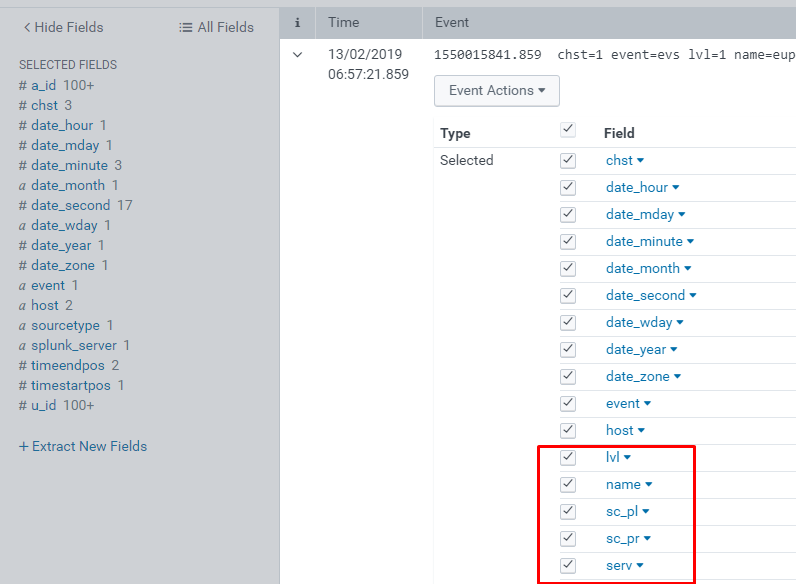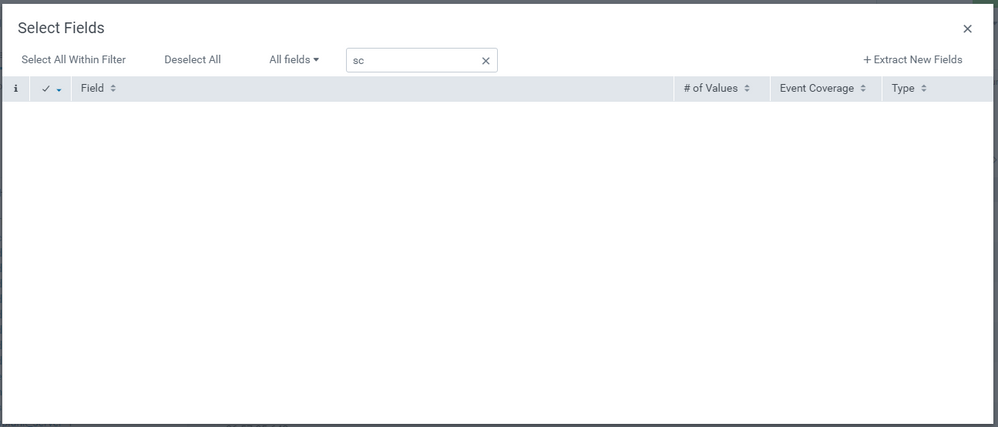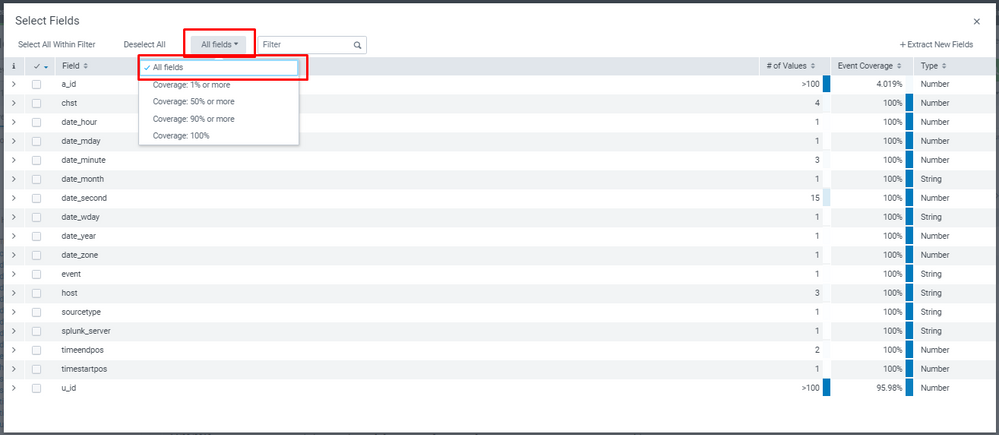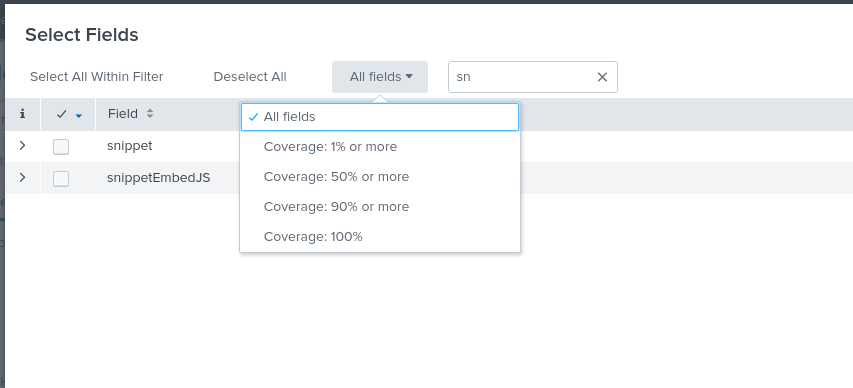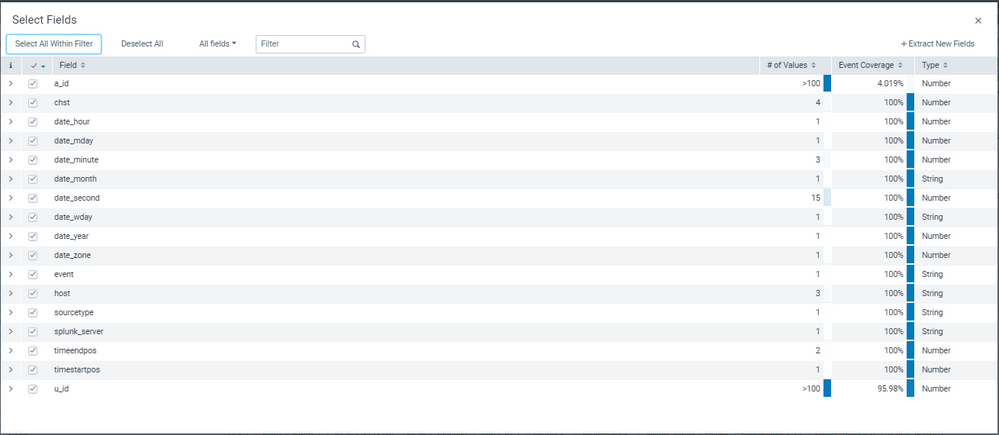Join the Conversation
- Find Answers
- :
- Splunk Administration
- :
- Getting Data In
- :
- SELECTED FIELDS
- Subscribe to RSS Feed
- Mark Topic as New
- Mark Topic as Read
- Float this Topic for Current User
- Bookmark Topic
- Subscribe to Topic
- Mute Topic
- Printer Friendly Page
- Mark as New
- Bookmark Message
- Subscribe to Message
- Mute Message
- Subscribe to RSS Feed
- Permalink
- Report Inappropriate Content
SELECTED FIELDS
How to add fields to "selected fields" from the event. Some fields, such as name and sc_pl, are missing in the selected fields.
- Mark as New
- Bookmark Message
- Subscribe to Message
- Mute Message
- Subscribe to RSS Feed
- Permalink
- Report Inappropriate Content
- Mark as New
- Bookmark Message
- Subscribe to Message
- Mute Message
- Subscribe to RSS Feed
- Permalink
- Report Inappropriate Content
- Mark as New
- Bookmark Message
- Subscribe to Message
- Mute Message
- Subscribe to RSS Feed
- Permalink
- Report Inappropriate Content
I am not sure if this will work for you or not. You can try by deleting the Field Aliases.
Below is the answer for the same issue:-
https://answers.splunk.com/answers/693737/splunk-720-field-aliases-incorrect-behavior.html
- Mark as New
- Bookmark Message
- Subscribe to Message
- Mute Message
- Subscribe to RSS Feed
- Permalink
- Report Inappropriate Content
In screensot select All fields. And no filters
- Mark as New
- Bookmark Message
- Subscribe to Message
- Mute Message
- Subscribe to RSS Feed
- Permalink
- Report Inappropriate Content
Hi Fridays,
How are you searching your fields?
If you want to see all selected fields you need to search it in verbose mode and also make sure the coverage selected is "All Fields"
- Mark as New
- Bookmark Message
- Subscribe to Message
- Mute Message
- Subscribe to RSS Feed
- Permalink
- Report Inappropriate Content
- Mark as New
- Bookmark Message
- Subscribe to Message
- Mute Message
- Subscribe to RSS Feed
- Permalink
- Report Inappropriate Content
Click on the All Fields link in the left-most panel under the histogram. Any field that has a checkmark will be a SELECTED FIELD.
- Mark as New
- Bookmark Message
- Subscribe to Message
- Mute Message
- Subscribe to RSS Feed
- Permalink
- Report Inappropriate Content
- Mark as New
- Bookmark Message
- Subscribe to Message
- Mute Message
- Subscribe to RSS Feed
- Permalink
- Report Inappropriate Content
It is relatively dynamic and will only show those fields that exist in your current search results. To get those other fields available, run a search that returns results with those fields (or just do something like | eval serv = "foo".
- Mark as New
- Bookmark Message
- Subscribe to Message
- Mute Message
- Subscribe to RSS Feed
- Permalink
- Report Inappropriate Content
Hi fridays,
you can go to "All Fields" and from there you can select the required fields of your interest(check the box for the field you want).
Hope it helps!
Thanks