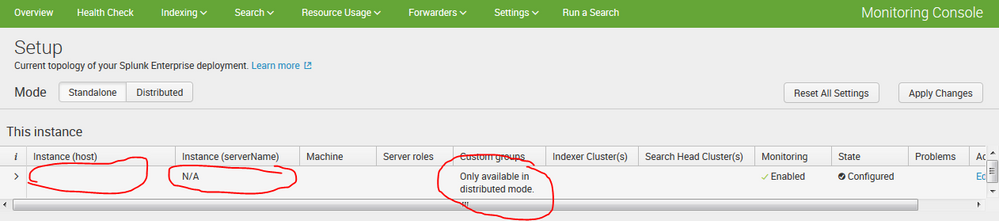- Splunk Answers
- :
- Splunk Administration
- :
- Getting Data In
- :
- Running a single instance of Splunk, but why does ...
- Subscribe to RSS Feed
- Mark Topic as New
- Mark Topic as Read
- Float this Topic for Current User
- Bookmark Topic
- Subscribe to Topic
- Mute Topic
- Printer Friendly Page
- Mark as New
- Bookmark Message
- Subscribe to Message
- Mute Message
- Subscribe to RSS Feed
- Permalink
- Report Inappropriate Content
Running a single instance of Splunk, but why does Health Check in the Monitoring Console warn of non-indexer instances that are not sending logs to the indexer?
I have a single instance Splunk Enterprise setup. When I run the Health Check in the Monitoring Console, it gives me a warning that some of my non-indexer instances are not sending logs to the indexer. Since it's a single instance there are no non-indexer instances. I'm wondering if this check might only apply to multiple-instance environments?
I checked my data inputs and it's monitoring the local logs, so data is coming in to _internal and _introspection
- Mark as New
- Bookmark Message
- Subscribe to Message
- Mute Message
- Subscribe to RSS Feed
- Permalink
- Report Inappropriate Content
Hi all,
I have the same thing and I've already followed all the recomendations here.
Anything else that I cna try?
I would like to have all the checks in green 🙂
Thank you,
- Mark as New
- Bookmark Message
- Subscribe to Message
- Mute Message
- Subscribe to RSS Feed
- Permalink
- Report Inappropriate Content
I would try this:
- Go to Settings > Distributed Search and make sure that you have no search peers set up at all. (Note that a development license does not include this feature and will mean that there are no search peers configured.)
- Go to Monitoring Console > Settings > General Setup where it should look something like this:
- Click Apply Changes. You must do this even if you have made no changes on this screen. (It is not very intuitive.)
- Try the Health Check again.
- Mark as New
- Bookmark Message
- Subscribe to Message
- Mute Message
- Subscribe to RSS Feed
- Permalink
- Report Inappropriate Content
i checked and Distributed search is set to No, and there are no peers.
When I went to General Setup, it's set to standalone. the only difference i see is that under Instance (servername) you picture shows "N/A" but on my server the server name is there (same value as under instance (host)
- Mark as New
- Bookmark Message
- Subscribe to Message
- Mute Message
- Subscribe to RSS Feed
- Permalink
- Report Inappropriate Content
When you drill down into the "non-indexer instances are not sending logs to the indexer" results what does it say are the instances?
- Mark as New
- Bookmark Message
- Subscribe to Message
- Mute Message
- Subscribe to RSS Feed
- Permalink
- Report Inappropriate Content
It only lists one instance, itself.
- Mark as New
- Bookmark Message
- Subscribe to Message
- Mute Message
- Subscribe to RSS Feed
- Permalink
- Report Inappropriate Content
Hi Gregbo,
If your Splunk deployment is single-instance, in Monitoring Console, please click Settings > General Setup from your menu and make sure your Monitoring Console is running inn Standalone, rather than Distributed mode. If the Monitoring Console is running in a mode that does not match your actual topology, you may get inaccurate information from it.
For details, please refer to documentation:
http://docs.splunk.com/Documentation/Splunk/6.5.1/DMC/Configureinstandalonemode
http://docs.splunk.com/Documentation/Splunk/6.5.1/DMC/Singleinstancesetup
Hope this helps. Thanks!
Hunter
- Mark as New
- Bookmark Message
- Subscribe to Message
- Mute Message
- Subscribe to RSS Feed
- Permalink
- Report Inappropriate Content
It's set to standalone.