Are you a member of the Splunk Community?
- Find Answers
- :
- Splunk Administration
- :
- Getting Data In
- :
- Re: splunk with Docker in windows
- Subscribe to RSS Feed
- Mark Topic as New
- Mark Topic as Read
- Float this Topic for Current User
- Bookmark Topic
- Subscribe to Topic
- Mute Topic
- Printer Friendly Page
- Mark as New
- Bookmark Message
- Subscribe to Message
- Mute Message
- Subscribe to RSS Feed
- Permalink
- Report Inappropriate Content
Is it possible to run splunk in docker container in windows ?
Hello
is it possible to run splunk in docker container in windows ?
if yes, can someone link me to the installation guide ?
thanks
- Mark as New
- Bookmark Message
- Subscribe to Message
- Mute Message
- Subscribe to RSS Feed
- Permalink
- Report Inappropriate Content
It is now 2022Q2 and I have the same question.
Judging by https://github.com/splunk/docker-splunk/blob/develop/docs/SUPPORT.md
it is just Linux?
- Mark as New
- Bookmark Message
- Subscribe to Message
- Mute Message
- Subscribe to RSS Feed
- Permalink
- Report Inappropriate Content
No, Currently docker image of Splunk does not support in windows. Till now it only supports the Linux bases operating system.
It clearly mention in the prerequisite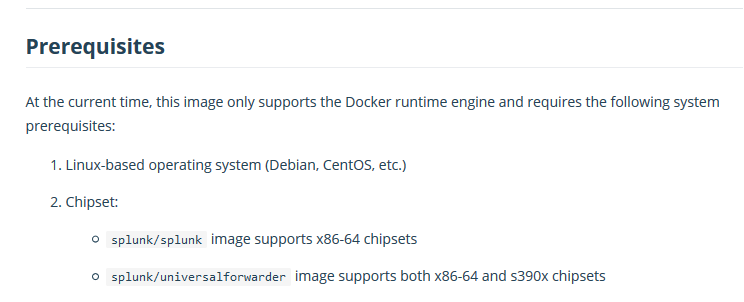
- Mark as New
- Bookmark Message
- Subscribe to Message
- Mute Message
- Subscribe to RSS Feed
- Permalink
- Report Inappropriate Content
Hi! Splunk doesn't currently produce a Windows based Splunk image.
https://splunk.github.io/docker-splunk/SUPPORT.html
That being said, if you can handle creating Windows based Dockerfiles, you can simply create your own image. I haven't seen any samples out there in my travels.
- Mark as New
- Bookmark Message
- Subscribe to Message
- Mute Message
- Subscribe to RSS Feed
- Permalink
- Report Inappropriate Content
Yes, it does. One of our POC was done in Windows, but was not elaborate
- Install Docker and try out another container to see everything is working
- Download Splunk docker image from: https://hub.docker.com/r/splunk/splunk/
- Follow instructions in there. This is a very basic setup
For a more elaborated clustered setup, with ansible & docker compose, follow github repo https://github.com/getkub/ansible_docker_splunk . This is more complex though
- Mark as New
- Bookmark Message
- Subscribe to Message
- Mute Message
- Subscribe to RSS Feed
- Permalink
- Report Inappropriate Content
hi
thanks for your reply
i did all of this but im getting error :
ERROR: Couldn't read "/opt/splunk/etc/splunk-launch.conf" -- maybe $SPLUNK_HOME or $SPLUNK_ETC is set wrong?
- Mark as New
- Bookmark Message
- Subscribe to Message
- Mute Message
- Subscribe to RSS Feed
- Permalink
- Report Inappropriate Content
did you volume mount $SPLUNK_HOME/etc to another location?
which version of splunk (within docker) you are using?
There are few similar errors as per post: https://answers.splunk.com/answers/553373/couldnt-determine-splunk-home-perhaps-it-should-be.html
- Mark as New
- Bookmark Message
- Subscribe to Message
- Mute Message
- Subscribe to RSS Feed
- Permalink
- Report Inappropriate Content
hi
did not volume mount $SPLUNK_HOME
latest version of splunk
- Mark as New
- Bookmark Message
- Subscribe to Message
- Mute Message
- Subscribe to RSS Feed
- Permalink
- Report Inappropriate Content
in that case, you may need shell access to the splunk container.
1. Try creating a splunk-launch.conf within your windows system (eg: SPLUNK_HOME=/opt/splunk)
2. Do a docker copy from host to container
eg docker cp C:\somewhere\in_windows\splunk-launch.conf <containerId>:/opt/splunk/etc/splunk-launch.conf
Try running again
- Mark as New
- Bookmark Message
- Subscribe to Message
- Mute Message
- Subscribe to RSS Feed
- Permalink
- Report Inappropriate Content
how is that possible that in windows i will have path like /opt/splunk
it is a linux path
- Mark as New
- Bookmark Message
- Subscribe to Message
- Mute Message
- Subscribe to RSS Feed
- Permalink
- Report Inappropriate Content
1.what hoshky said is put a splunk-launch.conf file into splunk's container
2."/opt/splunk" is the path in splunk's container, not path in windows OS
3.After done what hoshky said, I could access localhost:8000
