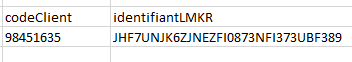Turn on suggestions
Auto-suggest helps you quickly narrow down your search results by suggesting possible matches as you type.
Getting Data In
×
Join the Conversation
Without signing in, you're just watching from the sidelines. Sign in or Register to connect, share, and be part of the Splunk Community.
Turn on suggestions
Auto-suggest helps you quickly narrow down your search results by suggesting possible matches as you type.
- Find Answers
- :
- Splunk Administration
- :
- Getting Data In
- :
- How to split String sentence into one row?
Options
- Subscribe to RSS Feed
- Mark Topic as New
- Mark Topic as Read
- Float this Topic for Current User
- Bookmark Topic
- Subscribe to Topic
- Mute Topic
- Printer Friendly Page
- Mark as New
- Bookmark Message
- Subscribe to Message
- Mute Message
- Subscribe to RSS Feed
- Permalink
- Report Inappropriate Content
tahasefiani
Explorer
01-28-2020
05:48 AM
Hello,
I have a fields in my index named MESSAGE.
[BBB] ProcessGenererIdentifiantLMKRImpl/genererIdentifiantLMKR - CHECK OK - codeClient= 98451635- codeCanal= III- identifiantLMKR= JHF7UNJK6ZJNEZFI0873NFI373UBF389, nomMethode=genererIdentifiantLMKR
The result that i want is
1 Solution
- Mark as New
- Bookmark Message
- Subscribe to Message
- Mute Message
- Subscribe to RSS Feed
- Permalink
- Report Inappropriate Content
to4kawa
Ultra Champion
01-28-2020
06:04 AM
| makeresults
| eval message="[BBB] ProcessGenererIdentifiantLMKRImpl/genererIdentifiantLMKR - CHECK OK - codeClient= 98451635- codeCanal= III- identifiantLMKR= JHF7UNJK6ZJNEZFI0873NFI373UBF389, nomMethode=genererIdentifiantLMKR"
| eval _raw=split(replace(replace(message," ",""),",","-"),"-")
| kv
| table codeClient identifiantLMKR
- Mark as New
- Bookmark Message
- Subscribe to Message
- Mute Message
- Subscribe to RSS Feed
- Permalink
- Report Inappropriate Content
kamlesh_vaghela

SplunkTrust
01-28-2020
06:08 AM
@tahasefiani
Can you please try this?
YOUR_SEARCH | rex field=MESSAGE "codeClient=\s(?<codeClient>\d+[^-]).*identifiantLMKR=\s(?<identifiantLMKR>\w+)"
| table codeClient identifiantLMKR
Sample search:
| makeresults
| eval MESSAGE="[BBB] ProcessGenererIdentifiantLMKRImpl/genererIdentifiantLMKR - CHECK OK - codeClient= 98451635- codeCanal= III- identifiantLMKR= JHF7UNJK6ZJNEZFI0873NFI373UBF389, nomMethode=genererIdentifiantLMKR"
| rex field=MESSAGE "codeClient=\s(?<codeClient>\d+[^-]).*identifiantLMKR=\s(?<identifiantLMKR>\w+)"
| table codeClient identifiantLMKR
- Mark as New
- Bookmark Message
- Subscribe to Message
- Mute Message
- Subscribe to RSS Feed
- Permalink
- Report Inappropriate Content
tahasefiani
Explorer
01-29-2020
01:14 AM
it returns me empty columns
- Mark as New
- Bookmark Message
- Subscribe to Message
- Mute Message
- Subscribe to RSS Feed
- Permalink
- Report Inappropriate Content
to4kawa
Ultra Champion
01-28-2020
06:04 AM
| makeresults
| eval message="[BBB] ProcessGenererIdentifiantLMKRImpl/genererIdentifiantLMKR - CHECK OK - codeClient= 98451635- codeCanal= III- identifiantLMKR= JHF7UNJK6ZJNEZFI0873NFI373UBF389, nomMethode=genererIdentifiantLMKR"
| eval _raw=split(replace(replace(message," ",""),",","-"),"-")
| kv
| table codeClient identifiantLMKR
Get Updates on the Splunk Community!
Unlock Database Monitoring with Splunk Observability Cloud
In today’s fast-paced digital landscape, even minor database slowdowns can disrupt user experiences and ...
Purpose in Action: How Splunk Is Helping Power an Inclusive Future for All
At Cisco, purpose isn’t a tagline—it’s a commitment. Cisco’s FY25 Purpose Report outlines how the company is ...
[Upcoming Webinar] Demo Day: Transforming IT Operations with Splunk
Join us for a live Demo Day at the Cisco Store on January 21st 10:00am - 11:00am PST
In the fast-paced world ...