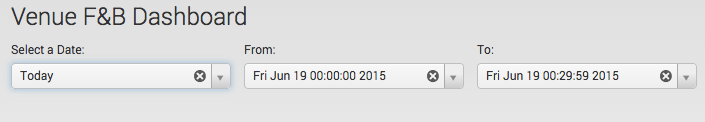- Splunk Answers
- :
- Splunk Administration
- :
- Getting Data In
- :
- How to have dynamic form inputs/prompts reset thei...
- Subscribe to RSS Feed
- Mark Topic as New
- Mark Topic as Read
- Float this Topic for Current User
- Bookmark Topic
- Subscribe to Topic
- Mute Topic
- Printer Friendly Page
- Mark as New
- Bookmark Message
- Subscribe to Message
- Mute Message
- Subscribe to RSS Feed
- Permalink
- Report Inappropriate Content
HI All;
I have and issue dealing with a dynamic prompt:
- I have 3 prompts. The first prompt selects the day and the next 2 prompts give a start and end timestamp for that day. The prompts works well at first, but when i switch the first prompt from the default date to another date, the time stamps associated with the first date stay as the values for the other 2 prompts, which produce zero results because those time stamps are for another day. Is there a way that I can make those 2 prompts just reset to the default value, which is the selectFirstChoice?
Here's my code below:
<form refresh="9999999360">
<label>Venue F&B Dashboard</label>
<fieldset submitButton="false">
<input type="dropdown" token="date" searchWhenChanged="true">
<label>Select a Date:</label>
<search>
<query>|inputlookup lookup_mobile_events_metadata.csv |stats count| eval time="Today"|eval row=0|append[| `macro_Ndays_timepickernew(10)`| streamstats count as row|eval row=row*(-1)]|eval next_day=row+1</query>
<earliest>-24h</earliest>
<latest>now</latest>
</search>
<fieldForLabel>time</fieldForLabel>
<fieldForValue>row</fieldForValue>
<default>0</default>
<change>
<set token="date_after">$row.next_day$</set>
</change>
</input>
<input type="dropdown" token="earliest_timestamp" searchWhenChanged="true">
<label>From:</label>
<search>
<query>| `Macro_To_and_From_Timepicker_To($date$,$date_after$,starttime)`</query>
<earliest>0</earliest>
</search>
<fieldForLabel>starthuman</fieldForLabel>
<fieldForValue>starttime</fieldForValue>
<selectFirstChoice>true</selectFirstChoice>
</input>
<input type="dropdown" token="latest_timestamp" searchWhenChanged="true">
<label>To:</label>
<search>
<query>| `Macro_To_and_From_Timepicker_To($date$,$date_after$,endtime)`</query>
<earliest>0</earliest>
</search>
<fieldForLabel>endhuman</fieldForLabel>
<fieldForValue>endtime</fieldForValue>
<selectFirstChoice>true</selectFirstChoice>
where macro definitions are below:
[macro_Ndays_timepicker(1)]
args = days
definition = gentimes start=-$days$ end=0|eval time=strftime(starttime,"%Y %B %d")|sort - starttime|rename starttime as dateadded_epoch
iseval = 0
[Macro_To_and_From_Timepicker_To(3)]
args = start,end,startorendtime
definition = gentimes start=$start$ end=$end$ increment=30m| sort + starttime|eval display_time=strftime($startorendtime$,"%H:%M")
iseval = 0
here's pics of the issue:
The prompts appear all fine for today June 19th,
But when I change from the 19th to the 16th in the first prompt, the next 2 prompts don't update the chosen value and instead keep the selected Epoch timestamp they had for the 19th. Although as you can see, in the back end the choices did change, so the user would then just have to select an appropriate time for the selected date.
Any suggestions?
Thanks,
Tyler
- Mark as New
- Bookmark Message
- Subscribe to Message
- Mute Message
- Subscribe to RSS Feed
- Permalink
- Report Inappropriate Content
Hi All;
Just an update on this:
To accomplish this goal, my team worked with splunk support and solved this by following these steps, which basically involve a logic to unset the token for the next two prompts right after the first prompt's token is set. Below is the fix for just the "From" time-prompt :
1.) open the original deep.xml code
2.) in the xml, change:
<input type="dropdown" token="fromtime" searchWhenChanged="false">
to
<input type="dropdown" token="fromtime" searchWhenChanged="true">
3.) Save and convert the dashboard to HTML dashboard which would give you a following source: see attached deep.html
4.) In the HTML source, go to the following piece of code (lines: 296 - 300):
input1.on("valueChange", function(e) {
if (e.value !== undefined) {
EventHandler.unsetToken("form.fromtime");
}
});
And change it to look something like this:
input1.on("valueChange", function(e) {
if (e.value !== undefined) {
if(urlTokenModel.get("form.fromtime") && !submittedTokenModel.get("form.fromtime")) {
return;
}
EventHandler.unsetToken("form.fromtime");
}
});
5.) Now save and open the dashboard.
- Mark as New
- Bookmark Message
- Subscribe to Message
- Mute Message
- Subscribe to RSS Feed
- Permalink
- Report Inappropriate Content
Hi All;
Just an update on this:
To accomplish this goal, my team worked with splunk support and solved this by following these steps, which basically involve a logic to unset the token for the next two prompts right after the first prompt's token is set. Below is the fix for just the "From" time-prompt :
1.) open the original deep.xml code
2.) in the xml, change:
<input type="dropdown" token="fromtime" searchWhenChanged="false">
to
<input type="dropdown" token="fromtime" searchWhenChanged="true">
3.) Save and convert the dashboard to HTML dashboard which would give you a following source: see attached deep.html
4.) In the HTML source, go to the following piece of code (lines: 296 - 300):
input1.on("valueChange", function(e) {
if (e.value !== undefined) {
EventHandler.unsetToken("form.fromtime");
}
});
And change it to look something like this:
input1.on("valueChange", function(e) {
if (e.value !== undefined) {
if(urlTokenModel.get("form.fromtime") && !submittedTokenModel.get("form.fromtime")) {
return;
}
EventHandler.unsetToken("form.fromtime");
}
});
5.) Now save and open the dashboard.
- Mark as New
- Bookmark Message
- Subscribe to Message
- Mute Message
- Subscribe to RSS Feed
- Permalink
- Report Inappropriate Content
I believe this does no longer apply to the newest version of Splunk.
What happened when you upgraded?
- Mark as New
- Bookmark Message
- Subscribe to Message
- Mute Message
- Subscribe to RSS Feed
- Permalink
- Report Inappropriate Content
Is it resolved now? we are using 6.3.2 and still facing the same problem