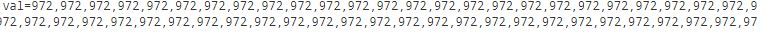Turn on suggestions
Auto-suggest helps you quickly narrow down your search results by suggesting possible matches as you type.
Getting Data In
×
Join the Conversation
Without signing in, you're just watching from the sidelines. Sign in or Register to connect, share, and be part of the Splunk Community.
Turn on suggestions
Auto-suggest helps you quickly narrow down your search results by suggesting possible matches as you type.
- Find Answers
- :
- Splunk Administration
- :
- Getting Data In
- :
- How to get total comma separated values in splunk?
Options
- Subscribe to RSS Feed
- Mark Topic as New
- Mark Topic as Read
- Float this Topic for Current User
- Bookmark Topic
- Subscribe to Topic
- Mute Topic
- Printer Friendly Page
- Mark as New
- Bookmark Message
- Subscribe to Message
- Mute Message
- Subscribe to RSS Feed
- Permalink
- Report Inappropriate Content
ajayabburi508
Path Finder
05-22-2018
12:26 AM
Hi all,
I am getting event like this
Im trying to get total values with the comma separated but I am not getting them.
I have written this basic query:
index="****" var=***| head 1 | table val
But it is not working, please help me out.
1 Solution
- Mark as New
- Bookmark Message
- Subscribe to Message
- Mute Message
- Subscribe to RSS Feed
- Permalink
- Report Inappropriate Content
ajayabburi508
Path Finder
05-22-2018
04:05 AM
index="****" var=***| head 1|eval new=_raw | eval neew=split(new,"var=***,val=")| table neew | makemv delim="," neew|mvexpand neew |streamstats count | where count!=1 | fields - count
- Mark as New
- Bookmark Message
- Subscribe to Message
- Mute Message
- Subscribe to RSS Feed
- Permalink
- Report Inappropriate Content
ajayabburi508
Path Finder
05-22-2018
04:05 AM
index="****" var=***| head 1|eval new=_raw | eval neew=split(new,"var=***,val=")| table neew | makemv delim="," neew|mvexpand neew |streamstats count | where count!=1 | fields - count
- Mark as New
- Bookmark Message
- Subscribe to Message
- Mute Message
- Subscribe to RSS Feed
- Permalink
- Report Inappropriate Content
mayurr98
Super Champion
05-22-2018
02:14 AM
can you share one sample event of your raw data?
Also try this
index="" var=*
| head 1
| table val
| rex field=val mode=sed "s/val\=//g"
let me know if this helps!
- Mark as New
- Bookmark Message
- Subscribe to Message
- Mute Message
- Subscribe to RSS Feed
- Permalink
- Report Inappropriate Content
xpac

SplunkTrust
05-22-2018
12:44 AM
For the example event you showed us - what would be your desired result?
- Mark as New
- Bookmark Message
- Subscribe to Message
- Mute Message
- Subscribe to RSS Feed
- Permalink
- Report Inappropriate Content
ajayabburi508
Path Finder
05-22-2018
12:48 AM
i want out put like this
val
972,972,972,972,972,972,972,972..............................
Get Updates on the Splunk Community!
AI for AppInspect
We’re excited to announce two new updates to AppInspect designed to save you time and make the app approval ...
App Platform's 2025 Year in Review: A Year of Innovation, Growth, and Community
As we step into 2026, it’s the perfect moment to reflect on what an extraordinary year 2025 was for the Splunk ...
Operationalizing Entity Risk Score with Enterprise Security 8.3+
Overview
Enterprise Security 8.3 introduces a powerful new feature called “Entity Risk Scoring” (ERS) for ...