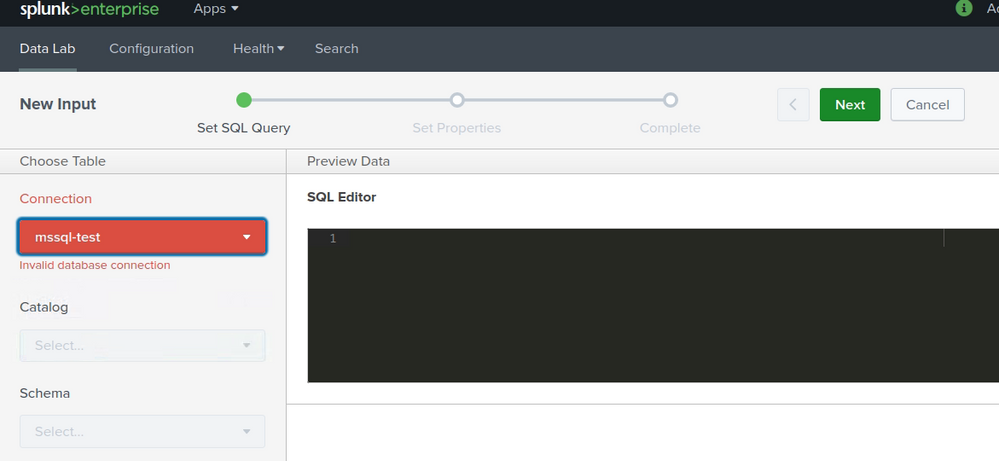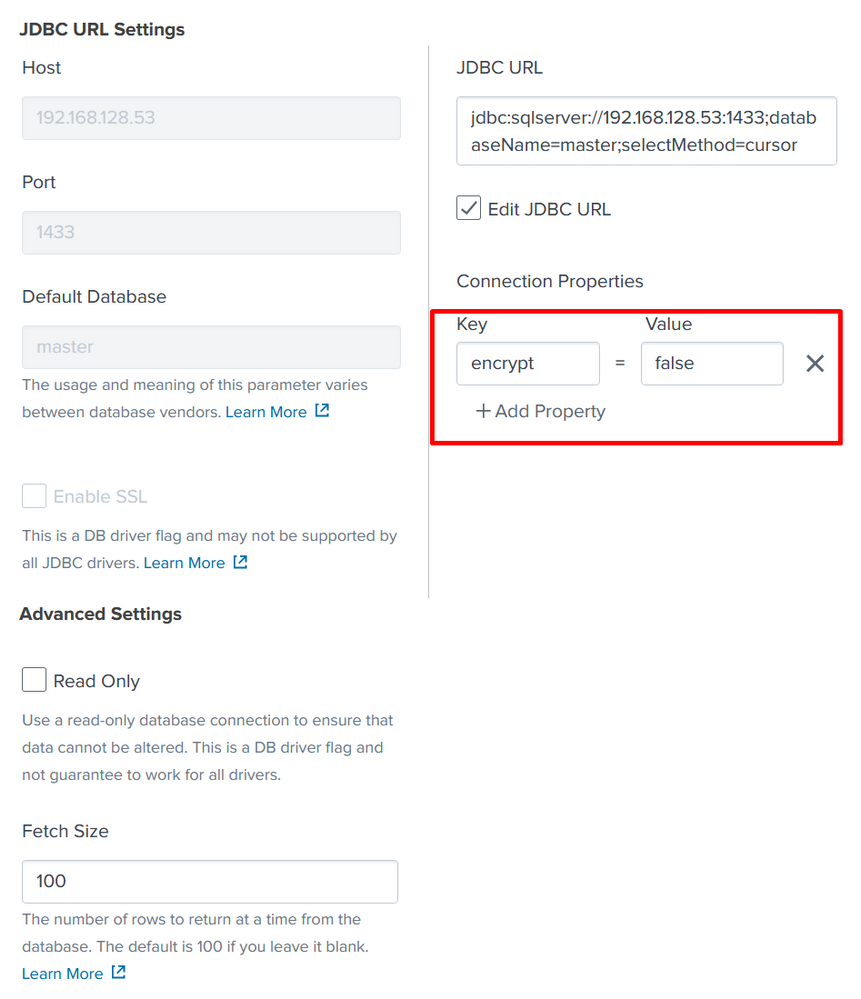- Splunk Answers
- :
- Splunk Administration
- :
- Getting Data In
- :
- How to fix MSSQL DB Connect Validation Error
- Subscribe to RSS Feed
- Mark Topic as New
- Mark Topic as Read
- Float this Topic for Current User
- Bookmark Topic
- Subscribe to Topic
- Mute Topic
- Printer Friendly Page
- Mark as New
- Bookmark Message
- Subscribe to Message
- Mute Message
- Subscribe to RSS Feed
- Permalink
- Report Inappropriate Content
Hi all,
I have trouble connecting my test MSSQL with DB Connect.
I am able to connect the DB using DBVisualizer using the credential I use for the identity.
I am using the Generic MSSQL Driver:
The log:
2022-05-27 21:37:44.537 +0800 [dw-59 - GET /api/connections/mssql-test/status] INFO com.splunk.dbx.connector.logger.AuditLogger - operation=validation connection_name=mssql-test stanza_name= state=error sql='unknown' message='The driver could not establish a secure connection to SQL Server by using Secure Sockets Layer (SSL) encryption. Error: "PKIX path building failed: sun.security.provider.certpath.SunCertPathBuilderException: unable to find valid certification path to requested target". ClientConnectionId:da36105c-f9e9-44e9-aeeb-023742b9a4eb'
I don't know why the error log shows SSL error when I have not enabled SSL for the connection.
Below is the db_connections.conf
[mssql-test]
connection_type = generic_mssql
database = master
disabled = 0
host = 192.168.74.238
identity = mssql-test
jdbcUseSSL = false
localTimezoneConversionEnabled = false
port = 1433
readonly = false
timezone = Etc/GMT
Thanks in advance.
- Mark as New
- Bookmark Message
- Subscribe to Message
- Mute Message
- Subscribe to RSS Feed
- Permalink
- Report Inappropriate Content
I found the solution and I hope this can help somebody somewhere in the future.
For some reasons, the Generic MSSQL driver has enabled TLS encryption connection by default.
All you have to do is to add the following driver property in the key value to disable the encryption connection:
- Mark as New
- Bookmark Message
- Subscribe to Message
- Mute Message
- Subscribe to RSS Feed
- Permalink
- Report Inappropriate Content
Hello,
After adding that property I have now error:
The driver could not establish a secure connection to SQL Server
by using Secure Sockets Layer (SSL) encryption.
Error: "Certificates do not conform to algorithm constraints". ClientConnectionId:f6d04b57-f4f7-4bc2-93ca-d3ac59ad7b4b
Splunk: 9.0.4.1
Db Connect: 3.14.1
Java: openjdk 17.0.8.1
Funny thing i don't have that problem on other server
Splunk: 9.0.4.1
DB Connect: 3.12.2
Java: openjdk 17.0.7
- Mark as New
- Bookmark Message
- Subscribe to Message
- Mute Message
- Subscribe to RSS Feed
- Permalink
- Report Inappropriate Content
I found the solution and I hope this can help somebody somewhere in the future.
For some reasons, the Generic MSSQL driver has enabled TLS encryption connection by default.
All you have to do is to add the following driver property in the key value to disable the encryption connection: