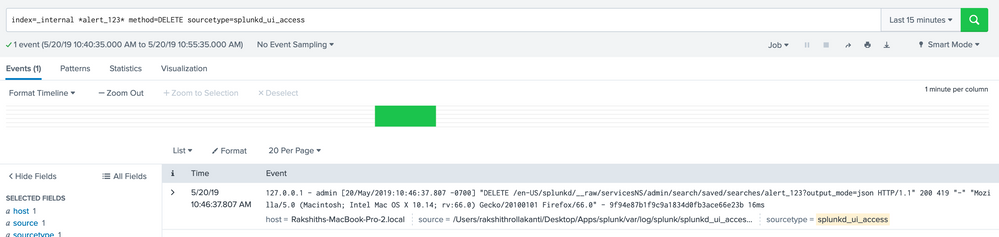- Splunk Answers
- :
- Splunk Administration
- :
- Getting Data In
- :
- Re: How to determine who delete an alert/report?
- Subscribe to RSS Feed
- Mark Topic as New
- Mark Topic as Read
- Float this Topic for Current User
- Bookmark Topic
- Subscribe to Topic
- Mute Topic
- Printer Friendly Page
- Mark as New
- Bookmark Message
- Subscribe to Message
- Mute Message
- Subscribe to RSS Feed
- Permalink
- Report Inappropriate Content
How to determine who delete an alert/report?
- Mark as New
- Bookmark Message
- Subscribe to Message
- Mute Message
- Subscribe to RSS Feed
- Permalink
- Report Inappropriate Content
I tried all the suggestions, but still not seeing the records of when the report was deleted and by whom. The report was deleted after 8:00AM 05/15/19 and before 8:00AM 05/16/19.
I already opened a case with Splunk with diag file. Hope they find something.
Thanks,
- Mark as New
- Bookmark Message
- Subscribe to Message
- Mute Message
- Subscribe to RSS Feed
- Permalink
- Report Inappropriate Content
If its a saved search /report you can try this, the user field will give you who deleted the report.
index=_internal method=DELETE sourcetype=splunkd* source="/opt/splunk/var/log/splunk/splunkd_ui_access.log" uri=*saved/searches*
- Mark as New
- Bookmark Message
- Subscribe to Message
- Mute Message
- Subscribe to RSS Feed
- Permalink
- Report Inappropriate Content
- Mark as New
- Bookmark Message
- Subscribe to Message
- Mute Message
- Subscribe to RSS Feed
- Permalink
- Report Inappropriate Content
The report was deleted from Splunk web GUI. I tried both _internal and _audit indexes, but didn't gain much info about the incident.
Thanks,
- Mark as New
- Bookmark Message
- Subscribe to Message
- Mute Message
- Subscribe to RSS Feed
- Permalink
- Report Inappropriate Content
if it is done via Splunk GUI or REST, then it will be audited at :
index="_internal" method=DELETE sourcetype=splunkd_ui_access
2.If it was amended etc, you can see in index=_audit
3. if it is done via backend, hopefully you will have Operating System auditing? Like auditd or Windows Security Log?