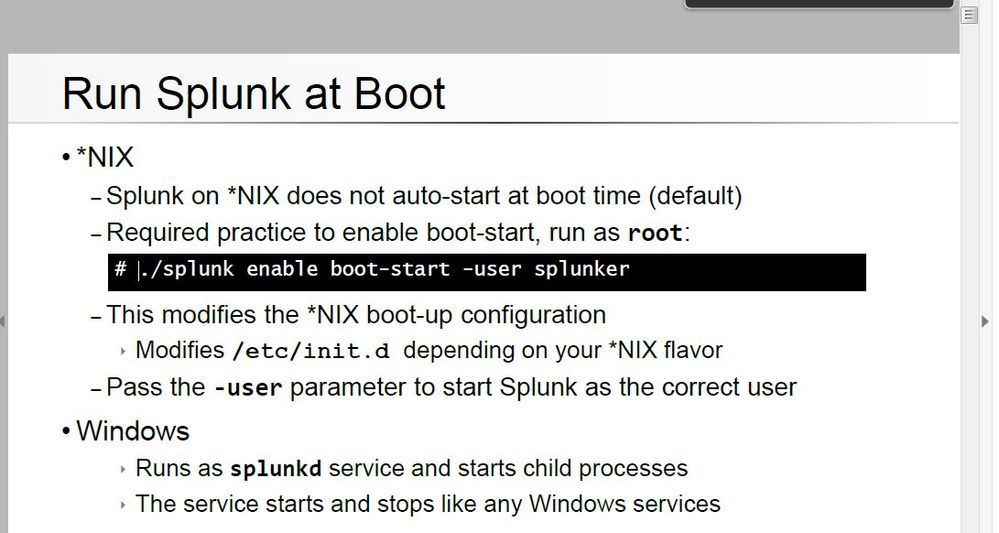- Find Answers
- :
- Splunk Administration
- :
- Getting Data In
- :
- How do we enable a forwarder boot-start?
- Subscribe to RSS Feed
- Mark Topic as New
- Mark Topic as Read
- Float this Topic for Current User
- Bookmark Topic
- Subscribe to Topic
- Mute Topic
- Printer Friendly Page
- Mark as New
- Bookmark Message
- Subscribe to Message
- Mute Message
- Subscribe to RSS Feed
- Permalink
- Report Inappropriate Content
We are running the following -
/opt/splunk/splunkforwarder/bin/splunk enable boot-start -user splnkfwd
The generated file is -
# cat /etc/init.d/splunk
#!/bin/sh
#
# /etc/init.d/splunk
# init script for Splunk.
# generated by 'splunk enable boot-start'.
#
# chkconfig: 2345 90 60
# description: Splunk indexer service
#
RETVAL=0
. /etc/init.d/functions
splunk_start() {
echo Starting Splunk...
"/opt/splunk/splunkforwarder/bin/splunk" start --no-prompt --answer-yes
RETVAL=$?
[ $RETVAL -eq 0 ] && touch /var/lock/subsys/splunk
}
splunk_stop() {
echo Stopping Splunk...
"/opt/splunk/splunkforwarder/bin/splunk" stop
RETVAL=$?
[ $RETVAL -eq 0 ] && rm -f /var/lock/subsys/splunk
}
splunk_restart() {
echo Restarting Splunk...
"/opt/splunk/splunkforwarder/bin/splunk" restart
RETVAL=$?
[ $RETVAL -eq 0 ] && touch /var/lock/subsys/splunk
}
splunk_status() {
echo Splunk status:
"/opt/splunk/splunkforwarder/bin/splunk" status
RETVAL=$?
}
case "$1" in
start)
splunk_start
;;
stop)
splunk_stop
;;
restart)
splunk_restart
;;
status)
splunk_status
;;
*)
echo "Usage: $0 {start|stop|restart|status}"
exit 1
;;
esac
exit $RETVAL
Where is the binding of splunk to splnkfwd?
One SA suggested to run the following -
/opt/splunk/splunkforwarder/bin/splunk enable boot-start -user splnkfwd
sed -i '/RETVAL/a USER=splnkfwd' /etc/init.d/splunk
What do we need to do?
Running -
/opt/splunk/splunkforwarder/bin/splunk boot-start -user splnkfwd
Command error: The subcommand '-user' is not valid for command 'boot-start'.
Data forwarding configuration management tools.
Commands:
enable local-index [-parameter <value>] ...
disable local-index [-parameter <value>] ...
display local-index
add forward-server server
remove forward-server server
list forward-server
Objects:
forward-server a Splunk forwarder to forward data to be indexed
local-index a local search index on the Splunk server
Matt said that it's all here -
$ cat splunk-launch.conf
# Version 6.5.1
# Modify the following line to suit the location of your Splunk install.
# If unset, Splunk will use the parent of the directory containing the splunk
# CLI executable.
#
# SPLUNK_HOME=/home/build/build-home/ivory
# By default, Splunk stores its indexes under SPLUNK_HOME in the
# var/lib/splunk subdirectory. This can be overridden
# here:
#
# SPLUNK_DB=/home/build/build-home/ivory/var/lib/splunk
# Splunkd daemon name
SPLUNK_SERVER_NAME=SplunkForwarder
# Splunkweb daemon name
SPLUNK_WEB_NAME=splunkweb
# If SPLUNK_OS_USER is set, then Splunk service will only start
# if the 'splunk [re]start [splunkd]' command is invoked by a user who
# is, or can effectively become via setuid(2), $SPLUNK_OS_USER.
# (This setting can be specified as username or as UID.)
#
# SPLUNK_OS_USER
SPLUNK_OS_USER=splnkfwd
For one thing, Splunk Enterprise 7.0 System Administration should probably change -
- Mark as New
- Bookmark Message
- Subscribe to Message
- Mute Message
- Subscribe to RSS Feed
- Permalink
- Report Inappropriate Content
I'm surprised Splunk hasn't fixed how it creates the boot-start file. Try this one:
#!/bin/sh
RETVAL=0
. /etc/init.d/functions
splunk_start() {
echo Starting Splunk...
su - splnkfwd -c '"/opt/splunk/bin/splunk" start --no-prompt --answer-yes'
RETVAL=$?
[ $RETVAL -eq 0 ] && touch /var/lock/subsys/splunk
}
splunk_stop() {
echo Stopping Splunk...
su - splnkfwd -c '"/opt/splunk/bin/splunk" stop'
RETVAL=$?
[ $RETVAL -eq 0 ] && rm -f /var/lock/subsys/splunk
}
splunk_restart() {
echo Restarting Splunk...
su - splnkfwd -c '"/opt/splunk/bin/splunk" restart'
RETVAL=$?
[ $RETVAL -eq 0 ] && touch /var/lock/subsys/splunk
}
splunk_status() {
echo Splunk status:
su - splnkfwd -c '"/opt/splunk/bin/splunk" status'
RETVAL=$?
}
case "$1" in
start)
splunk_start
;;
stop)
splunk_stop
;;
restart)
splunk_restart
;;
status)
splunk_status
;;
esac
exit $RETVAL
If this reply helps you, Karma would be appreciated.
- Mark as New
- Bookmark Message
- Subscribe to Message
- Mute Message
- Subscribe to RSS Feed
- Permalink
- Report Inappropriate Content
How do we do boot-start in windows system?
- Mark as New
- Bookmark Message
- Subscribe to Message
- Mute Message
- Subscribe to RSS Feed
- Permalink
- Report Inappropriate Content
A side question, besides creating the /etc/init.d/splunk file, does the /opt/splunk/splunkforwarder/bin/splunk enable boot-start -user splnkfwd do anything else?
Because we want to advise our SAs, to simply deploy the modified script @richgalloway provided and bypass running the command.
- Mark as New
- Bookmark Message
- Subscribe to Message
- Mute Message
- Subscribe to RSS Feed
- Permalink
- Report Inappropriate Content
It's interesting.
-- When 'splunk enable boot-start -user ' is invoked, SPLUNK_OS_USER
is set to as a side effect.
It's at splunk-launch.conf.spec
And we speak about it at Why is /opt/splunkforwarder/var/ owned by root on install when nothing else is?
- Mark as New
- Bookmark Message
- Subscribe to Message
- Mute Message
- Subscribe to RSS Feed
- Permalink
- Report Inappropriate Content
An update - we do the following these days -
As root -
$SPLUNK_HOME/bin/splunk enable boot-start -user <splunk user>
In addition, we add USER=<splunk user> to /etc/init.d/splunk underneath the RETVAL=0 entry.
- Mark as New
- Bookmark Message
- Subscribe to Message
- Mute Message
- Subscribe to RSS Feed
- Permalink
- Report Inappropriate Content
I'm surprised Splunk hasn't fixed how it creates the boot-start file. Try this one:
#!/bin/sh
RETVAL=0
. /etc/init.d/functions
splunk_start() {
echo Starting Splunk...
su - splnkfwd -c '"/opt/splunk/bin/splunk" start --no-prompt --answer-yes'
RETVAL=$?
[ $RETVAL -eq 0 ] && touch /var/lock/subsys/splunk
}
splunk_stop() {
echo Stopping Splunk...
su - splnkfwd -c '"/opt/splunk/bin/splunk" stop'
RETVAL=$?
[ $RETVAL -eq 0 ] && rm -f /var/lock/subsys/splunk
}
splunk_restart() {
echo Restarting Splunk...
su - splnkfwd -c '"/opt/splunk/bin/splunk" restart'
RETVAL=$?
[ $RETVAL -eq 0 ] && touch /var/lock/subsys/splunk
}
splunk_status() {
echo Splunk status:
su - splnkfwd -c '"/opt/splunk/bin/splunk" status'
RETVAL=$?
}
case "$1" in
start)
splunk_start
;;
stop)
splunk_stop
;;
restart)
splunk_restart
;;
status)
splunk_status
;;
esac
exit $RETVAL
If this reply helps you, Karma would be appreciated.
- Mark as New
- Bookmark Message
- Subscribe to Message
- Mute Message
- Subscribe to RSS Feed
- Permalink
- Report Inappropriate Content
Interesting @richgalloway - let's keep in mind that all works fine with the out-of-the-box /etc/init.d/splunk file while splunk-launch.conf makes the binding at SPLUNK_OS_USER=splnkfwd.
- Mark as New
- Bookmark Message
- Subscribe to Message
- Mute Message
- Subscribe to RSS Feed
- Permalink
- Report Inappropriate Content
IME, the OOTB file does not always work. I've seen Splunk start under root at boot-time. The above file fixes that. Not that there might not be another way.
If this reply helps you, Karma would be appreciated.
- Mark as New
- Bookmark Message
- Subscribe to Message
- Mute Message
- Subscribe to RSS Feed
- Permalink
- Report Inappropriate Content
Very interesting - yesterday we checked a server that had this /etc/init.d/splunk file but the splunk process was not started 15 days ago when the server was rebooted. We ended up rebooting the server a couple of times and in these cases, Splunk did come up. Confusing ; -)