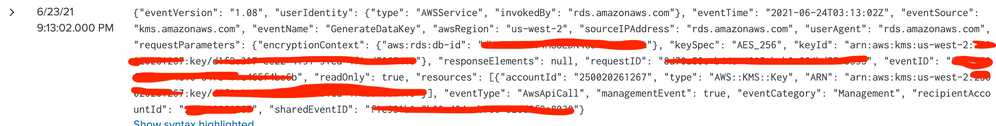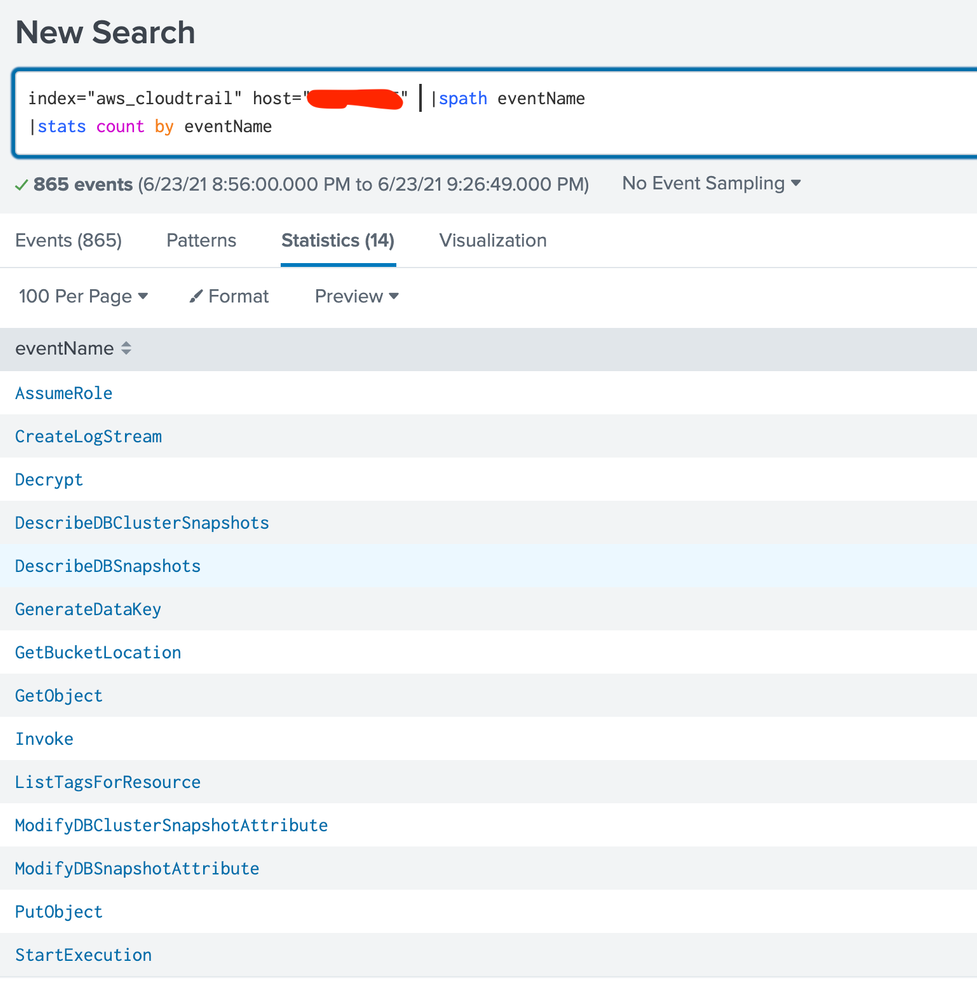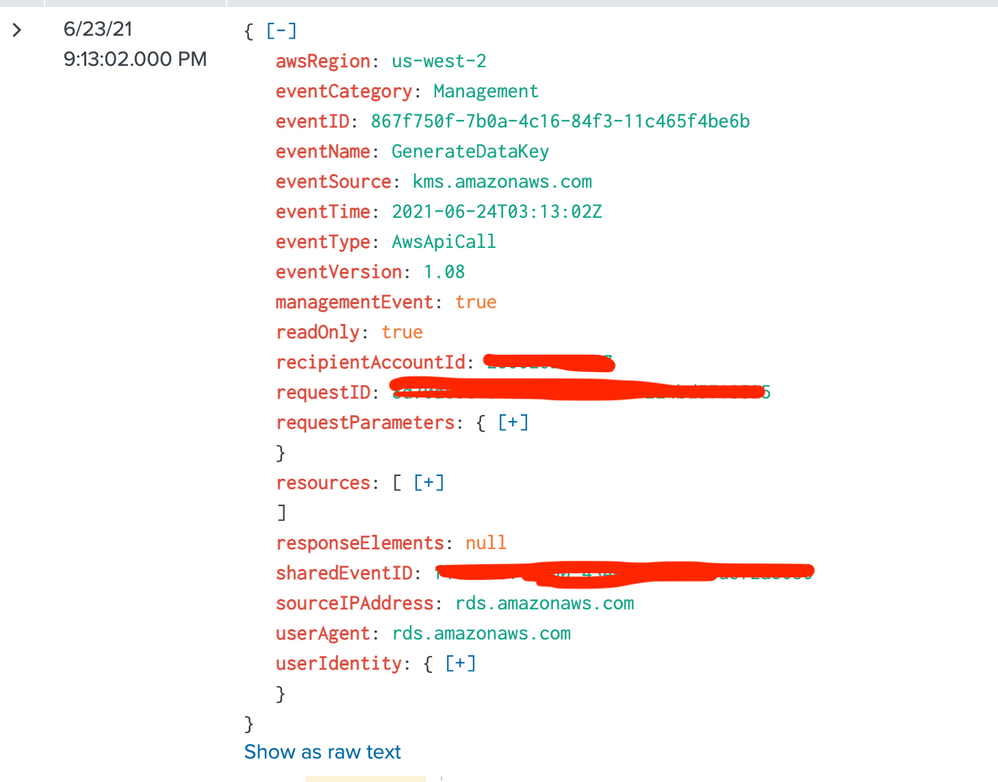Join the Conversation
- Find Answers
- :
- Splunk Administration
- :
- Getting Data In
- :
- Filter AWS Cloudtrail readonly events
- Subscribe to RSS Feed
- Mark Topic as New
- Mark Topic as Read
- Float this Topic for Current User
- Bookmark Topic
- Subscribe to Topic
- Mute Topic
- Printer Friendly Page
- Mark as New
- Bookmark Message
- Subscribe to Message
- Mute Message
- Subscribe to RSS Feed
- Permalink
- Report Inappropriate Content
Filter AWS Cloudtrail readonly events
Does anybody know a good way to filter out AWS Cloudtrail readonly events?
This is what I have on my HF and jumping through hoops to get this on the IDM for Splunk Cloud.
[cloudtrail_read_only]
REGEX = "^Describe|Get|List\p{Lu}|LookupEvents"
DEST_KEY = queue
FORMAT = nullQueue
and this to props.conf:
[aws:cloudtrail]
#Strip out readOnly AWS events (i.e. Describe*, List*)
TRANSFORMS-cloudtrail_read_only = cloudtrail_read_only
Doesn't seem to be filtering. Thoughts?
- Mark as New
- Bookmark Message
- Subscribe to Message
- Mute Message
- Subscribe to RSS Feed
- Permalink
- Report Inappropriate Content
You can try following to send readOnly them to nullQueue. the REGEX matches "readOnly' = true in every event and if it find a match then those events won't be indexed. So make sure the readOnly events containing the operations/eventNAme that you do not want to index.
aws:cloudtrail is a default sourcetype when you set this in props.conf it applies to everything at platform level, instead if you want to limit to particular source/host use source:: , host:: type stanzas as provided here in example.
#props.conf
[your_sourcetype/source::<source>/host::<hostname>]
TRANSFORMS-nullq= setreadonlytonullQ
#transforms.conf
[setreadonlytonullQ]
REGEX = \"readOnly\"\:\s+true
DEST_KEY = queue
FORMAT = nullQueue----
An upvote would be appreciated and accept solutions if it helps!
- Mark as New
- Bookmark Message
- Subscribe to Message
- Mute Message
- Subscribe to RSS Feed
- Permalink
- Report Inappropriate Content
@ColinJacksonPS Appreciate if you could accept the solution. Hope it helped for your case.
- Mark as New
- Bookmark Message
- Subscribe to Message
- Mute Message
- Subscribe to RSS Feed
- Permalink
- Report Inappropriate Content
Can you share sample event how it looks like covering Get*, List*, LookupEvents etc.. I am sure they don not start at very beginning of event since you mentioned ^ in regex which indicates very beginning of event. REGEX shall be changed to match with event.
- Mark as New
- Bookmark Message
- Subscribe to Message
- Mute Message
- Subscribe to RSS Feed
- Permalink
- Report Inappropriate Content
Here's what I can share. If this is working, readOnly=true should return no results, or at least those listed. Raw, JSON formatted, and simple stats output.