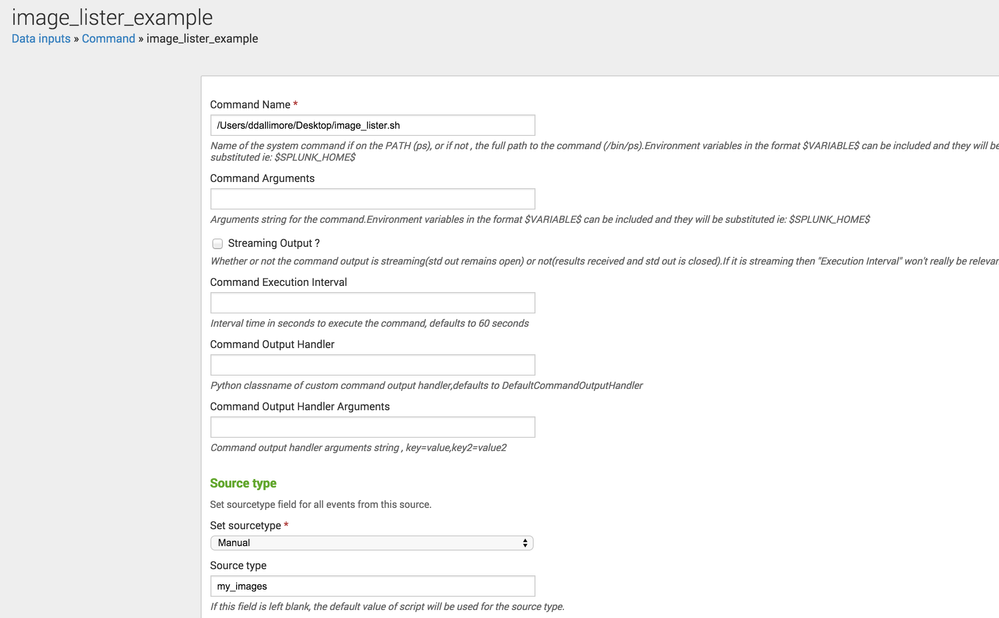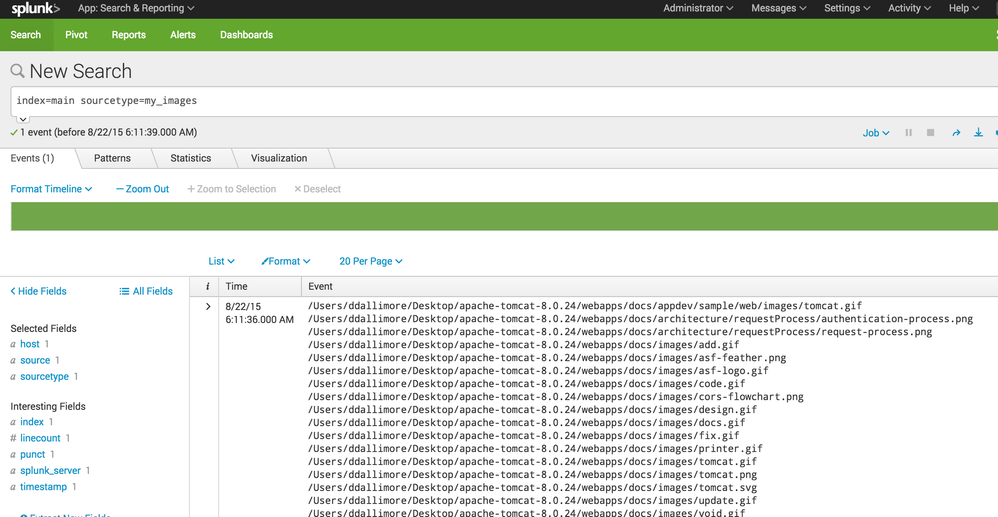Are you a member of the Splunk Community?
- Find Answers
- :
- Splunk Administration
- :
- Getting Data In
- :
- Re: Can you index images with Splunk?
- Subscribe to RSS Feed
- Mark Topic as New
- Mark Topic as Read
- Float this Topic for Current User
- Bookmark Topic
- Subscribe to Topic
- Mute Topic
- Printer Friendly Page
- Mark as New
- Bookmark Message
- Subscribe to Message
- Mute Message
- Subscribe to RSS Feed
- Permalink
- Report Inappropriate Content
Is it possible to index images in splunk?
I want to gather logs from a certain location, so I specified an index like this:
[monitor://\\path\to\monitor]
whitelist=LOGFILE
However, that location will contain multiple types of data, specifically, logs and images. I want to use those images in my splunk dashboards, so I changed my index.conf to look like this:
[monitor://\\path\to\monitor]
whitelist=(LOGFILE|screenshot\.png)
This doesn't seem to work. I looked into using fschange but it looks like you can't use monitor and fschange on the same directory (according to: http://docs.splunk.com/Documentation/Splunk/latest/Admin/Inputsconf?utm_source=answers&utm_medium=in...)
- Mark as New
- Bookmark Message
- Subscribe to Message
- Mute Message
- Subscribe to RSS Feed
- Permalink
- Report Inappropriate Content
A creative solution :
If you want to monitor the images using Splunk.
Create an active script which will update a text file whenever an image is added into a directory prefixing it with the timestamp(add size if you want) the image was put into the directory.
Then index this text file in Splunk 🙂
- Mark as New
- Bookmark Message
- Subscribe to Message
- Mute Message
- Subscribe to RSS Feed
- Permalink
- Report Inappropriate Content
You could use the Command Modular Input to execute a command that looks in a directory , finds images files and indexes those image file paths/names in Splunk.
image_lister.sh
#!/bin/sh
find /Users/ddallimore/Desktop -type f -exec file {} \; | awk -F: '{ if ($2 ~/[Ii]mage|EPS/) print $1}'
Setup a Command Modular Input stanza to fire the image_lister.sh command
Search in Splunk
- Mark as New
- Bookmark Message
- Subscribe to Message
- Mute Message
- Subscribe to RSS Feed
- Permalink
- Report Inappropriate Content
Are you sure Splunk is the right tool for this situation? Whenever people are working with documents, I usually suggest MarkLogic which has tools to help you generate the metadata that you are describing. It is an incredible product and does things in a totally different way than Splunk and is better suited for non-plain-text data sources:
http://www.marklogic.com
P.S. These are the main guys that swooped in and made HealthCare.gov actually work; without them, it probably never would have.
- Mark as New
- Bookmark Message
- Subscribe to Message
- Mute Message
- Subscribe to RSS Feed
- Permalink
- Report Inappropriate Content
Fair point, but I think you mean MarkLogic, not Mark/Space. http://www.marklogic.com/customers/healthcare-gov/
- Mark as New
- Bookmark Message
- Subscribe to Message
- Mute Message
- Subscribe to RSS Feed
- Permalink
- Report Inappropriate Content
Thank you for the correction; I have updated my answer.
- Mark as New
- Bookmark Message
- Subscribe to Message
- Mute Message
- Subscribe to RSS Feed
- Permalink
- Report Inappropriate Content
A creative solution :
If you want to monitor the images using Splunk.
Create an active script which will update a text file whenever an image is added into a directory prefixing it with the timestamp(add size if you want) the image was put into the directory.
Then index this text file in Splunk 🙂
- Mark as New
- Bookmark Message
- Subscribe to Message
- Mute Message
- Subscribe to RSS Feed
- Permalink
- Report Inappropriate Content
I don't think so Splunk is a tool for this requirement (indexing image). I believe you'd need some bigdata solution to store that and then you can use Splunk HUNK to do image search.
- Mark as New
- Bookmark Message
- Subscribe to Message
- Mute Message
- Subscribe to RSS Feed
- Permalink
- Report Inappropriate Content
I really just wanted the file names so I can embed them in the dashboard. No need for bigdata solutions