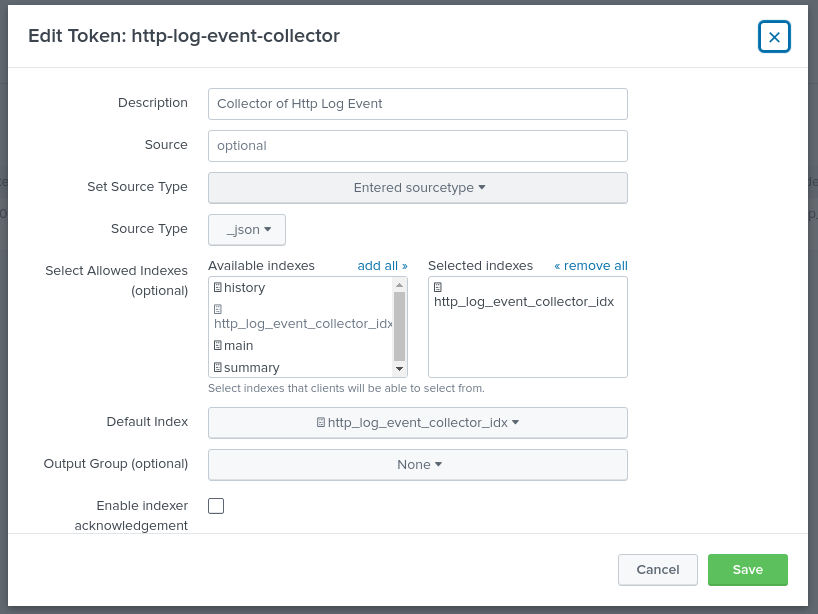- Splunk Answers
- :
- Using Splunk
- :
- Splunk Dev
- :
- Http Event Collector: Unable to send events throug...
- Subscribe to RSS Feed
- Mark Topic as New
- Mark Topic as Read
- Float this Topic for Current User
- Bookmark Topic
- Subscribe to Topic
- Mute Topic
- Printer Friendly Page
- Mark as New
- Bookmark Message
- Subscribe to Message
- Mute Message
- Subscribe to RSS Feed
- Permalink
- Report Inappropriate Content
I have setup the trial version of Splunk enterprise on my machine and have also created a dummy java spring boot service with log4j2 framework. The idea is to capture the logs in splunk from this service using HEC. I did find a nice tutorial that i followed but i still seem to not receive any events in splunk.
Also, as there are no error messages that i can see, i am not sure what the issue is ? Can someone please guide me to the right place ?
This is the guide that i followed : https://github.com/devadyuti/integration-repo/tree/master/spring-log4j2-splunk
Please let me know if there is anything else i can provide that would be useful.
pom.xml
<?xml version="1.0" encoding="UTF-8"?>
<project xmlns="http://maven.apache.org/POM/4.0.0" xmlns:xsi="http://www.w3.org/2001/XMLSchema-instance"
xsi:schemaLocation="http://maven.apache.org/POM/4.0.0 https://maven.apache.org/xsd/maven-4.0.0.xsd">
<modelVersion>4.0.0</modelVersion>
<parent>
<groupId>org.springframework.boot</groupId>
<artifactId>spring-boot-starter-parent</artifactId>
<version>2.4.0</version>
<relativePath/> <!-- lookup parent from repository -->
</parent>
<groupId>com.example</groupId>
<artifactId>splunk-log4j</artifactId>
<version>0.0.1-SNAPSHOT</version>
<name>splunk-log4j</name>
<description>Demo project for Splunk with springboot</description>
<properties>
<java.version>11</java.version>
</properties>
<repositories>
<repository>
<id>splunk-artifactory</id>
<name>Splunk Releases</name>
<!--<url>https://splunk.artifactoryonline.com/artifactory/ext-releases-local</url>-->
<url>https://splunk.jfrog.io/splunk/ext-releases-local</url>
</repository>
</repositories>
<dependencies>
<dependency>
<groupId>org.springframework.boot</groupId>
<artifactId>spring-boot-starter-web</artifactId>
<exclusions>
<exclusion>
<groupId>org.springframework.boot</groupId>
<artifactId>spring-boot-starter-logging</artifactId>
</exclusion>
</exclusions>
</dependency>
<dependency>
<groupId>org.springframework.boot</groupId>
<artifactId>spring-boot-starter-test</artifactId>
<scope>test</scope>
</dependency>
<dependency>
<groupId>org.springframework.boot</groupId>
<artifactId>spring-boot-starter-log4j2</artifactId>
</dependency>
<dependency>
<groupId>org.springframework.boot</groupId>
<artifactId>spring-boot-starter-actuator</artifactId>
</dependency>
<dependency>
<groupId>com.splunk.logging</groupId>
<artifactId>splunk-library-javalogging</artifactId>
<version>1.8.0</version>
</dependency>
</dependencies>
<build>
<plugins>
<plugin>
<groupId>org.springframework.boot</groupId>
<artifactId>spring-boot-maven-plugin</artifactId>
</plugin>
</plugins>
</build>
</project>
log4j2.xml
<?xml version="1.0" encoding="UTF-8"?>
<Configuration>
<Appenders>
<Console name="console" target="SYSTEM_OUT">
<PatternLayout
pattern="%style{%d{ISO8601}} %highlight{%-5level }[%style{%t}{bright,blue}] %style{%C{10}}{bright,yellow}: %msg%n%throwable" />
</Console>
<SplunkHttp
name="splunkhttp"
url="http://127.0.0.1:8000/services/collector/event"
token="xxxxxxxxxxxxxxxxxxxxxx"
index="http_log_event_collector_idx"
host="127.0.0.1"
type="raw"
sourcetype="_json"
messageFormat="text"
disableCertificateValidation="true"
>
<PatternLayout pattern="%m" />
</SplunkHttp>
</Appenders>
<Loggers>
<!-- LOG everything at INFO level -->
<Root level="trace">
<AppenderRef ref="console" />
<AppenderRef ref="splunkhttp" />
</Root>
</Loggers>
</Configuration>
- Mark as New
- Bookmark Message
- Subscribe to Message
- Mute Message
- Subscribe to RSS Feed
- Permalink
- Report Inappropriate Content
The HEC port number usually is 8088 rather than 8000. Correct the url in the log4j.xml and see if you get results.
If this reply helps you, Karma would be appreciated.
- Mark as New
- Bookmark Message
- Subscribe to Message
- Mute Message
- Subscribe to RSS Feed
- Permalink
- Report Inappropriate Content
I think i have gotten it to work now. One of the issues i see is that in splunk, i had selected the source type as _json. But as soon as i changed it to log4j, i saw the logs. I will play around with this but the 8088 did the trick as well. Not sure how i missed that. Thanks
- Mark as New
- Bookmark Message
- Subscribe to Message
- Mute Message
- Subscribe to RSS Feed
- Permalink
- Report Inappropriate Content
The HEC port number usually is 8088 rather than 8000. Correct the url in the log4j.xml and see if you get results.
If this reply helps you, Karma would be appreciated.
- Mark as New
- Bookmark Message
- Subscribe to Message
- Mute Message
- Subscribe to RSS Feed
- Permalink
- Report Inappropriate Content
Unfortunately, that did not work. I have attached the screenshot from splunk enterprise