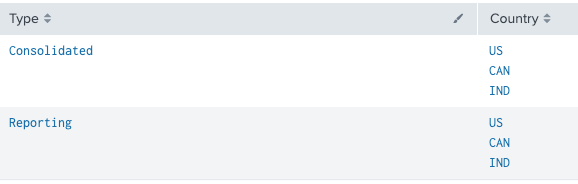Turn on suggestions
Auto-suggest helps you quickly narrow down your search results by suggesting possible matches as you type.
Showing results for
Splunk Dev
Turn on suggestions
Auto-suggest helps you quickly narrow down your search results by suggesting possible matches as you type.
Showing results for
- Splunk Answers
- :
- Using Splunk
- :
- Splunk Dev
- :
- Re: How to merge text in Splunk table?
Options
- Subscribe to RSS Feed
- Mark Topic as New
- Mark Topic as Read
- Float this Topic for Current User
- Bookmark Topic
- Subscribe to Topic
- Mute Topic
- Printer Friendly Page
- Mark as New
- Bookmark Message
- Subscribe to Message
- Mute Message
- Subscribe to RSS Feed
- Permalink
- Report Inappropriate Content
How to merge text in Splunk table?
ashanka
Explorer
03-17-2020
04:55 PM
Have a table like this , how
Type Country
Reporting US
reporting CAN
Reporting IND
COnsolidated US
Consolidate CAN
Consolidated IND
How do i display as
Type Country
Reporting US
CAN
IND
Consolidated US
CAN
IND
- Mark as New
- Bookmark Message
- Subscribe to Message
- Mute Message
- Subscribe to RSS Feed
- Permalink
- Report Inappropriate Content
anmolpatel
Builder
03-17-2020
07:58 PM
@ashanka as such:
| makeresults
| eval _raw = "Type Country
Reporting US
reporting CAN
Reporting IND
COnsolidated US
Consolidate CAN
Consolidated IND"
| multikv forceheader=1
| eval Type_new = upper(substr(Type, 0, 1)) + lower(substr(Type, 2))
| eval Type = case(match(Type_new, "Reporting"), "Reporting", match(Type_new, "Consolidate(d)?"), "Consolidated")
| stats list(Country) as Country By Type
This will return:
- Mark as New
- Bookmark Message
- Subscribe to Message
- Mute Message
- Subscribe to RSS Feed
- Permalink
- Report Inappropriate Content
manjunathmeti
Champion
03-17-2020
06:48 PM
Try this. This will display results exactly as you want.
| eval Type=if(Country="US", Type, Country), Country=if(Country="US", Country, "")
| table Type, Country
If you want to group Country by Type, then use stats.
| stats values(Country) as Country by Type
Sample query:
| makeresults
| eval _raw=" Type Country
Reporting US
reporting CAN
Reporting IND
Consolidated US
Consolidate CAN
Consolidated IND"
| multikv forceheader=1
| eval Type=if(Country="US", Type, Country), Country=if(Country="US", Country, "")
| table Type, Country
Get Updates on the Splunk Community!
Introducing Splunk Enterprise 9.2
WATCH HERE! Watch this Tech Talk to learn about the latest features and enhancements shipped in the new Splunk ...
Adoption of RUM and APM at Splunk
Unleash the power of Splunk Observability
Watch Now
In this can't miss Tech Talk! The Splunk Growth ...
Routing logs with Splunk OTel Collector for Kubernetes
The Splunk Distribution of the OpenTelemetry (OTel) Collector is a product that provides a way to ingest ...