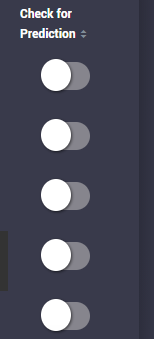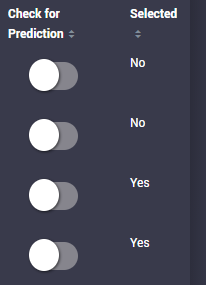Turn on suggestions
Auto-suggest helps you quickly narrow down your search results by suggesting possible matches as you type.
Showing results for
Splunk Dev
Turn on suggestions
Auto-suggest helps you quickly narrow down your search results by suggesting possible matches as you type.
Showing results for
- Splunk Answers
- :
- Using Splunk
- :
- Splunk Dev
- :
- Checkbox not getting enabled on change in token va...
Options
- Subscribe to RSS Feed
- Mark Topic as New
- Mark Topic as Read
- Float this Topic for Current User
- Bookmark Topic
- Subscribe to Topic
- Mute Topic
- Printer Friendly Page
- Mark as New
- Bookmark Message
- Subscribe to Message
- Mute Message
- Subscribe to RSS Feed
- Permalink
- Report Inappropriate Content
Checkbox not getting enabled on change in token value
its_shubham
Engager
09-18-2020
05:39 AM
I have javascript code of which job is to check checkboxes on change in token value:
This is for rendering of the checkbox:
var CustomRangeRenderer = TableView.BaseCellRenderer.extend({
canRender: function(cell) {
return _(['Check for Prediction']).contains(cell.field);
},
render: function($td, cell) {
var a = $('<div>').attr({"id":"chk-sourcetype"+cell.value,"value":cell.value}).addClass('checkbox').click(function() {
if($(this).attr('class')==="checkbox")
{
selected_values_array.push($(this).attr('value'));
$(this).removeClass();
$(this).addClass("checkbox checked");
}
else {
$(this).removeClass();
$(this).addClass("checkbox");
var i = selected_values_array.indexOf($(this).attr('value'));
if(i != -1) {
selected_values_array.splice(i, 1);
}
// Change the value of a token $mytoken$
}
//console.log(val_arr[1]);
console.log(selected_values_array);
}).appendTo($td);
}
});
This is my on change condition:
tokens.on("change:mytoken2", function() {
tokenVal=tokens.get("mytoken2");
console.log("mytoken2onchange: " + tokenVal);
if (tokenVal=='value changed') {
console.log('inside on:change...')
var tableIDs = ["myTable"];
for (i=0;i<tableIDs.length;i++) {
var sh = mvc.Components.get(tableIDs[i]);
// console.log(sh)
if(typeof(sh)!="undefined") {
sh.getVisualization(function(tableView) {
// Add custom cell renderer and force re-render
tableView.table.addCellRenderer(new CustomRangeRenderer());
tableView.table.render();
});
}
}
}
This is default:
Screenshot 1
And on click of a button, there will be change in token value and as a result of which the column 'Selected' whereever value is 'Yes', the checkbox corresponding to that row must get enabled:
Screenshot 2
Please feel free to shoot your questions if anything is not clear.
- Mark as New
- Bookmark Message
- Subscribe to Message
- Mute Message
- Subscribe to RSS Feed
- Permalink
- Report Inappropriate Content
thambisetty

SplunkTrust
09-20-2020
05:23 AM
share simple xml.
————————————
If this helps, give a like below.
If this helps, give a like below.
Get Updates on the Splunk Community!
Webinar Recap | Revolutionizing IT Operations: The Transformative Power of AI and ML ...
The Transformative Power of AI and ML in Enhancing Observability
In the realm of IT operations, the ...
.conf24 | Registration Open!
Hello, hello! I come bearing good news: Registration for .conf24 is now open!
conf is Splunk’s rad annual ...
ICYMI - Check out the latest releases of Splunk Edge Processor
Splunk is pleased to announce the latest enhancements to Splunk Edge Processor.
HEC Receiver authorization ...