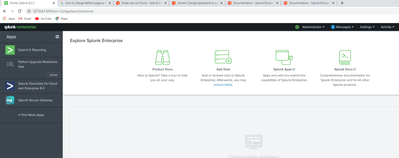- Splunk Answers
- :
- Using Splunk
- :
- Splunk Dev
- :
- The default page needs to be changed after login.
- Subscribe to RSS Feed
- Mark Topic as New
- Mark Topic as Read
- Float this Topic for Current User
- Bookmark Topic
- Subscribe to Topic
- Mute Topic
- Printer Friendly Page
- Mark as New
- Bookmark Message
- Subscribe to Message
- Mute Message
- Subscribe to RSS Feed
- Permalink
- Report Inappropriate Content
The default page needs to be changed after login.
- Mark as New
- Bookmark Message
- Subscribe to Message
- Mute Message
- Subscribe to RSS Feed
- Permalink
- Report Inappropriate Content
You can click on the "Choose a home dashboard" section on current home page and select from available dashboard. (should open a dropdown to select existing dashboard).
You can also select a default app for your profile (Go to your Account -> preferences and select default app). The default dashboard (https://dev.splunk.com/enterprise/docs/developapps/createapps/addnavsplunkapp/) for the app will be loaded after login.
- Mark as New
- Bookmark Message
- Subscribe to Message
- Mute Message
- Subscribe to RSS Feed
- Permalink
- Report Inappropriate Content
This is the triggered alert, I would like to keep this as the default screen all the triggered alerts should appear on the home page. Can you please help me?
- Mark as New
- Bookmark Message
- Subscribe to Message
- Mute Message
- Subscribe to RSS Feed
- Permalink
- Report Inappropriate Content
You can't use management pages as default dashboard. You can just bookmark that (Triggered Alert) page and use that bookmark to login to Splunk. It should take you to Triggered alert page after login.
- Mark as New
- Bookmark Message
- Subscribe to Message
- Mute Message
- Subscribe to RSS Feed
- Permalink
- Report Inappropriate Content
Is there any app or any other options to show all the triggered alerts on the home page? I need all the alert needs to be displayed after login in to splunk. Can you please help me?