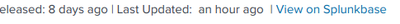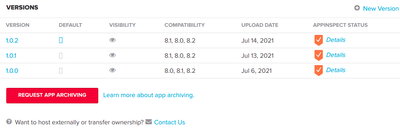- Splunk Answers
- :
- Using Splunk
- :
- Splunk Dev
- :
- Splunk Cloud not downloading the latest version of...
- Subscribe to RSS Feed
- Mark Topic as New
- Mark Topic as Read
- Float this Topic for Current User
- Bookmark Topic
- Subscribe to Topic
- Mute Topic
- Printer Friendly Page
- Mark as New
- Bookmark Message
- Subscribe to Message
- Mute Message
- Subscribe to RSS Feed
- Permalink
- Report Inappropriate Content
Hi,
I updated my Splunk app in Splunkbase yesterday, receiving the correct Splunk AppInspect certification.
However, when installing the app on a Splunk Cloud instance (from the "Browse More Apps"), version 1.0.0 is installed instead of 1.0.2. The app also shows up as "Last Updated: an hour ago", but still installs the wrong version.
I made sure to update the build in the [install] stanza of the app.conf file, as well as the versions in the app.conf and app.manifest.
Any ideas?
- Mark as New
- Bookmark Message
- Subscribe to Message
- Mute Message
- Subscribe to RSS Feed
- Permalink
- Report Inappropriate Content
I ended up just having to wait some more (I think the initial problem was that I didn't update the "build", and once I did it was just a matter of time).
- Mark as New
- Bookmark Message
- Subscribe to Message
- Mute Message
- Subscribe to RSS Feed
- Permalink
- Report Inappropriate Content
I ended up just having to wait some more (I think the initial problem was that I didn't update the "build", and once I did it was just a matter of time).
- Mark as New
- Bookmark Message
- Subscribe to Message
- Mute Message
- Subscribe to RSS Feed
- Permalink
- Report Inappropriate Content
Did you specify the new version as the default? If not, sign in to splunkbase and open your profile. Click the 'manage' link next to your app and then select the new version to be the default.
If this reply helps you, Karma would be appreciated.
- Mark as New
- Bookmark Message
- Subscribe to Message
- Mute Message
- Subscribe to RSS Feed
- Permalink
- Report Inappropriate Content
I did (the UI is a little weird ever since this morning, but I did check the newest version as the default).
In addition if you go to the app's URL, the first/default version is 1.0.2