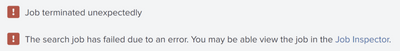- Splunk Answers
- :
- Splunk Administration
- :
- Deployment Architecture
- :
- Search job unexpectedly terminated when running on...
- Subscribe to RSS Feed
- Mark Topic as New
- Mark Topic as Read
- Float this Topic for Current User
- Bookmark Topic
- Subscribe to Topic
- Mute Topic
- Printer Friendly Page
- Mark as New
- Bookmark Message
- Subscribe to Message
- Mute Message
- Subscribe to RSS Feed
- Permalink
- Report Inappropriate Content
For the past few days, after upgrading the infrastructure from 7.3.2 to the latest GA (8.0.5), I'm having problems when running ad-hoc searches on an SHC. To give you more context about the Splunk infrastructure I'm talking about, I've described it at the end of the post.
Following is the problem I'm facing:
- When I connect to the SHC using the VIP and I run whatever search, the system raises the following error after 5-10 seconds. I couldn't find any relevant information by looking at the logs.
- When I connect directly to any of the Search Heads and I run the same search, it runs smoothly without any problem.
I found the following Known Issues (SPL-192057, SPL-188608) that seem to match this behavior. These are pretty recent though, but I can't find which Splunk versions are affected.
Did anyone face this before? What do you think I should do?
Splunk Infrastructure
- 3 Search Heads
- These SH are in a Search Head Cluster (SHC) configured to distribute the searches on both Indexers
- Load balancer in front of the SHC
- 2 Indexers
- 2 Heavy Forwarders + multiple Universal Forwarders
- 1 Deployment Server
- 1 Cluster Master
- Mark as New
- Bookmark Message
- Subscribe to Message
- Mute Message
- Subscribe to RSS Feed
- Permalink
- Report Inappropriate Content
I've managed to solve the problem. It doesn't seem to be related to the Known Issues I've posted. Although the description was a perfect match.
You may double-check the load balancer configuration. As stated in the official docs (https://docs.splunk.com/Documentation/Splunk/6.6.3/DistSearch/UseSHCwithloadbalancers) :
"Configure the load balancer so that user sessions are "sticky" or "persistent." This ensures that the user remains on a single search head throughout their session."
After double-checking, it seemed that it wasn't configured properly. After applying the changes on the load balancer now it works perfectly.
I hope it helps.
- Mark as New
- Bookmark Message
- Subscribe to Message
- Mute Message
- Subscribe to RSS Feed
- Permalink
- Report Inappropriate Content
I've managed to solve the problem. It doesn't seem to be related to the Known Issues I've posted. Although the description was a perfect match.
You may double-check the load balancer configuration. As stated in the official docs (https://docs.splunk.com/Documentation/Splunk/6.6.3/DistSearch/UseSHCwithloadbalancers) :
"Configure the load balancer so that user sessions are "sticky" or "persistent." This ensures that the user remains on a single search head throughout their session."
After double-checking, it seemed that it wasn't configured properly. After applying the changes on the load balancer now it works perfectly.
I hope it helps.
- Mark as New
- Bookmark Message
- Subscribe to Message
- Mute Message
- Subscribe to RSS Feed
- Permalink
- Report Inappropriate Content
@mramiro , May i know which LB layer traffic you are using ? Is it layer 7 or different ?