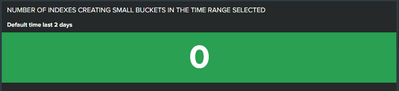- Splunk Answers
- :
- Splunk Administration
- :
- Deployment Architecture
- :
- How the red flag, "the percentage of small buckets...
- Subscribe to RSS Feed
- Mark Topic as New
- Mark Topic as Read
- Float this Topic for Current User
- Bookmark Topic
- Subscribe to Topic
- Mute Topic
- Printer Friendly Page
- Mark as New
- Bookmark Message
- Subscribe to Message
- Mute Message
- Subscribe to RSS Feed
- Permalink
- Report Inappropriate Content
Hello everyone I have been trying to understand how this alert works because for my point of view doesn't make sense.
This message NEVER disappears from our splunk instances and I have been trying to catch the real root cause but I don't have clear the way this works.
I have this message:
The percentage of small buckets (75%) created over the last hour is high and exceeded the red thresholds (50%) for index=foo, and possibly more indexes, on this indexer. At the time this alert fired, total buckets created=11, small buckets=8
So I checked if the logs have Time parsing issue and there are not issues with the logs indexed by foo index.
Then I checked with this search:
index=_internal sourcetype=splunkd component=HotBucketRoller "finished moving hot to warm"
| eval bucketSizeMB = round(size / 1024 / 1024, 2)
| table _time splunk_server idx bid bucketSizeMB
| rename idx as index
| join type=left index
[ | rest /services/data/indexes count=0
| rename title as index
| eval maxDataSize = case (maxDataSize == "auto", 750,
maxDataSize == "auto_high_volume", 10000,
true(), maxDataSize)
| table index updated currentDBSizeMB homePath.maxDataSizeMB maxDataSize maxHotBuckets maxWarmDBCount ]
| eval bucketSizePercent = round(100*(bucketSizeMB/maxDataSize))
| eval isSmallBucket = if (bucketSizePercent < 10, 1, 0)
| stats sum(isSmallBucket) as num_small_buckets
count as num_total_buckets
by index splunk_server
| eval percentSmallBuckets = round(100*(num_small_buckets/num_total_buckets))
| sort - percentSmallBuckets
| eval isViolation = if (percentSmallBuckets > 30, "Yes", "No")
| search isViolation = Yes | stats count
I ran that search for the last 2 days and the result is ZERO
But the red-flag is still there...
So I am not understanding what is going on.
Here is the log the indicate that foo is rolling from hot to warm
08-30-2022 02:12:27.121 -0400 INFO HotBucketRoller [1405281 indexerPipe] - finished moving hot to warm bid=foo~19~AAD3329E-C8D9-4607-90FB-167760B4EB6F idx=foo from=hot_v1_19 to=db_1661054400_1628568000_19_AAD3329E-C8D9-4607-90FB-167760B4EB6F size=797286400 caller=size_exceeded _maxHotBucketSize=786432000 (750MB), bucketSize=797315072 (760MB)
So as I can see the reason is logic caller=size_exceeded due to the size.
Just for information this index receives data just once a day midnight.
If you have any inputs I would really appreciate it.
Version 8.2.2
- Mark as New
- Bookmark Message
- Subscribe to Message
- Mute Message
- Subscribe to RSS Feed
- Permalink
- Report Inappropriate Content
Hello gcusello, thanks for the answer...
Yes I also check that alert with Splunk support and they even suggest to disable it.
But I decided just to adjust the threshold and I created a dashboard to see in detail the issue.
[feature:buckets]
indicator:percent_small_buckets_created_last_24h:red = 50
indicator:percent_small_buckets_created_last_24h:yellow = 30
[feature:buckets]
indicator:percent_small_buckets_created_last_24h:red = 75
indicator:percent_small_buckets_created_last_24h:yellow = 50
Kind Regards.
- Mark as New
- Bookmark Message
- Subscribe to Message
- Mute Message
- Subscribe to RSS Feed
- Permalink
- Report Inappropriate Content
Hello gcusello, thanks for the answer...
Yes I also check that alert with Splunk support and they even suggest to disable it.
But I decided just to adjust the threshold and I created a dashboard to see in detail the issue.
[feature:buckets]
indicator:percent_small_buckets_created_last_24h:red = 50
indicator:percent_small_buckets_created_last_24h:yellow = 30
[feature:buckets]
indicator:percent_small_buckets_created_last_24h:red = 75
indicator:percent_small_buckets_created_last_24h:yellow = 50
Kind Regards.
- Mark as New
- Bookmark Message
- Subscribe to Message
- Mute Message
- Subscribe to RSS Feed
- Permalink
- Report Inappropriate Content
Hi @glpadilla_sol,
I spoke of this problem with a people of splunk Professional Services and he said to me that's a bug and you can work without problems.
i agree that it's a strange control, but you could take the opportunity to check your inputs and eventually modify some input to send more data in the same index instead of using many different indexes.
Ciao.
Giuseppe