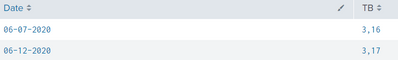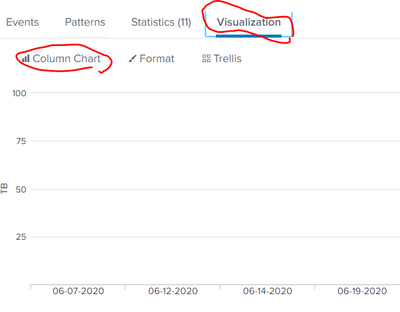- Splunk Answers
- :
- Using Splunk
- :
- Dashboards & Visualizations
- :
- why can't i convert my table to chart (visualizati...
- Subscribe to RSS Feed
- Mark Topic as New
- Mark Topic as Read
- Float this Topic for Current User
- Bookmark Topic
- Subscribe to Topic
- Mute Topic
- Printer Friendly Page
- Mark as New
- Bookmark Message
- Subscribe to Message
- Mute Message
- Subscribe to RSS Feed
- Permalink
- Report Inappropriate Content
Hi all,
i want to convert my table to chart, but somehow i can't..
this is my search
result is something like that..
and i want to convert this table to chart (visualization).
when i click the visualization tab, as you see there are not values for Y-axis.
Can somebody help me?
Thanks a lot
- Mark as New
- Bookmark Message
- Subscribe to Message
- Mute Message
- Subscribe to RSS Feed
- Permalink
- Report Inappropriate Content
@summerura your TB field seems to have comma in its value, which means it will not be treated as numeric. One of the options is to not to create the Date field and use timechart instead of stats:
<yourBaseSearch>
| timechart span=1d max(diskUsageTB) as TBSecond option in case you want to use Stats with your custom Date field then you can try the following to remove comma from TB value. PS: While using string date you should use %Y/%m/%d and not %m/%d/%Y as string date can go out of sequence.
| eval Date=strftime(_time,"%Y/%m/%d")
| stats max(diskUsageTB) as TB by Date
| eval TB=replace(TB,",","")
Preferred option is Option 1. But please try out and confirm!
| makeresults | eval message= "Happy Splunking!!!"
- Mark as New
- Bookmark Message
- Subscribe to Message
- Mute Message
- Subscribe to RSS Feed
- Permalink
- Report Inappropriate Content
@summerura your TB field seems to have comma in its value, which means it will not be treated as numeric. One of the options is to not to create the Date field and use timechart instead of stats:
<yourBaseSearch>
| timechart span=1d max(diskUsageTB) as TBSecond option in case you want to use Stats with your custom Date field then you can try the following to remove comma from TB value. PS: While using string date you should use %Y/%m/%d and not %m/%d/%Y as string date can go out of sequence.
| eval Date=strftime(_time,"%Y/%m/%d")
| stats max(diskUsageTB) as TB by Date
| eval TB=replace(TB,",","")
Preferred option is Option 1. But please try out and confirm!
| makeresults | eval message= "Happy Splunking!!!"
- Mark as New
- Bookmark Message
- Subscribe to Message
- Mute Message
- Subscribe to RSS Feed
- Permalink
- Report Inappropriate Content
hey, @niketn thanks 🙂 both options from your first comment work well!
(The another reply was for @richgalloway .)
But first option shows every date even if there are no data(TB).
Any tips for that?
- Mark as New
- Bookmark Message
- Subscribe to Message
- Mute Message
- Subscribe to RSS Feed
- Permalink
- Report Inappropriate Content
The timechart command automatically fills in missing dates. You can always remove them with
... | where NOT TB=0
If this reply helps you, Karma would be appreciated.
- Mark as New
- Bookmark Message
- Subscribe to Message
- Mute Message
- Subscribe to RSS Feed
- Permalink
- Report Inappropriate Content
@summeruraGlad you got them to work! You can use cont=f option with timechart to show only the dates which have data.
Also do up vote the comments that helped 🙂
| makeresults | eval message= "Happy Splunking!!!"
- Mark as New
- Bookmark Message
- Subscribe to Message
- Mute Message
- Subscribe to RSS Feed
- Permalink
- Report Inappropriate Content
I believe that data won't chart because the values() function produces a multi-value field. Try
| stats max(diskusageTB) as TB by Date(no need for rename with this command).
If this reply helps you, Karma would be appreciated.
- Mark as New
- Bookmark Message
- Subscribe to Message
- Mute Message
- Subscribe to RSS Feed
- Permalink
- Report Inappropriate Content
thanks, but it works neither.
- Mark as New
- Bookmark Message
- Subscribe to Message
- Mute Message
- Subscribe to RSS Feed
- Permalink
- Report Inappropriate Content
@summerura Following are two run anywhere example based on the Sample Data and SPL you have provided. So if the option is not working for you please provide the SPL you have tried and the final output results you are getting.
Option 1
| gentimes start=-10
| eval _time=starttime
| fields _time
| eval Date=strftime(_time,"%Y/%m/%d"), diskUsageTB=replace(substr(tostring(random()),1,3),"(\d{1})(\d{2})","\1,\2")
| stats max(diskUsageTB) as TB by Date
| eval TB=replace(TB,",","")
Option 2
| gentimes start=-10
| eval _time=starttime
| fields _time
| eval diskUsageTB=replace(substr(tostring(random()),1,3),"(\d{1})(\d{2})","\1,\2")
| timechart span=1d max(diskUsageTB) as TB
| makeresults | eval message= "Happy Splunking!!!"